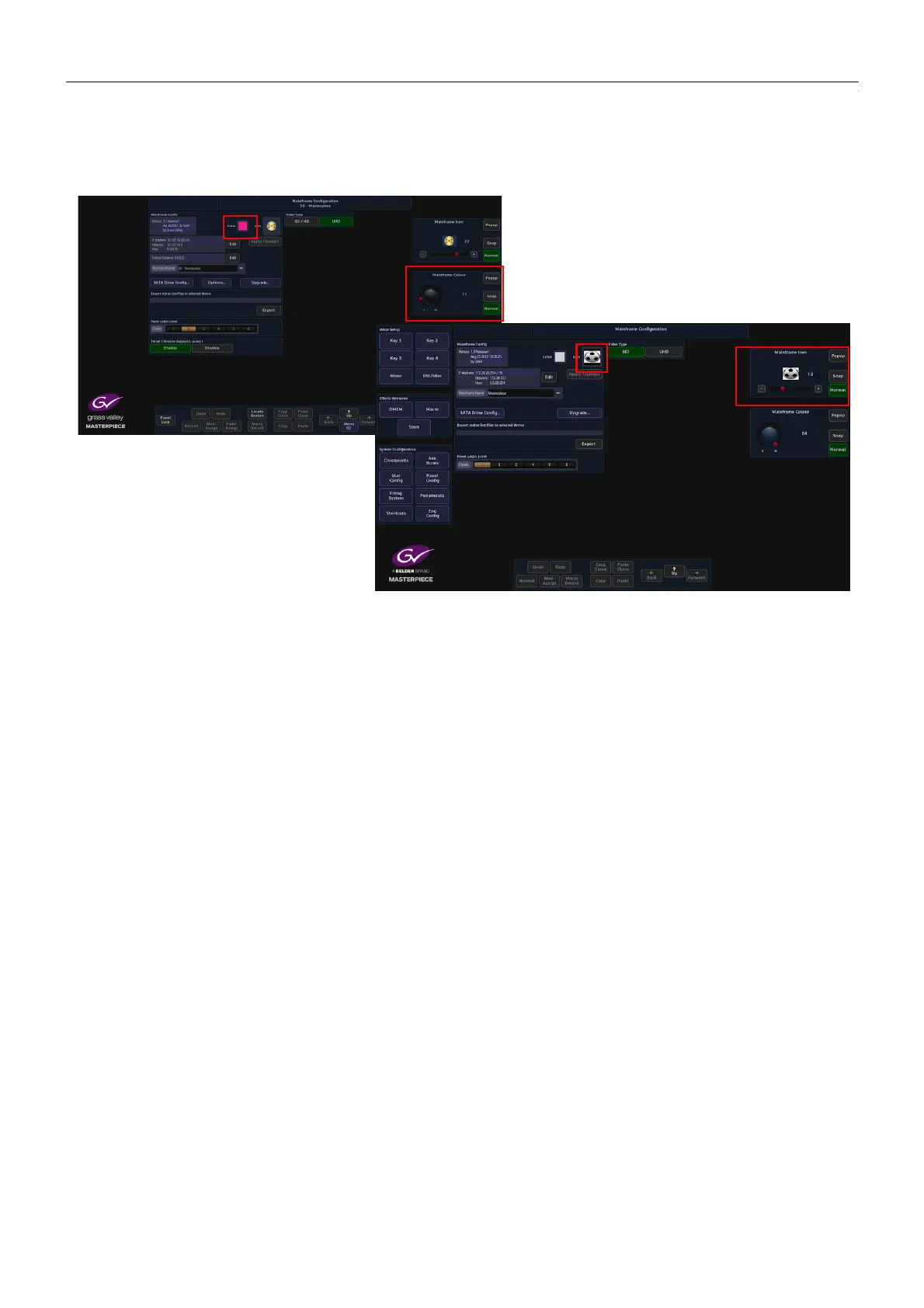15
Masterpiece
User Manual
Mainframe Color and Icon
The Mainframe Color parameter allows the user to set an identifying color for each Masterpiece
listed in the “Switcher Login” in the “Connect” menu.
Touch the color swatch and the “Mainframe Color” parameter popup will appear on the right.
The user has 85 different colors to select from.
When a color is selected, touch the {Apply} button to apply the color to the switcher.
As well as an identifying color, and “Icon” can also be applied for easy recognition of the
mainframe. If Icons have been imported, the list of Icons can be scrolled though using the
“Mainframe Icon” parameter.
