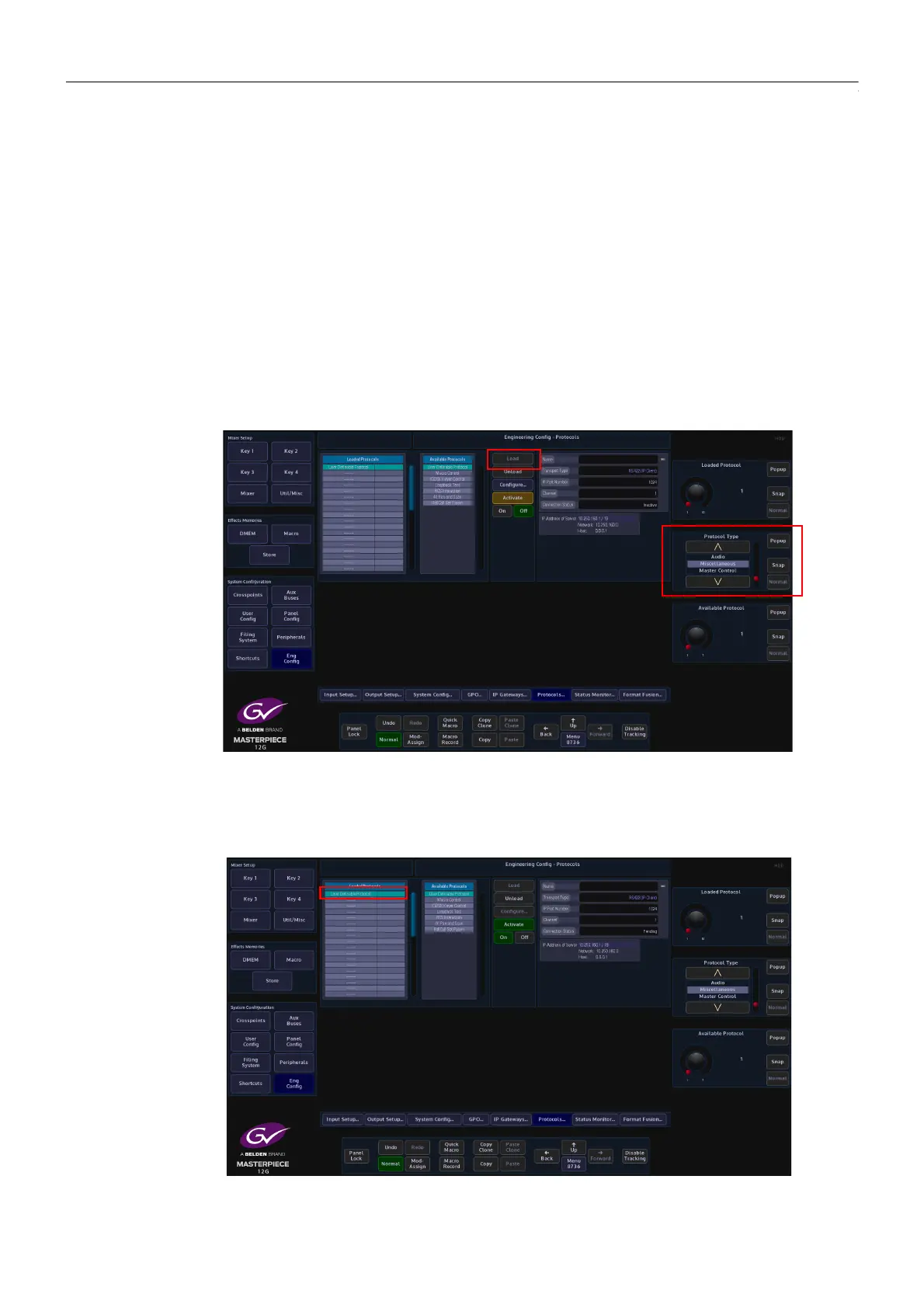117
Masterpiece
User Manual
Protocols
The Protocols menu is used to set parameters for bi-directional communication with external
devices either by one of the RJ45 RS422 ports or selecting one of the IP protocol connections.
Protocols have to be setup in this menu before the Peripherals functions can be used.
There are 8 Protocol Types to choose from; Tally & UMD, Router, Playout, Editor, Camera, Audio
and Miscellaneous. Each protocol type has a number of available sub-protocols to choose
from, that allows the users to connect to a large number of different types of external
equipment.
Selecting and setting up a Protocol
Using the Loaded Protocol parameter, select a free row in the Loaded Protocols table, then use
the Protocol Type parameter is used to scroll through the protocol sets.
Once the required Protocol Type has been selected, use the Available Protocol parameter to
scroll to the required protocol and then touch the {Load} button.
