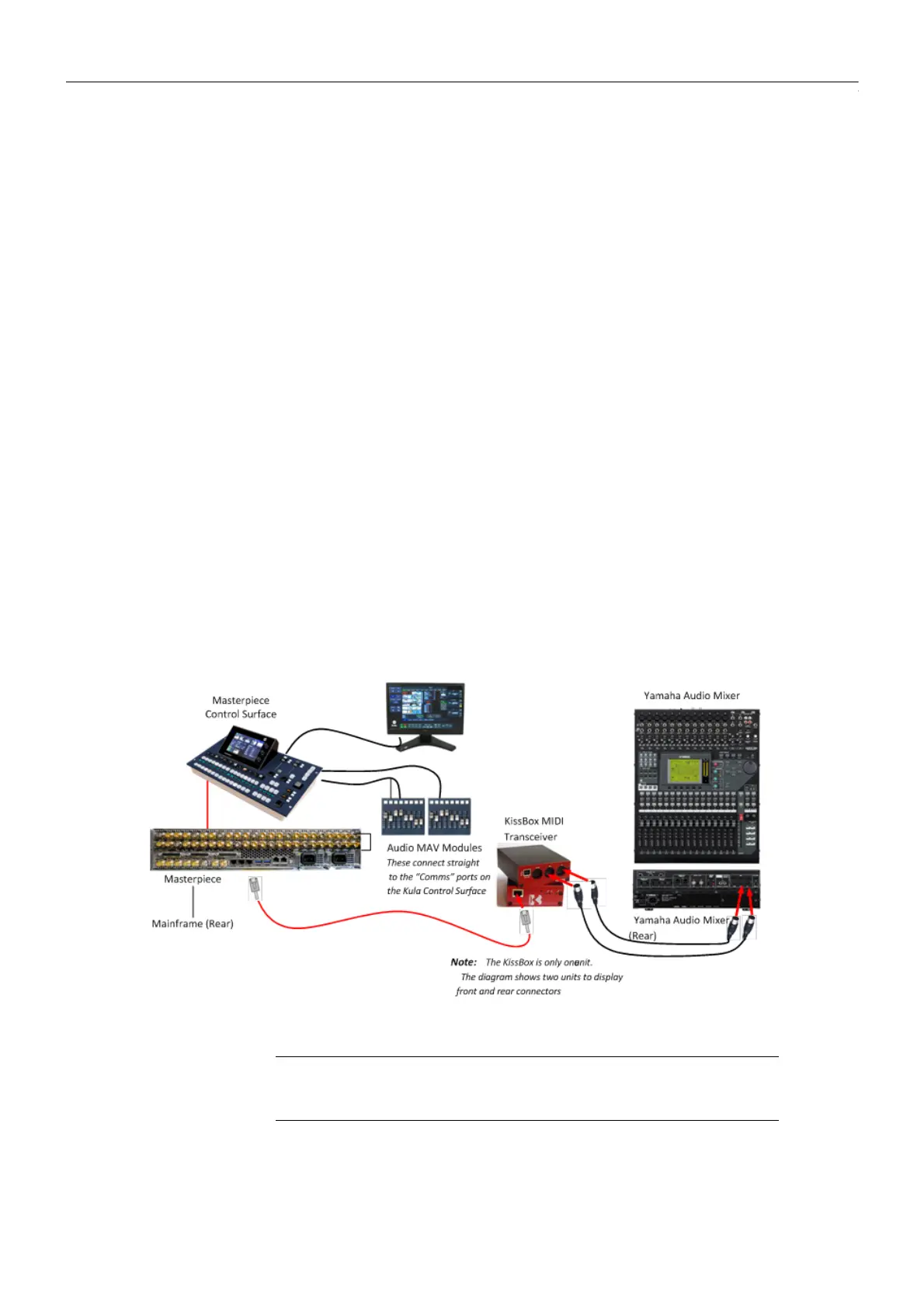373
Masterpiece
User Manual
Audio Mixer
Masterpiece is able to control functionality on a Yamaha (01V96) Audio Mixing desk. Some of
the functionality includes:
• Map MAV Audio Module faders to correspond with the Yamaha Mixer Faders.
• From MAV Audio Module:- Turn Audio On/Off per channel/Audio Fader off (unassigned).
• Channel Fader position set/modified from start point.
• Allow Yamaha panel override of Audio Faders separately from MAV Audio Module.
• Transition to Air Time & Delay.
• For Audio Follow Video, Audio Channel assigned to Mixer Input and set/learn levels on
source selection.
• Audio Follow Video Override.
What is Required
•Masterpiece Control Surface.
• Masterpiece mainframe
•Touch screen monitor
• Yamaha Audio Mixer from list above (we tested the 01V96)
• KissBox CM-MIDI - MIDI transceiver for RTP-MIDI networks (this is the one that we have
tested. Other makes may be compatible).
• Ethernet cable from Masterpiece Mainframe to KissBox
• 2x MIDI to MIDI cables (from KissBox to audio mixing desk)
• Laptop/desktop computer (initial setup of KissBox IP address)
Note: Before connecting the hardware (as shown above), the KissBox IP
address has to be set so that the Masterpiece mainframe can communicate
with it. The following section will describe how this is done.
