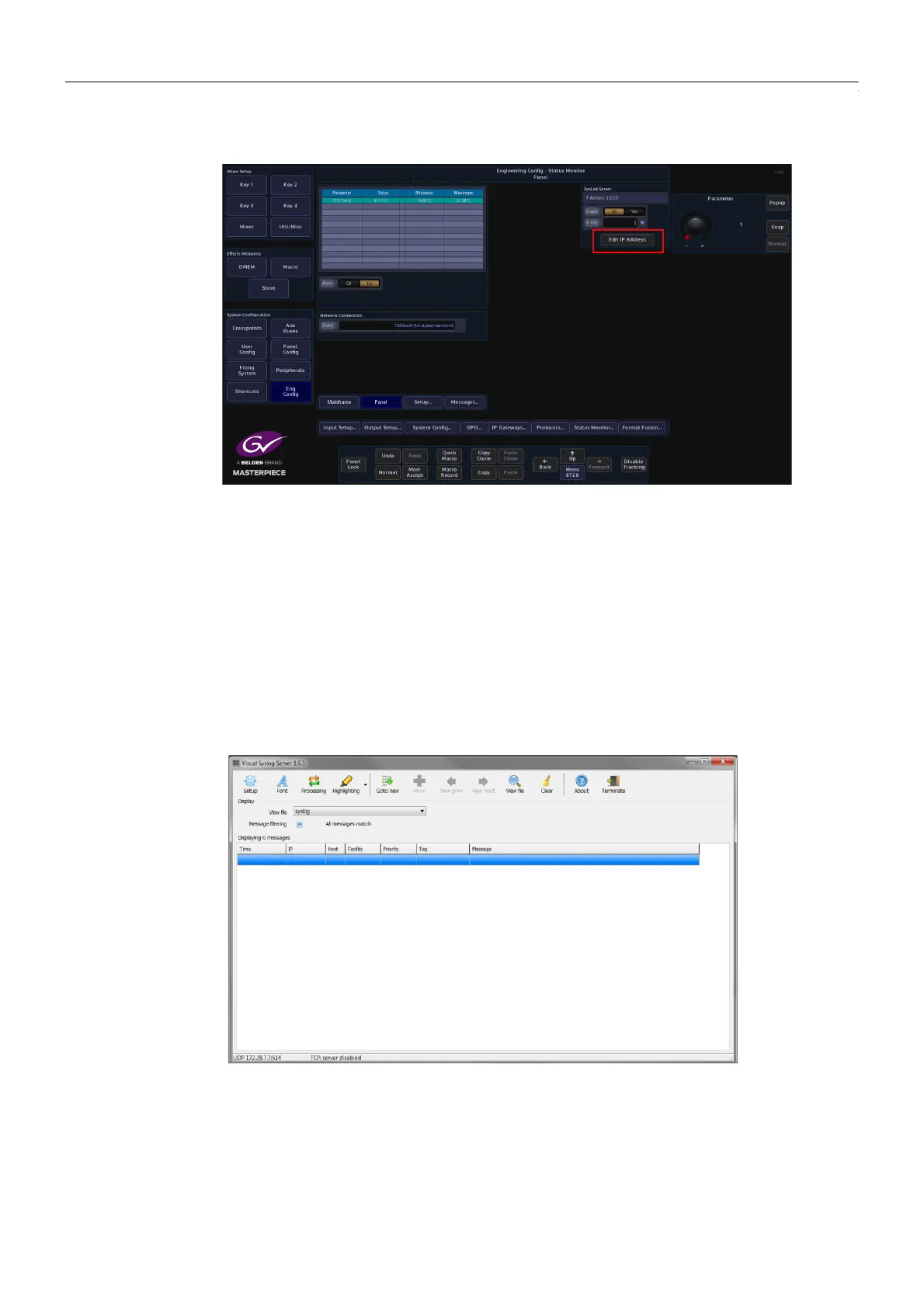124
Engineering, User & Panel Configuration
Status Monitor
Touch the {Edit IP Address}, then enter the IP address of the computer.
In the menu, use the “IP Port” parameter to set the port number. It is set to “514” as a default,
but it can be changed to a user defined number.
Set the “Enable” parameter to “Ye s ”.
Syslog Application
There are many Syslog servers available on the Internet, they are suitable for a variety of
platforms (Windows, Linux, OS etc).
This example uses a generic Syslog Server application.
Once installed open the Syslog application.
Select setup.
