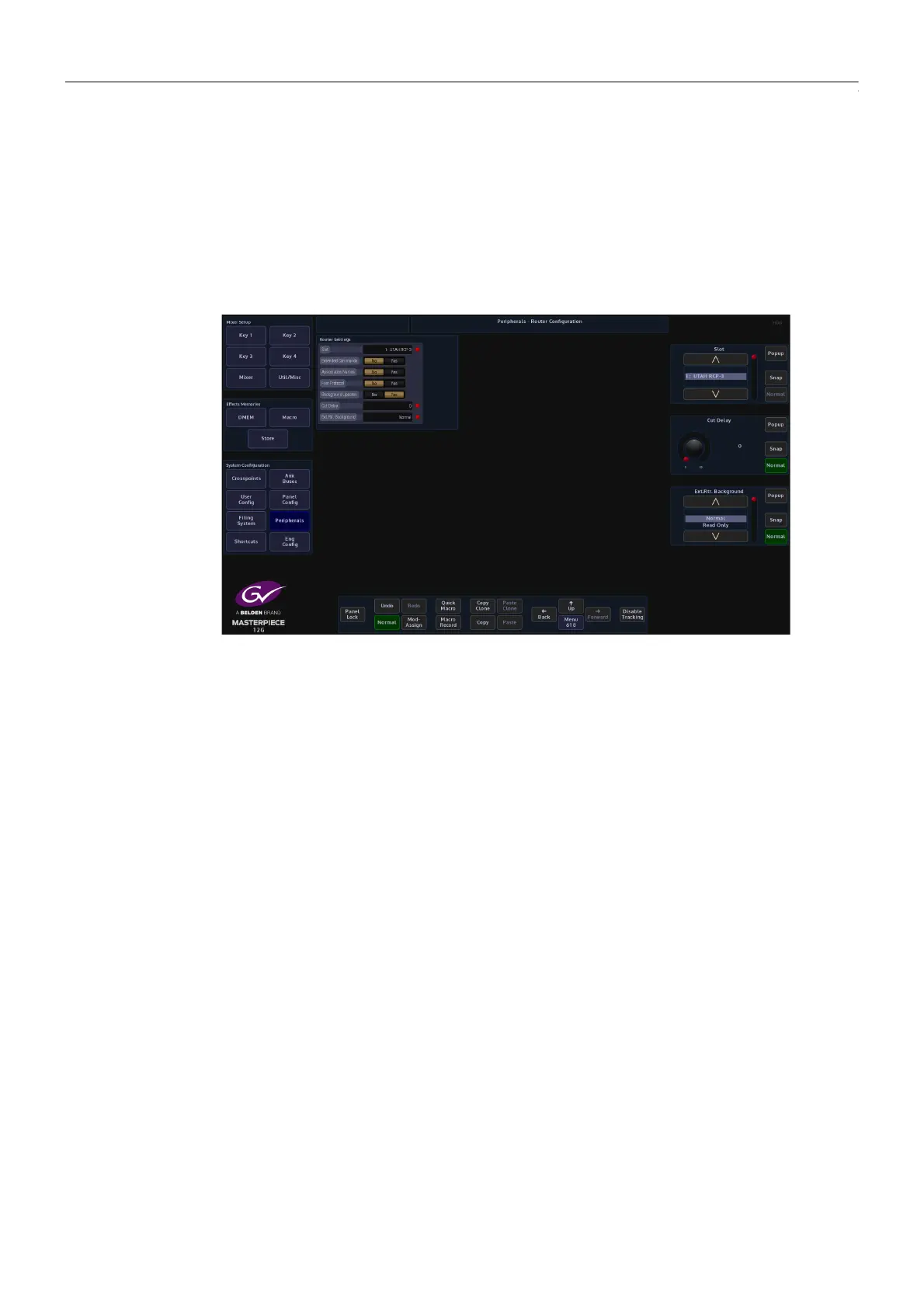330
Peripherals
Peripherals - Engineering Router Control
Peripherals - Engineering Router Control
The menus in this section of the Peripherals menu are used to setup Masterpiece to
communicate with external routers. One of the features that can be used with these menus is
Masterpiece’s new Intelligent “Tile Line” concept (this will be described later in this section).
Router Config
This menu allows the user to make changes to the way routers work with Masterpiece.
If for example a source switch on the external router is changing later than, the timing can be
adjusted. This will delay the cut on the to ensure the router switch is complete.
Adjust the Cut Delay until clean switching is achieved.
For routers that use the Grass Valley SWP08 protocol the Fast Protocol selection can be
enabled. This sends out multiple commands per video field. It will depend on the
implementation of SWP08 whether this mode works.
Ext Rtr. Background:-
• Normal - will send Xpt Take requests and Source Name requests.
• Read Only - will stop Xpt Take requests but continue Source Name requests.
• Slow Read Only - will stop Xpt Take requests but continue Source Name requests.
• V.Slow - will send Xpt Take requests and Source Name requests at a very slow rate.
• V.Slow Read Only - will stop Xpt Take requests but continue Source Name requests at a
very slow rate.
• Off - will stop both Xpt Take and Source Name requests.
