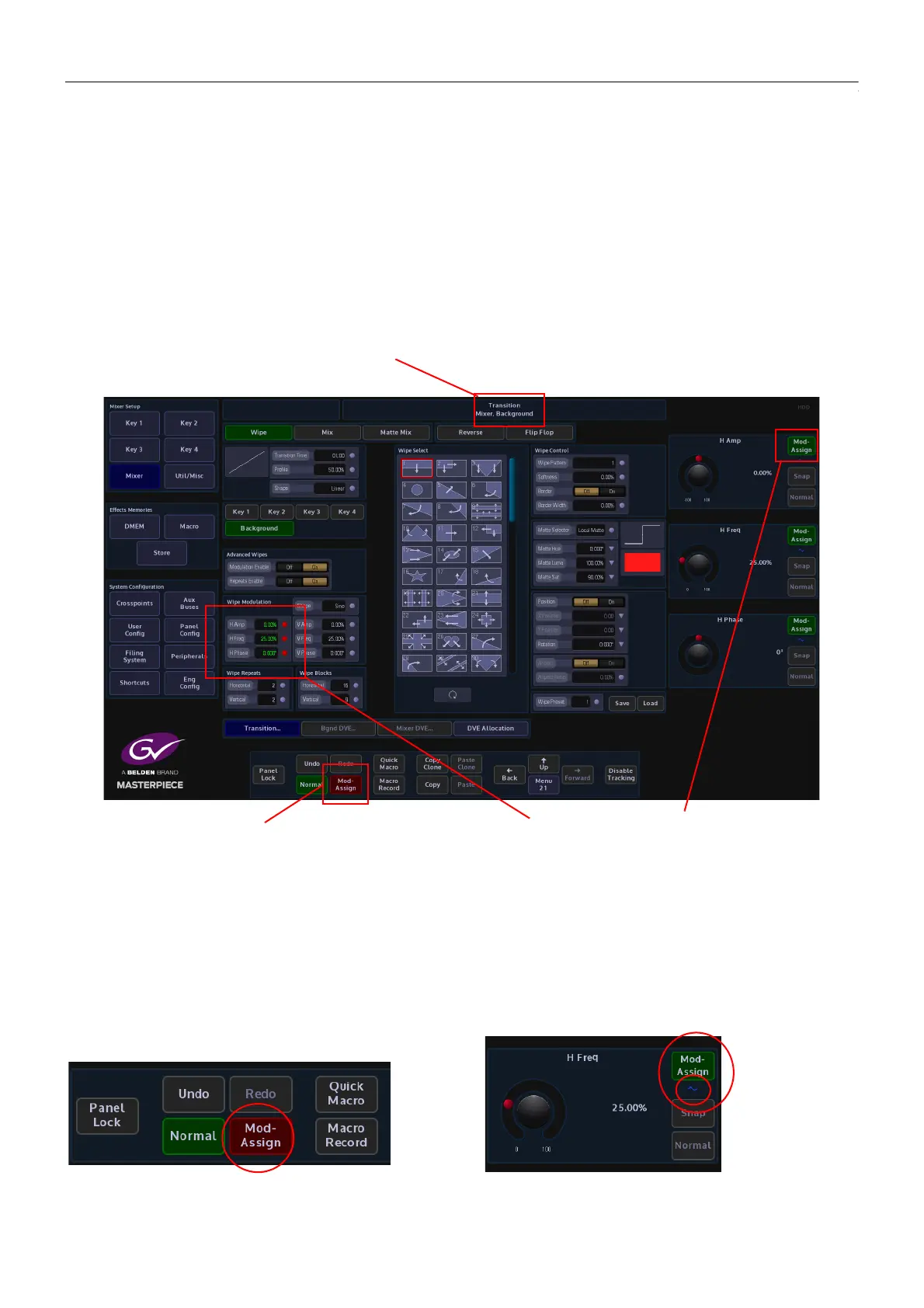148
Engineering, User & Panel Configuration
Modulation
Basic How to Use Modulators
How to Use the Modulator Function
The setup sequence will follow these easy steps:
1. Turn On Mod-Assign
2. Select the function the modulation is going to be attached to
3. Select the parameter that the modulation will be attached to
4. Attach the modulator.
Select the function the modulation will affect, then select the parameter the modulation will
be attached to.
Touch and hold the [Mod Assign] button on the GUI, the button will turn red. Select the
parameter that the modulation will affect and touch the green [Mod Assign] button in the
parameter. Notice that the selected parameter display now has a blue sinewave symbol below
the Mod-Assign button.
1. Turn On Mod Assign
2. Select the Function
3. Select the Parameter
4. Attach the Modulator
