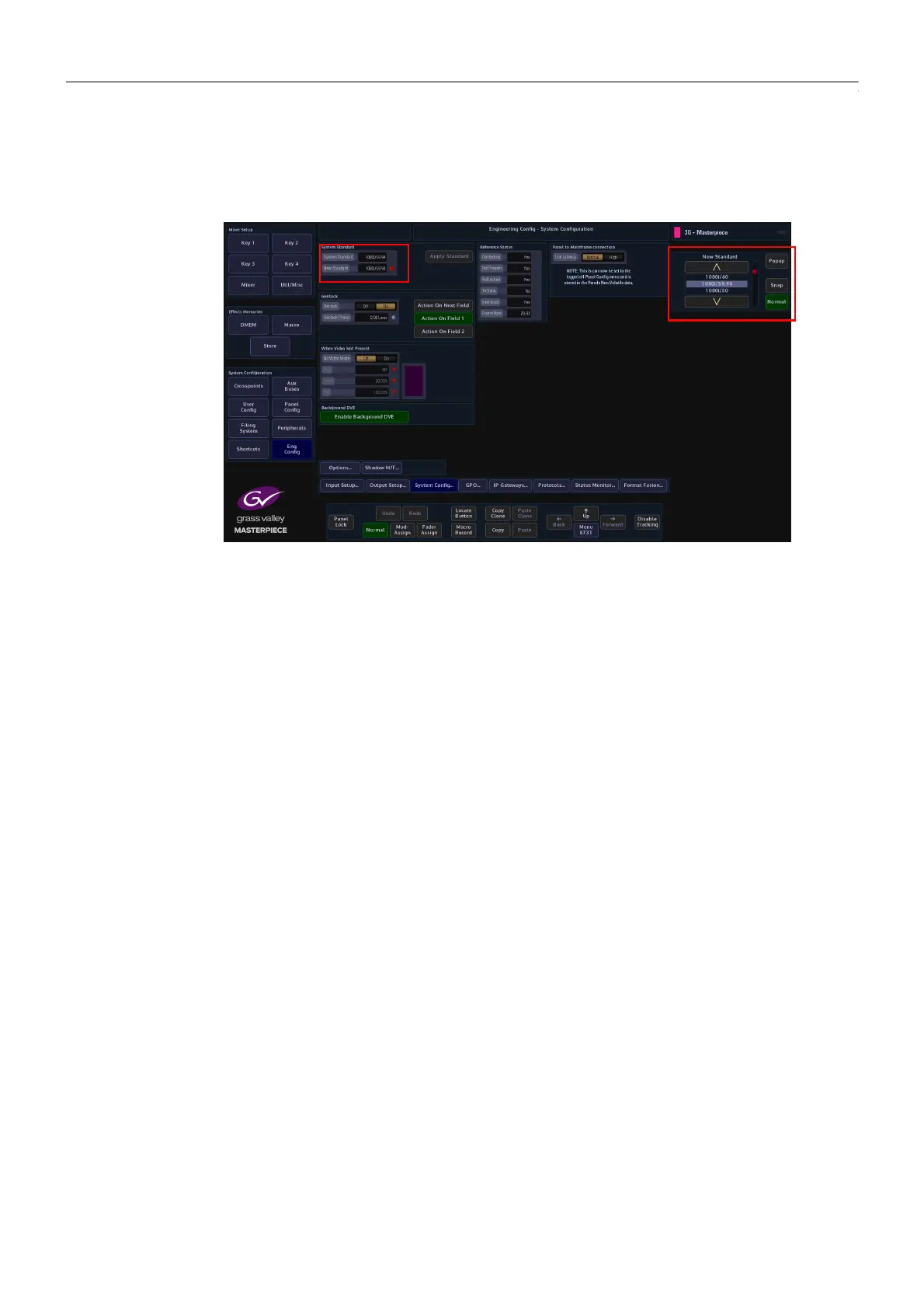113
Masterpiece
User Manual
System Standard
The system standard menu; as the name suggests, is where the default video standard is set for
the Masterpiece system.
The system standard is set to a default, to change the standard use the “New Standard”
parameter to scroll up/down through the list of video standards. When the required standard is
reached, notice the {Apply Standard} button has turned orange, press the “Apply Standard”
button and a new system standard is set.
Genlock - switch Genlock On, if the standard set for the selected Reference Input is not
compatible with the system standard.
Genlock Phase sets the timing of the input router cut point relative to the genlock reference.
Reference Status - The information refers to the analogue Ref input.+
• Genlocked - Yes = genlocked
• Tri Sync - Yes = horizontal/vertical sync detected
• Interlaced - Yes = interlaced, No = Progressive.
• Frame Rate = frame rate in Hz
The mainframe will not genlock if the standard of the reference is incompatible with the
system standard. (Compatible means Grass Valleye 1/2 or 2x).
Action On Next Field: all actions on next TV field.
Action On Field 1: sources cut on field 1 only, all other actions on next field.
Action On Field 2: sources cut on field 2 only, all other actions on next field.
