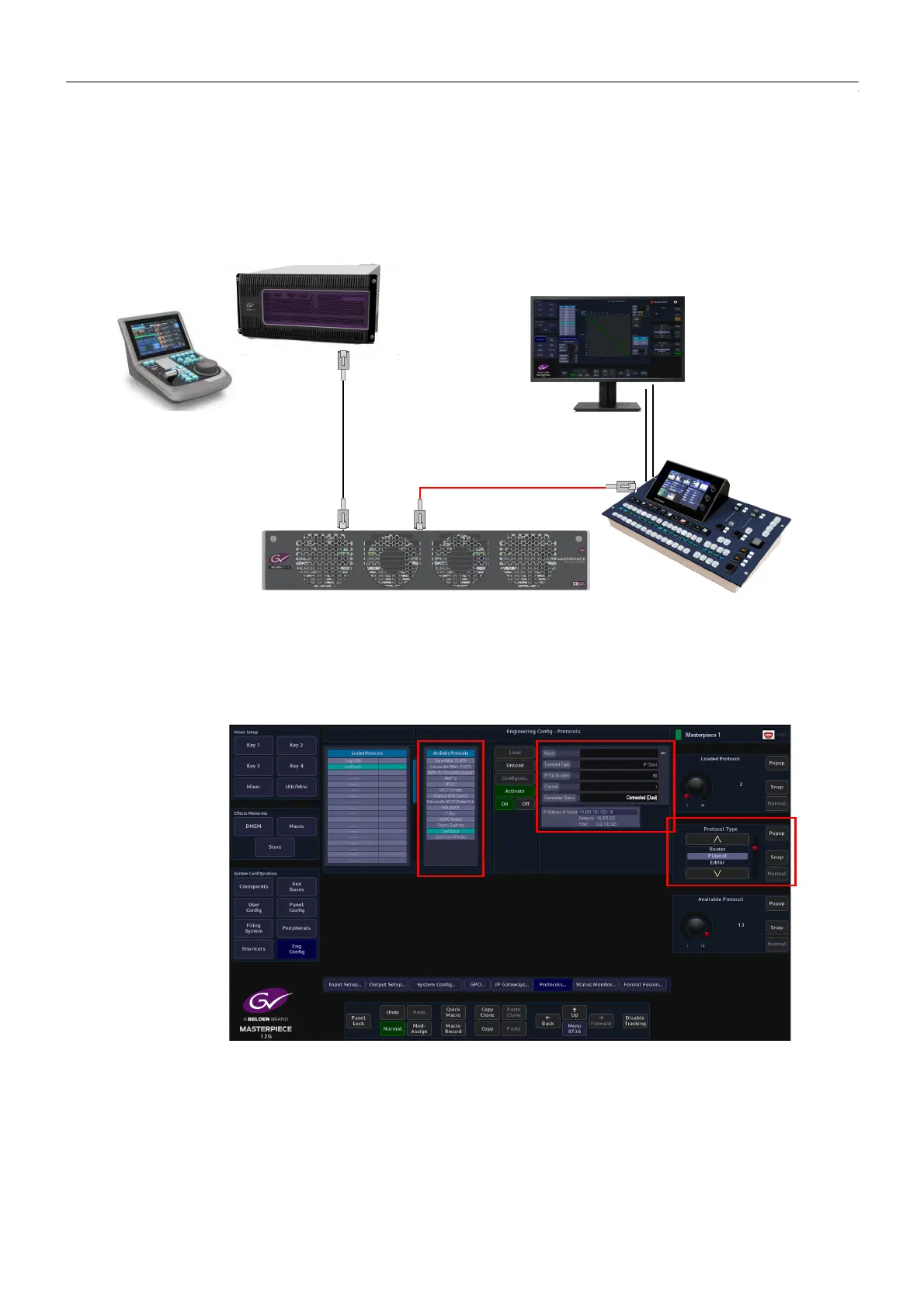395
Masterpiece
User Manual
LiveTouch
Masterpiece is able to connect to a LiveTouch server and load, cue and play files.
Setup - Example of Masterpiece connecting to a LiveTouch System
Protocol Setup
In the “Eng Config” menu touch the {Protocols...} menu link button. Scroll through the
“Protocol Type” list until you get to “Playout”.
Touch “LiveTouch” in the “Available Protocols” list and then touch the {Load} button, to add it
to the “Loaded Protocols” list.
Touch the {Configure...} button to display the “Protocol Config” menu. Touch the {Edit...}
button and enter the IP address of the LiveTouch server and make sure that the “IP Port
Number on Server” is set to 80, then touch the {Apply} button.
The menu will return to the “Protocols” menu, finally touch the {Activate} button.
The “Connection Status” will show “Connected (Dual)”
LiveTouch Server
Masterpiece Mainframe
RJ45 Network
Connection
LiveTouch Panel
