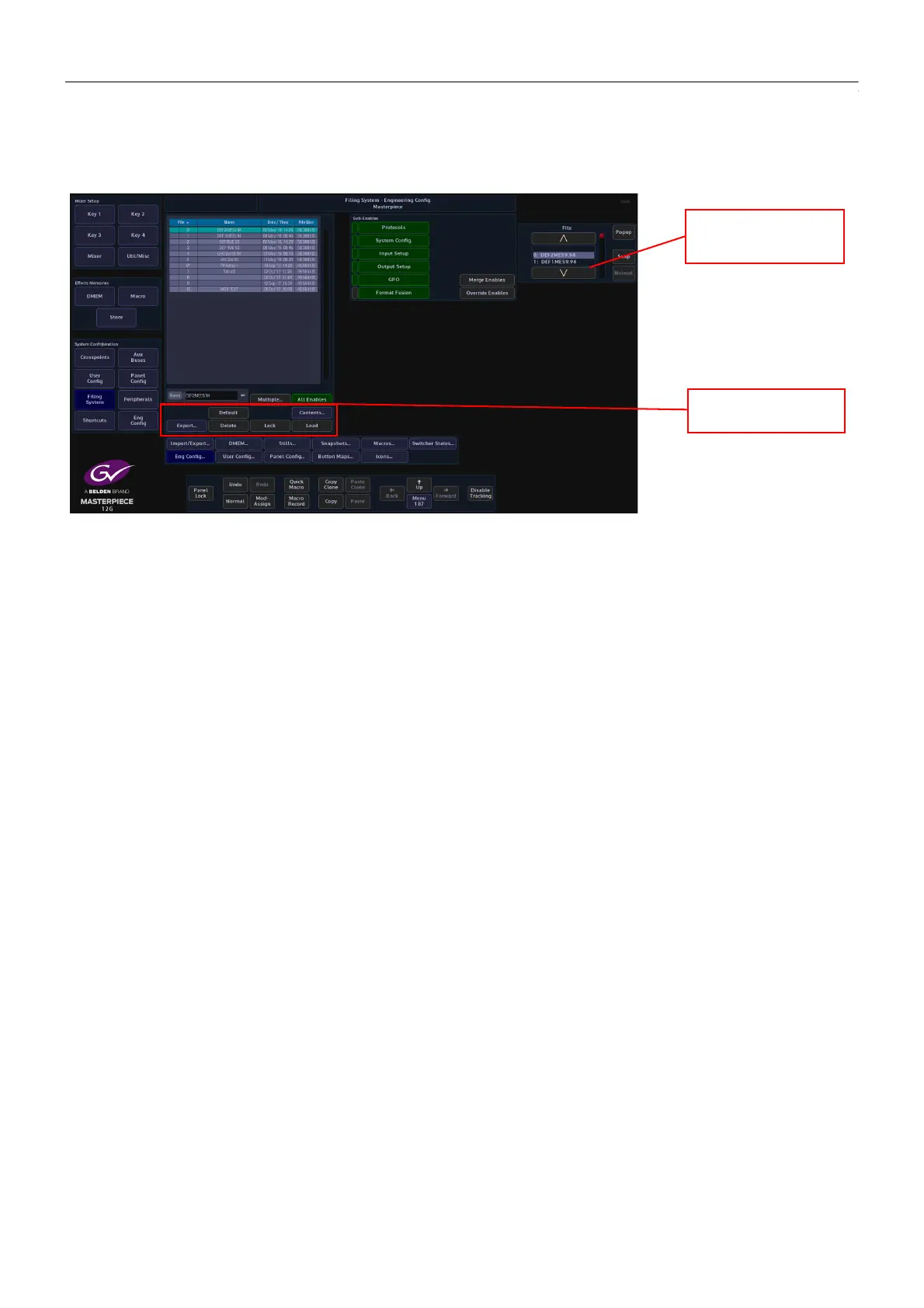308
Filing System
Filing System - Config Filing System
The Eng Config Filing System
In the Filing System menu, you can make an Eng Config file the “Default” startup file, Load files,
Delete and Lock file and Export files to external memory devices.
Default - select an Eng Config file in the table and touch the {Default} button, this will make the
file a “user defined” default file startup file. When made default, an “*” asterisk symbol can be
seen next to the file number in the table.
Lock - will lock the file out so that it cannot be changed or updated in any way.
Load - will load the selected Eng Config file.
Merge Enables - this merges enables currently set in the switcher with the enables saved in
the file being loaded (a “logical OR” of the enables).
Override Enables - will override any enables that have been de-selected and turn the enable
On.
Export
The Export menu allows you to export selected or all Eng Configs to an external hard drive or
memory device. Press the {Export} button.
Use the Selector parameter to scroll down to the required file and touch {Select}. Selected Files
will have a small Green square next to the File number. Press {Open/Close} to expand, select
the ENGSETUP folder and press {Open/Close} again to expand the engineering setup folder
which will now display the individual Eng Config files.
Scroll down to the required file and press {Select}.
Pressing the {Exclude} button will exclude the selected file from being exported. The file
number will have a small Red square next to the file number.
Pressing the {Open/Close} button will expand the contents of the selected file, allowing
individual Eng Config files to be selected.
Press {Next} and a menu will open that allows the user to select a device to export the Eng
Config file.
Use the Destination Device parameter to select the memory device and press {Select Device}.
The menu will now display the contents of the device.
Select a folder where the Eng Config file/s will be exported to, or press the {New Folder} and a
New Folder will be created on the memory device. Press the {Rename} button and the on-
screen keyboard will appear allowing the user to give the “New Folder” a name.
Currently selected
File
Config Options
