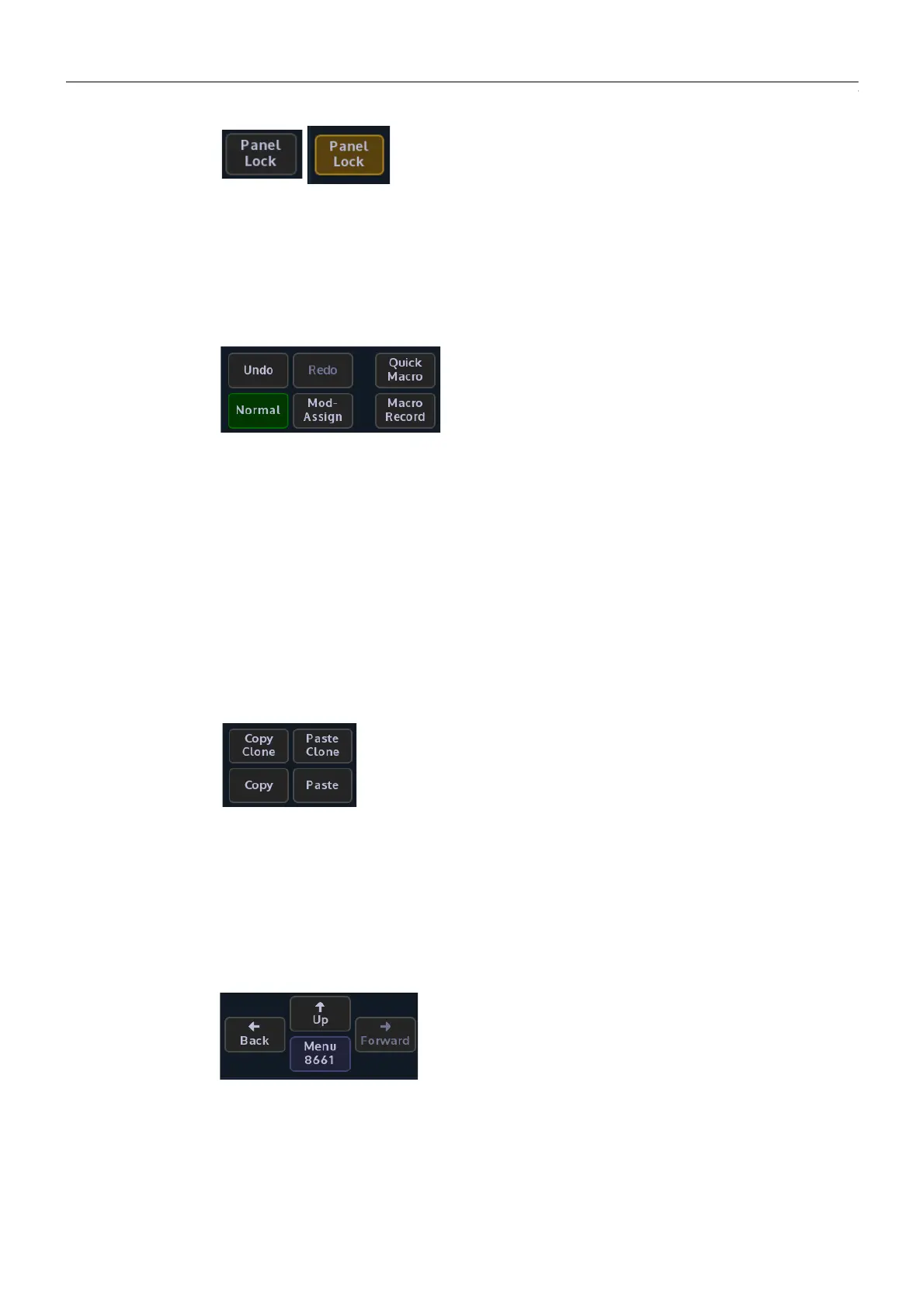39
Masterpiece
User Manual
The Panel Lock button as the name suggests, locks out all button functions on the Masterpiece
control surface and the large touch screen GUI. When enabled, the button will turn orange. If
you touch any button on the control surface or large touch screen panel, the {Panel Lock}
button will flash red for a few seconds.
The panel lock button can also be accessed by touching the “Star” button on the control
surface GUI, and then touching the “Panel Lock” button.
A press and release of this button normalizes all the adjustable values in the current selected
menu.
Assigns a modulation effect to a chosen parameter.
Will record any button press sequences in “Real Time” to the macro function, which can then
be setup within the Macro menus.
You can record a Quick Macro rather than using the normal 'Macro Record' button. The
resultant macro is no different, but specifically does not 'Follow ME' and does not 'Use Delays'.
More obviously, it facilitates the quick attachment of the macro onto a button without the
need to manually save first.
Incrementally undo or redo.
The Copy Clone and Paste Clone buttons are used to copy button functions from either the
Masterpiece menus or from the control surface and allows the user to setup a system to their
own operational preference.
The Copy & Paste function enables the user to quickly and simply transfer values from one
parameter to another. This function can be used to record and transfer one or two co-ordinates
or even the detail of a whole Mixer.
The menu navigation buttons will step through menus in the direction selected. Back will go
back to a previously visited menu or menus. Up will either come out of a menu structure to the
“Connected” menu or go to the top menu in a menu structure.
Undo & Redo
Mod Assign
Macro Record
Normal
Copy Clone
Paste Clone
Copy & Paste
Quick Macro
Panel Lock
Menu Navigation
