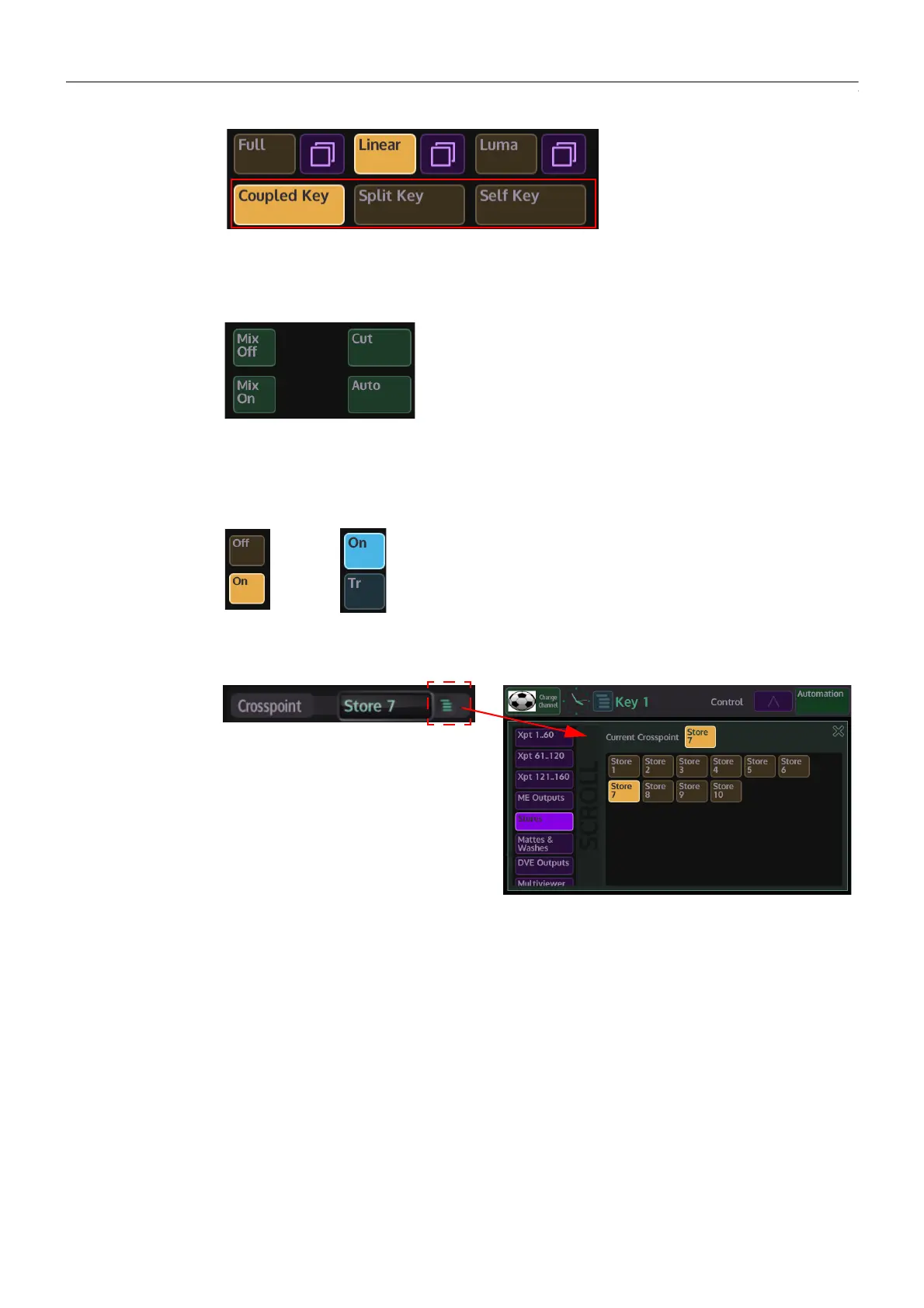53
Masterpiece
User Manual
Action Buttons
Action buttons are brown color. When and action button is touched (selected), the button will
turn and orange/yellow color.
Toggle Buttons
Toggle buttons will toggle On then straight away go Off when touched. The border around the
button will light up a bright green color, and stay lit until the users finger is taken off the
button.
On/Off Buttons
When pressed, these buttons will switch the selected function On or Off.
Option List Select Button
Some parameters will have a green Option List Select button at the end of the parameter.
Touching this button will open an options menu, allowing the user to quickly select one of a
number of options available to them.
