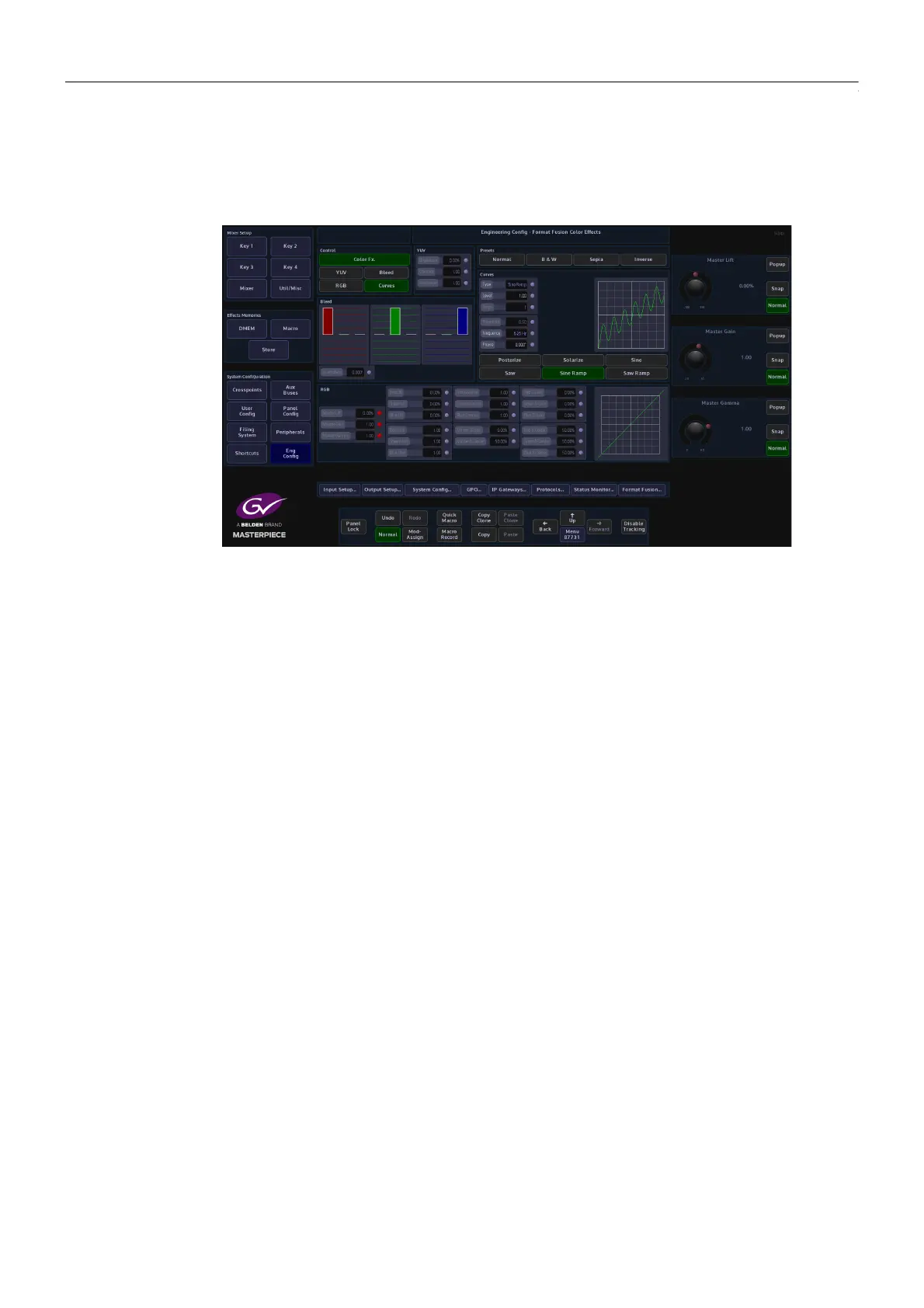136
Engineering, User & Panel Configuration
FormatFusion3TM
Curves
The Curves function is used to artistic type effect to the selected FormatFusion3 channel. The
user can select preset effects such as Solarize and Posterize, and then adjust them to give a
user-defined effect.
The user can select from 6 Preset Curve options by touching the button or use the Type
parameter to select from a list of options.
Touch the top attacher, the Level parameter changes the level of effect on the selected
channel, from a normal looking source to an extreme manipulation effect with full effect.
The Type parameter as mentioned above selects the type of Curve effect.
When the Steps parameter is adjusted, the more steps there are in an effect, the less extreme
the effect will appear.
In the bottom attacher there are 3 parameters that can be used to modify a selected preset
curve, not all of the parameters work with all of the preset curves.
Threshold is used to change the shadow and highlight values of the selected preset curve,
Frequency determines the number repeated occurrences are applied to the effect. The final
parameter is Phase, this adjusts the effect starting point within the Step cycle.
