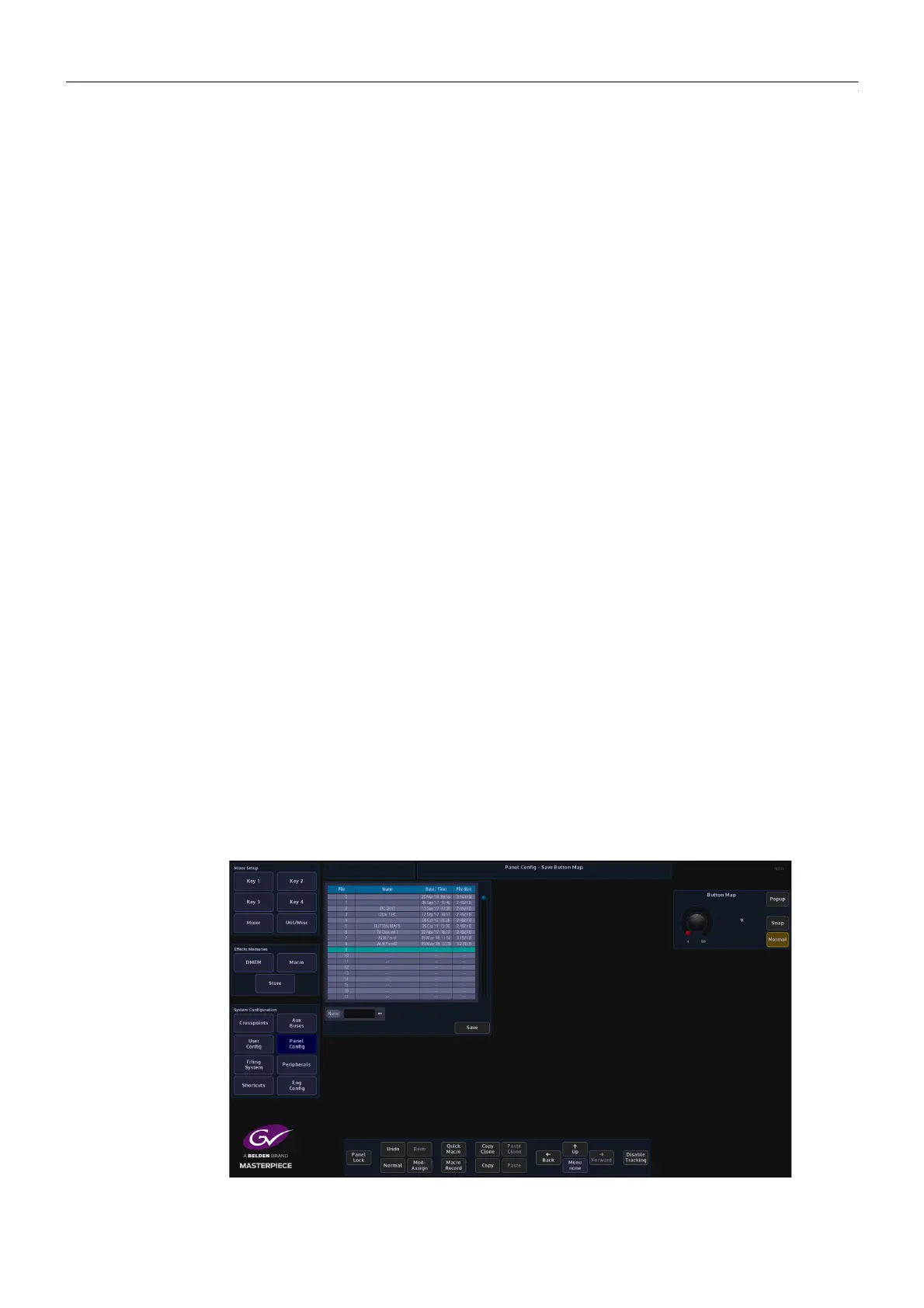159
Masterpiece
User Manual
• Shift - The button is now used to select between shift and un-shift for the whole bus of
buttons. Traditionally this is placed at the far right of the bus.
• Bus Lock - pushing this locks the operation of the entire bus. Pushing a second time
cancels this.
To assign a source to a particular button/crosspoint, touch a Primary or Shifted crosspoint and
it will highlight in blue, then select a source from the source table. The source crosspoints are
broken down into separate groups which are selectable using the set of buttons below this
table.
Having selected both the button and the source crosspoint, touch the {Assign to Button}
button to complete the action. At this point both the button table and source table
automatically advance one entry. This enables you to assign consecutive sources quickly.
Pushing the {All} button selects one complete scrollable list of all the available crosspoints.
None - assigns no source to the selected button.
Direct Assign - when this is selected the assignment is made as soon as the source is selected
in that table without you needing to push the {Assign to Button} button. This mode cancels as
soon as you navigate away from that menu.
Clear to End - this clears all buttons beyond the selected button. Note, this will not clear shift
or lock buttons.
Insert Before - inserts a blank button and moves all subsequent buttons on one position.
Note, shift and lock buttons will not move.
Delete - removes the selected source and moves all subsequent buttons back one position.
Note, shift and lock buttons will not move.
Save to File - the edited button map can be saved to a file.
Saving a Button Map
When the {Save to File} button is pressed, the “Save Button Map” menu is displayed. The menu
displays all the saved button map files. Select a free slot in the table and then touch the “Name”
attacher red button twice to display the on-screen keyboard. Give the button map a name and
then press the {Save} button to save the button map to the file list.
