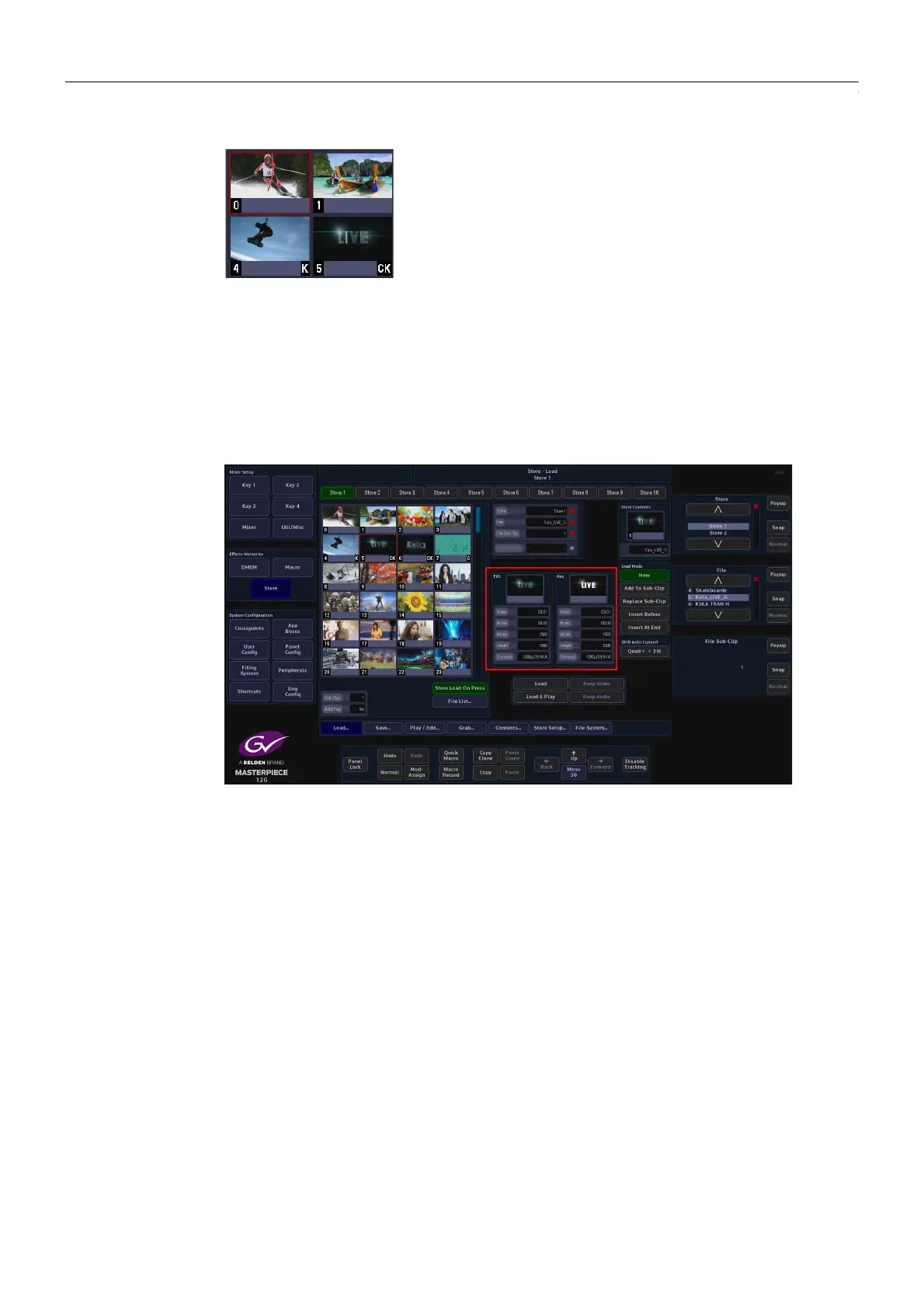274
Stores
Store Load Menu
The minipic is generated from a still or the center frame of a Clip. The bottom right hand corner
will display “C” if the image is a Clip.
A “K” in the bottom right corner indicates that the Still or Clip has a Key saved with it. The Key
will be loaded into the Coupled Store. A “CK” identifies the clip as having a Key associated, and
would be used when keying over a background. A speaker in the top right corner signifies that
the Store contains audio content.
The two minipics in the middle of the menu depict the currently selected Still, Clip, Audio file or
Fill and Key portions of the file.
Notice in the diagram above that the Fill portion of the file is on the left and the Key portion is
on the right. Below the minipics displays the details of the currently selected still or clip file.
