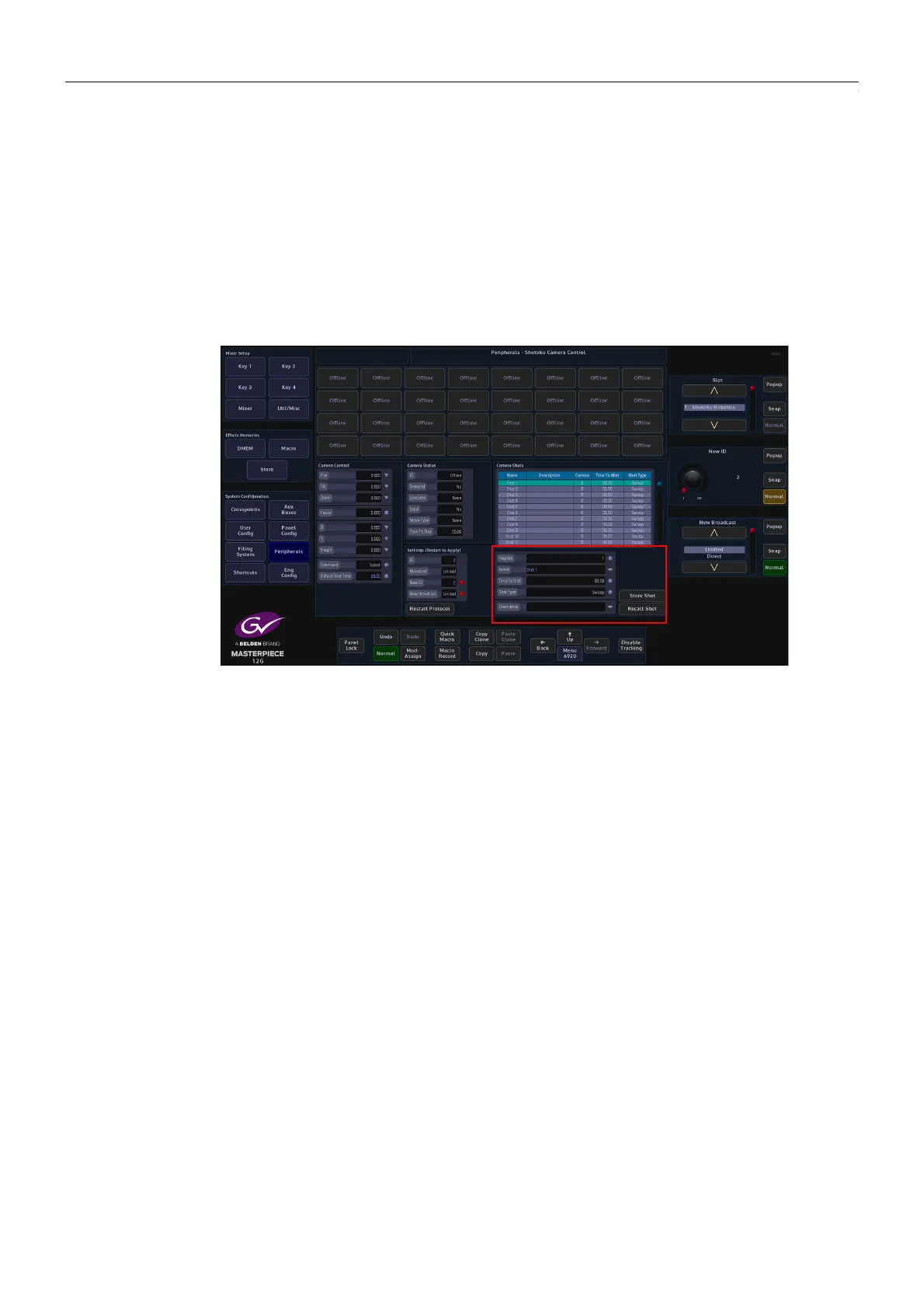348
Peripherals
Peripherals - User
Store Shot Table
The table displays the Name of the Shot (this can be altered using the Name attacher below the
table), the Description (again, this can be given a name using the Description attacher below
the table), Camera ID, this is the selected camera head when the Shot was saved and Time To
Shot is the time that the camera head takes to move from its current position to its saved
position in the selected register.
Touch the Name attacher twice and the on-screen Keyboard will appear, allowing the user to
enter a new name for the stored shot.
Touch the Description attacher twice to enter a description for the stored shot.
Register - Scrolls through the table.
Name - the name of the Shot.
Camera - will select one of the available camera heads, use either the parameter control or
press one of the buttons in the menu.
Time To Shot - this changes the time that the camera head moves from its current position to
its saved Store Shot position.
Shot Type - this controls the way the recorded shots are recalled by the system. Swoop, Cut
and Fade.
