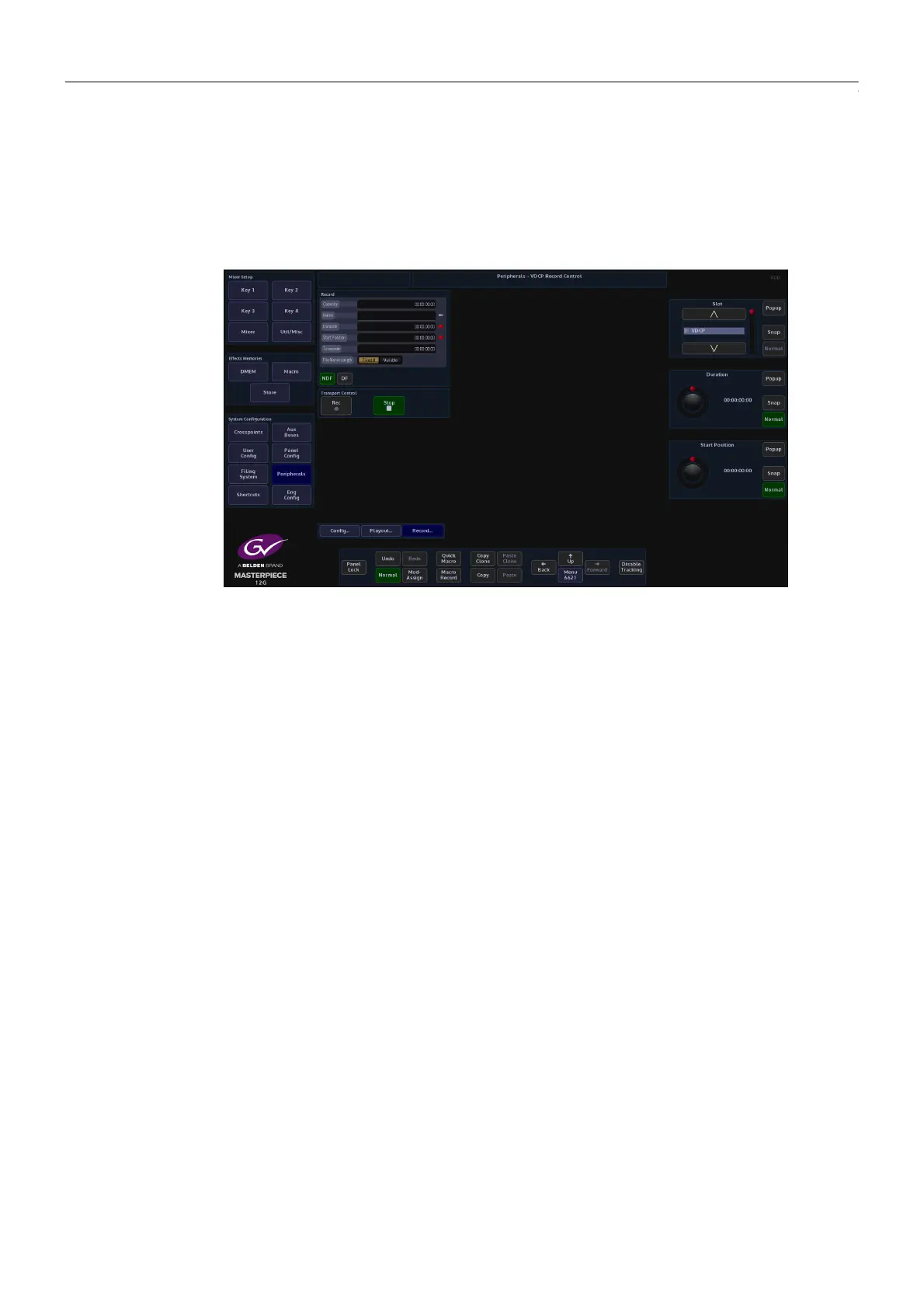362
Peripherals
Peripherals - Others
Record
This menu will allow video/audio material to be recorded to the video disk system. The user
needs to give the new clip a name and record duration and then press the Record action
button.
The new name can not duplicate any existing ones and all names are case sensitive.
Record Attacher
Capacity - displays the server hard disk capacity
Name - put in the name of the clip that is going to be recorded
Variable in the File Name Length parameter allows names longer that 8 characters)
Duration - displays the record duration.
Start Position - sets the start position timecode, for the start of the record process
Timecode - displays time code as the clip is being recorded
Transport Control
Record - starts recording
Stop - stops the recording process
