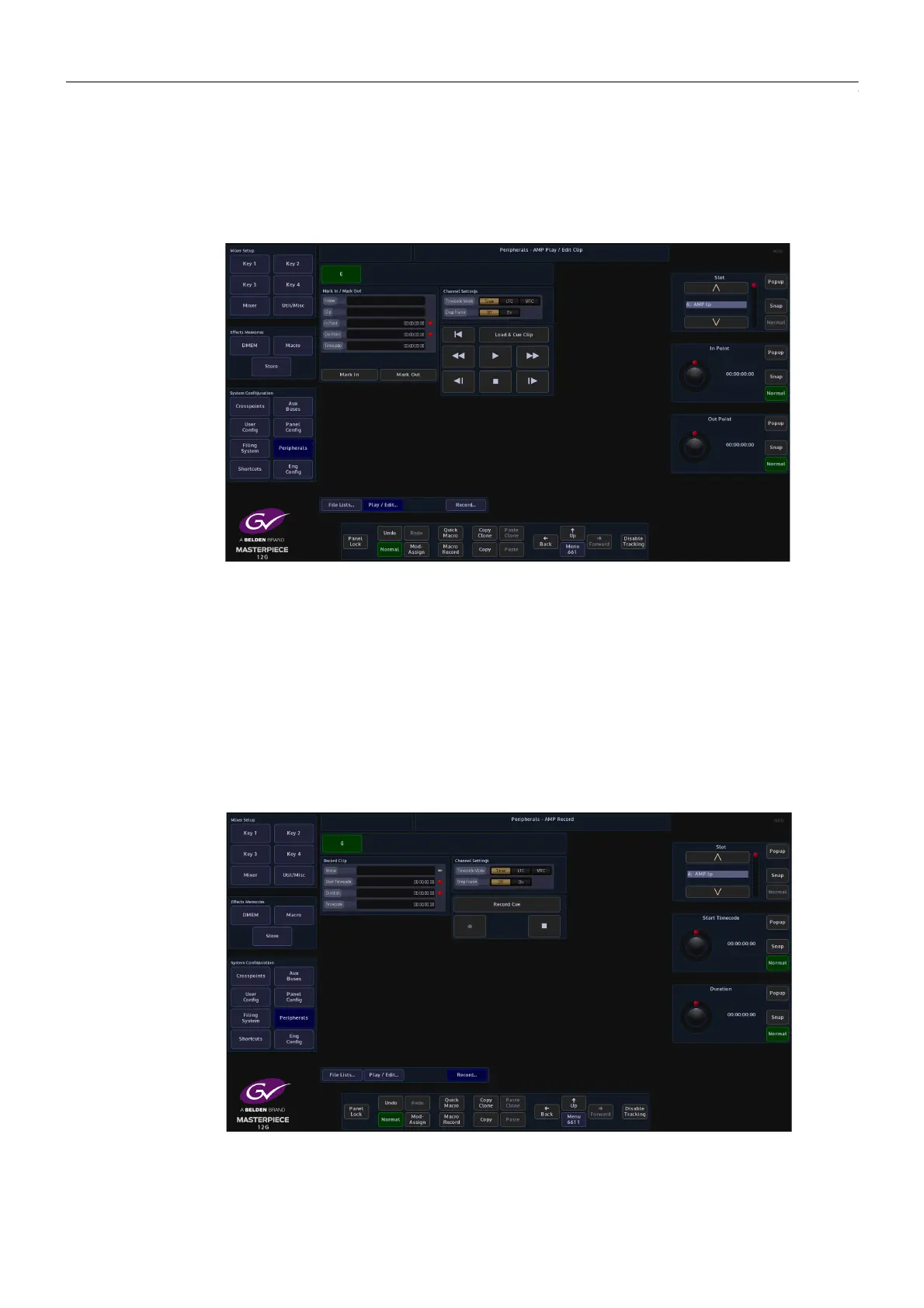369
Masterpiece
User Manual
AMP Play/Edit Clip
The Play/Edit Clip menu allows the user to set In/Out points for the currently selected VTR and
clip, setting the In/Out points can be done either by using the VTR command buttons to
position the clip then press the {Mark In} or {Mark Out} buttons, or by direct input using the In
and Out parameter controls.
To assert the In/Out points, press the {Load & Cue Clip button}. To make a Macro that will Cue
a clip and assert In and Out points, set the Clip as described above, once happy with the Clip,
including its In/Out points, press [MACRO REC] button on the GUI.
Next, press {Load & Cue Clip} button, then press [MACRO REC] to stop recording the macro.
The macro will now Load and Cue the selected Clip in the Macro main menu. View the macro
and notice that it has stored the Clip Name and In/Out Points.
AMP Record
Masterpiece can also be used to set-up the Record VTR (Channel).
The record VTR/channel is set on the K2 server. To set the Clip Name, and Timecode press the
{Record Cue} button.
