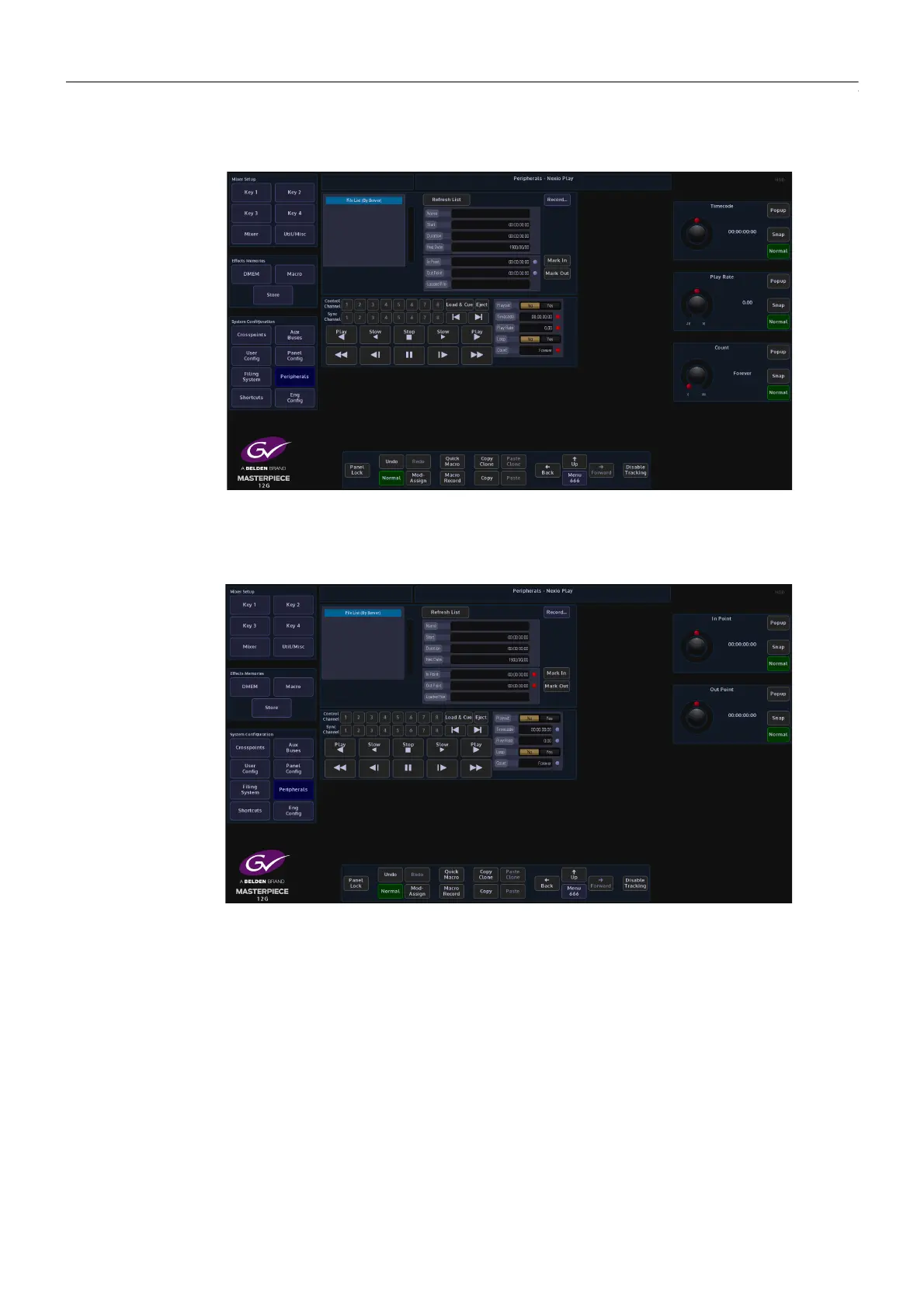371
Masterpiece
User Manual
Select the transport command Control Channel, and then select the Sync and then press the
Play button.
Touch the “Playout” attacher at the bottom of the menu, here the Play Rate parameter can be
adjusted and the file set to “Loop” a set amount of times or forever if required.
The Playout Yes/No indicates what the control channel is capable of doing, i.e. if you have
selected a control channel that is a Record Only channel, it will have Playout No in the window,
then none of the playout transports will work
To jump to a particular frame in a file, set the Timecode to the frame and press {Play}.
