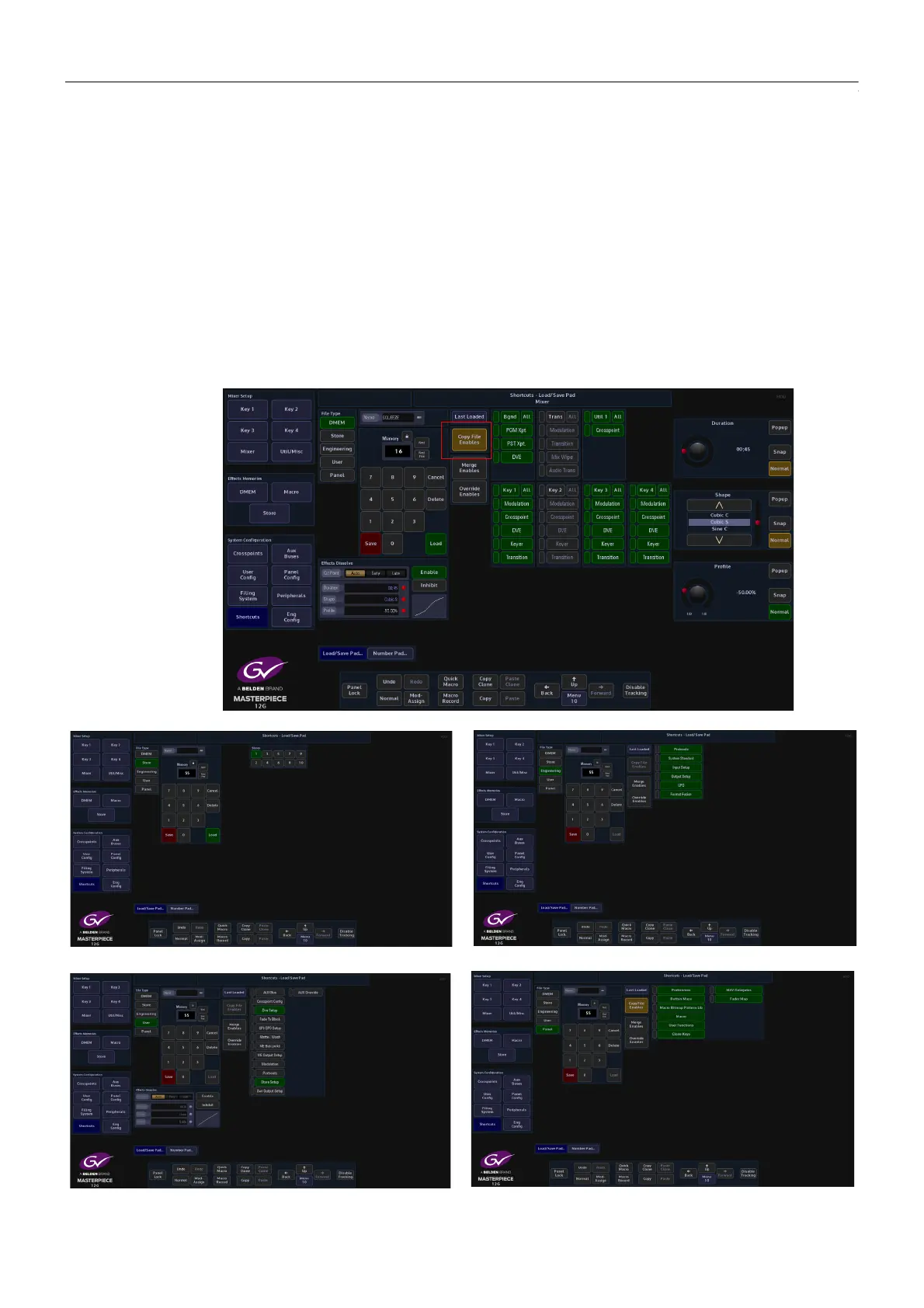64
How to Save
DMEM’s
The next step is to select the required enables. You can do this by either touching each
required enable option (it will turn green when selected) or you have the option to copy
enables from the current file and save them to a new file or to overwrite the existing file using
the {Copy File Enables} button.
Note: there are two basic types of “Save” operation within the Load/Save Pad menu:
•Saving a new file
• Overwriting an existing file
When saving a new file, the user would usually manually select which enables and sub-enables
they require. When overwriting a file, the user would probably want to reuse the existing
enables from the file, so would use the "Copy File Enables" function before touching the
{Save} button.
Store
Engineering
User
Panel
