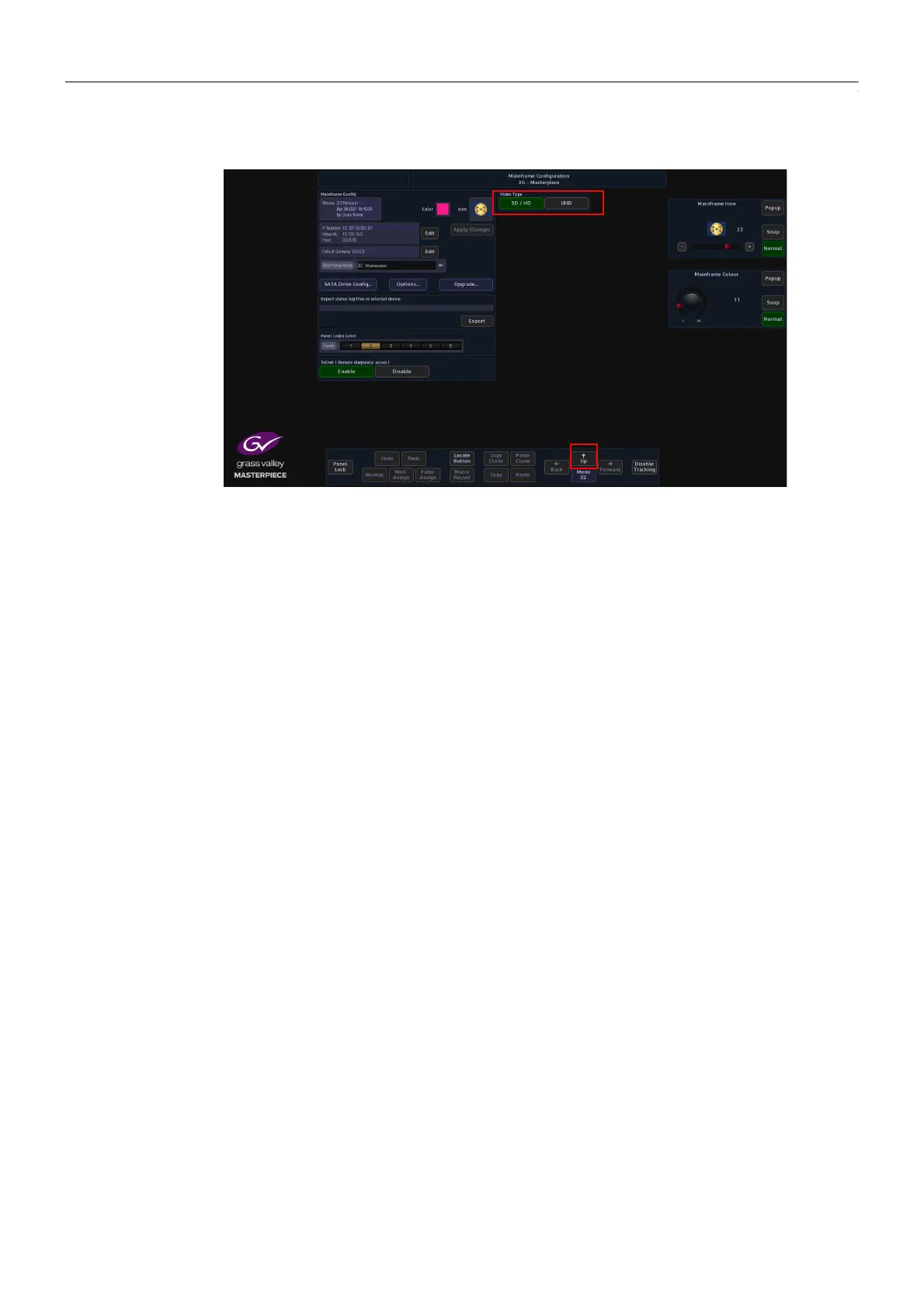70
Video Setup
System Setup
In the “Mainframe Configuration” menu, you can select which “Video Type” you want to use;
SD/ HD or UHD.
Touch the {Up} button to go back to the “Connect” menu then touch the {Switcher login}
button to log back into the system.
The next section in this chapter will describe how to get a video signal through the system in
SD / HD. Using the system in UHD mode is a little more in depth because you have to decide
whether you want to use 12G-SDI, Quad Link or 2Si formats and there are a few considerations
to make when connecting up inputs and outputs (please read the 12G-SDI and UHD chapters
in this manual).
