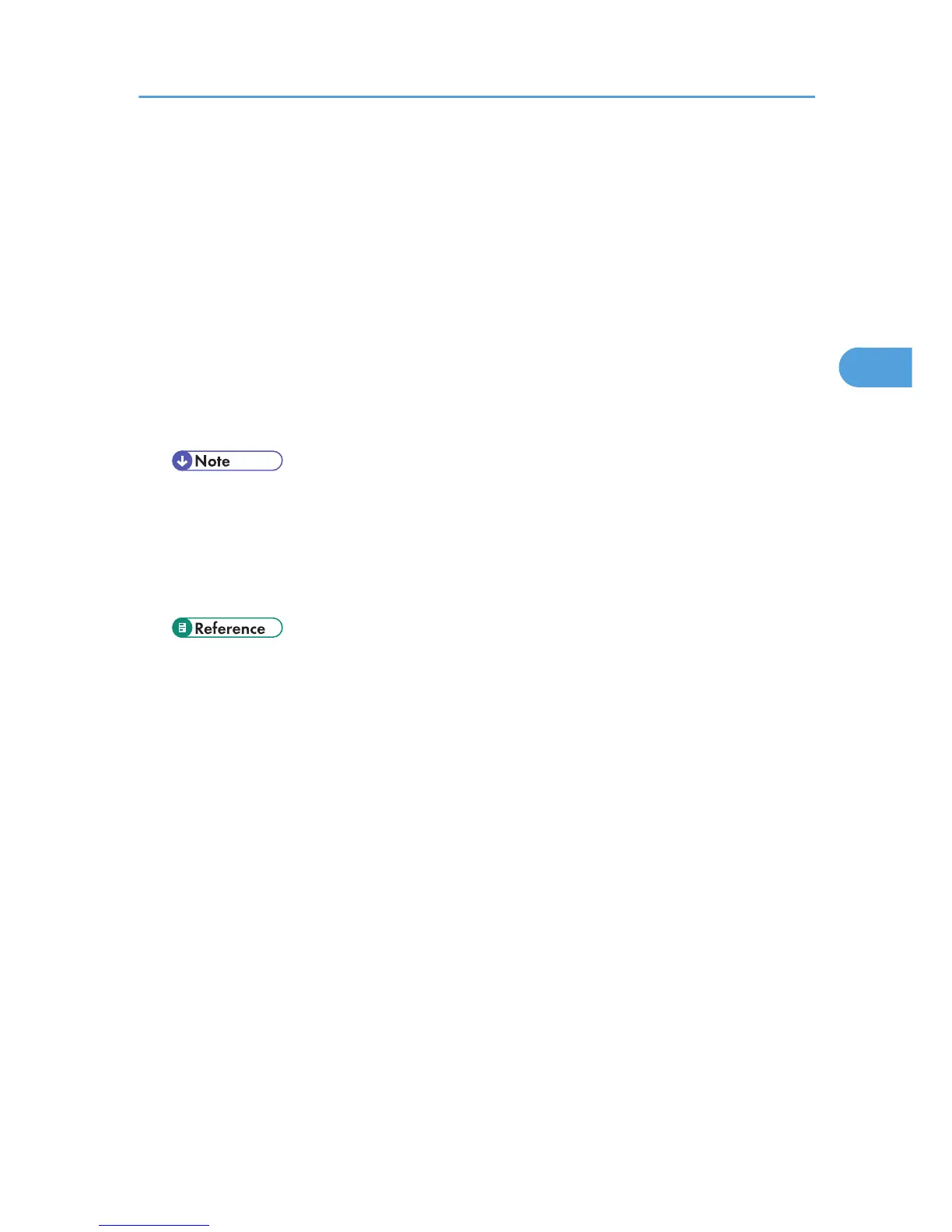For details about selecting the stored files, see "Displaying the List of Stored Files".
3. Press [OK].
4. If necessary, switch to the E-mail, Scan to Folder, or network delivery scanner screen.
For details about switching the screen, see "Switching to the E-mail Screen", "Switching to the Scan
to Folder Screen", or "Switching to the Network Delivery Scanner Screen".
5. Specify the destination, make any other necessary settings.
For details about how to send a file by e-mail or Scan to Folder, or how to deliver a file, see "Basic
Operation for Sending Scan Files by E-mail", "Basic Operations When Using Scan to Folder", or
"Basic Operation for Delivering Files".
6. Press the [Start] key.
The stored file will be sent.
• If you select a password-protected stored file, a screen for entering the password appears. To
select the file, enter the correct password, and then press [OK].
• When the URL has been sent by e-mail, the recipient can check the stored file by clicking that
URL. For details, see "Sending the URL by E-mail".
• You can encrypt e-mail or attach a signature to it. For details, see "Security Settings to E-mails".
• p.82 "Displaying the List of Stored Files"
• p.27 "Switching to the E-mail Screen"
• p.59 "Switching to the Scan to Folder Screen"
• p.103 "Switching to the Network Delivery Scanner Screen"
• p.24 "Basic Operation for Sending Scan Files by E-mail"
• p.57 "Basic Operations When Using Scan to Folder"
• p.100 "Basic Operation for Delivering Files"
• p.48 "Sending the URL by E-mail"
• p.45 "Security Settings to E-mails"
Sending a Stored File
89
