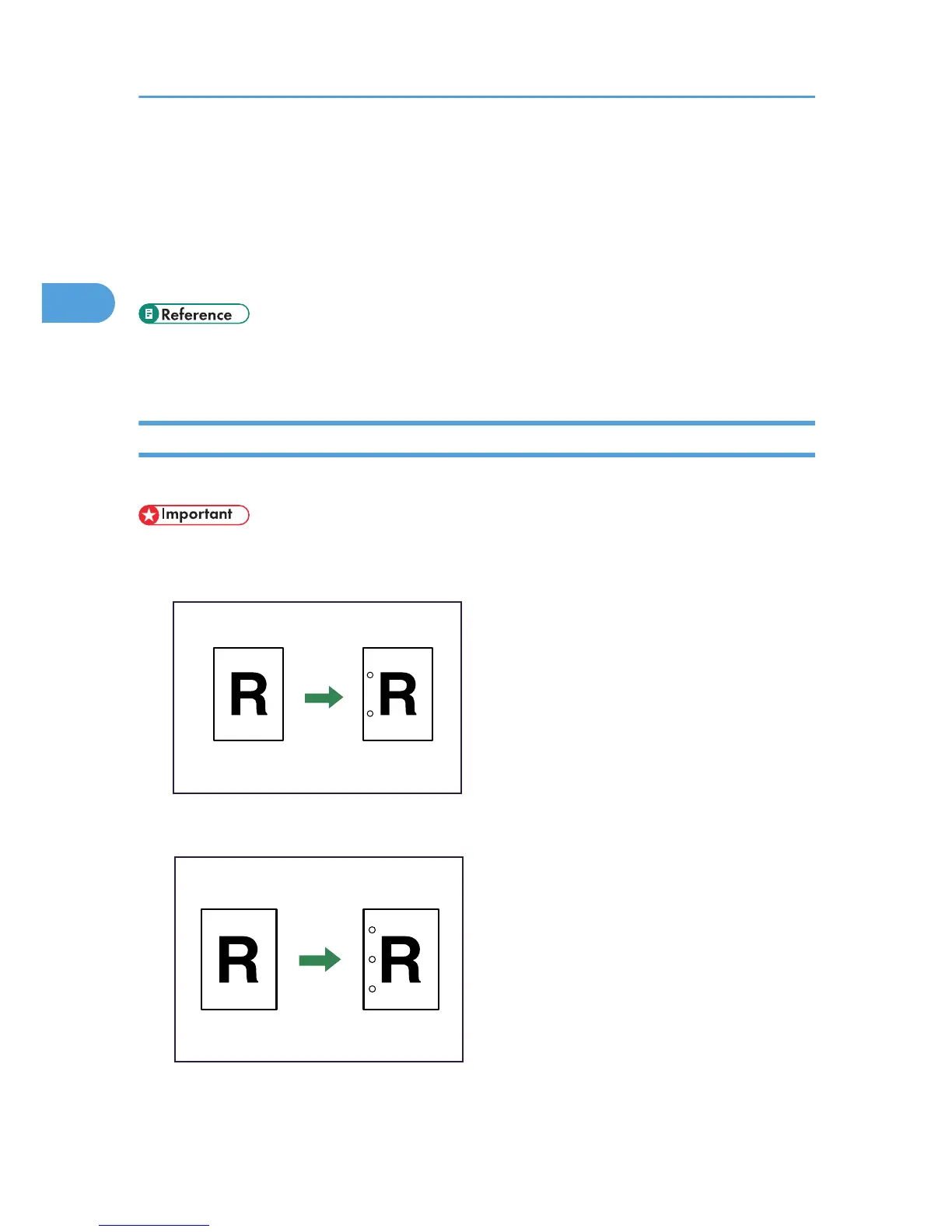• If you specify Staple: Center, you must specify the Magazine function. For details about Magazine,
see “Booklet/Magazine”.
• You can change the staple positions shown on the initial display under Input/Output in User Tools.
For details, see “Copier/Document Server Features”, General Settings Guide.
• For details about the number of sheets that can be stapled together, and the number of stapled copies
that can be stacked on each tray, see “Supplementary Information”.
• p.132 "Booklet/Magazine"
• p.171 "Supplementary Information"
Punch
You can make punch holes in copies.
• You cannot use the bypass tray with this function.
2 holes
