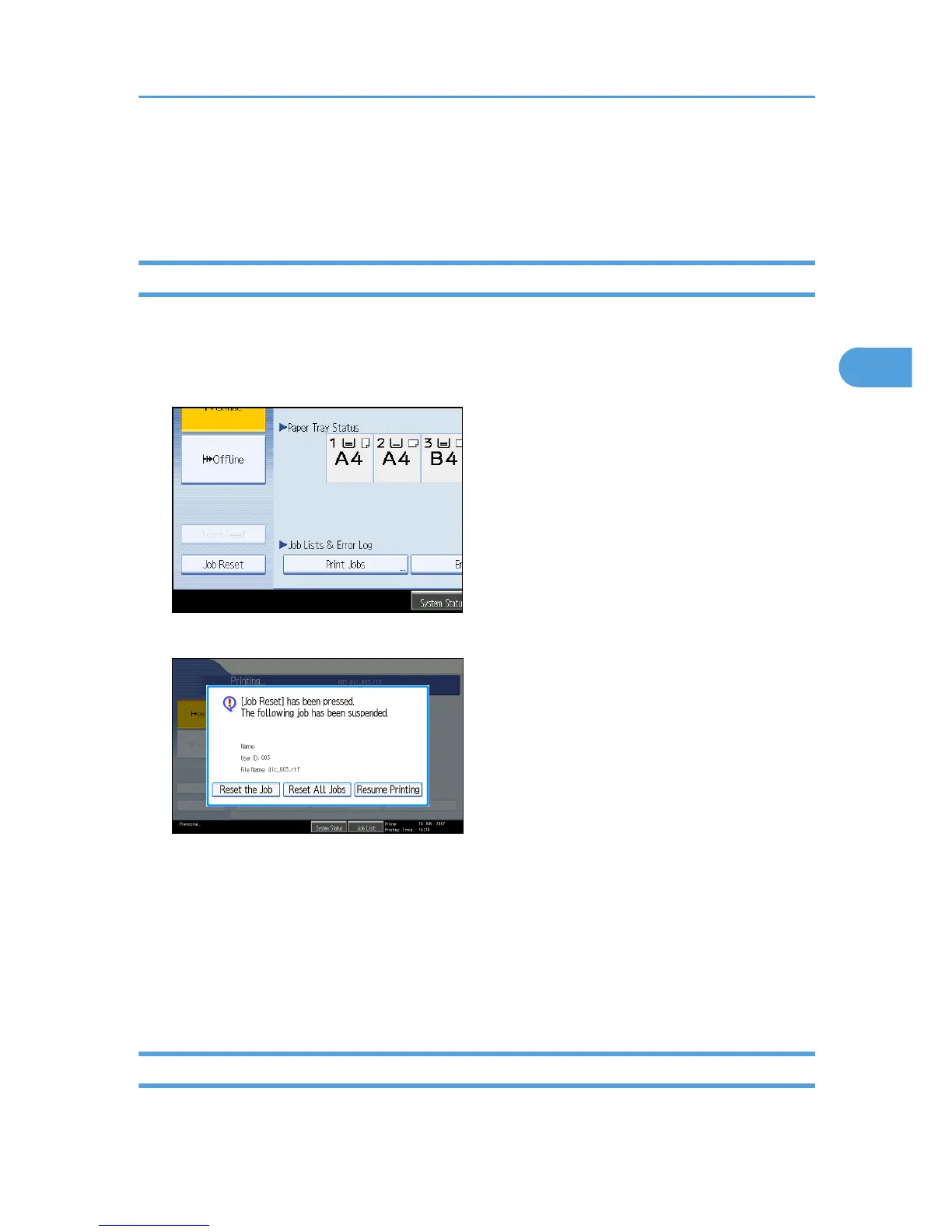Canceling a Print Job
This section gives instruction to stop printing from the computer or the control panel.
Canceling a Print Job Using the Control Panel
1. Press the [Printer] key.
The Printer screen appears.
2. Press [Job Reset].
3. Press [Reset the Job] or [Reset All Jobs].
• [Reset the Job]: cancels the print job currently being processed.
• [Reset All Jobs]: cancels all jobs in the print queue.
• [Resume Printing]: resumes printing print jobs.
A confirmation message appears.
4. Press [Yes] to cancel the print job.
5. Press [No] to return to the previous display.
Windows - Canceling a Print Job from the computer
You can cancel a print job from the computer if transferring print jobs is not completed.
Canceling a Print Job
109
