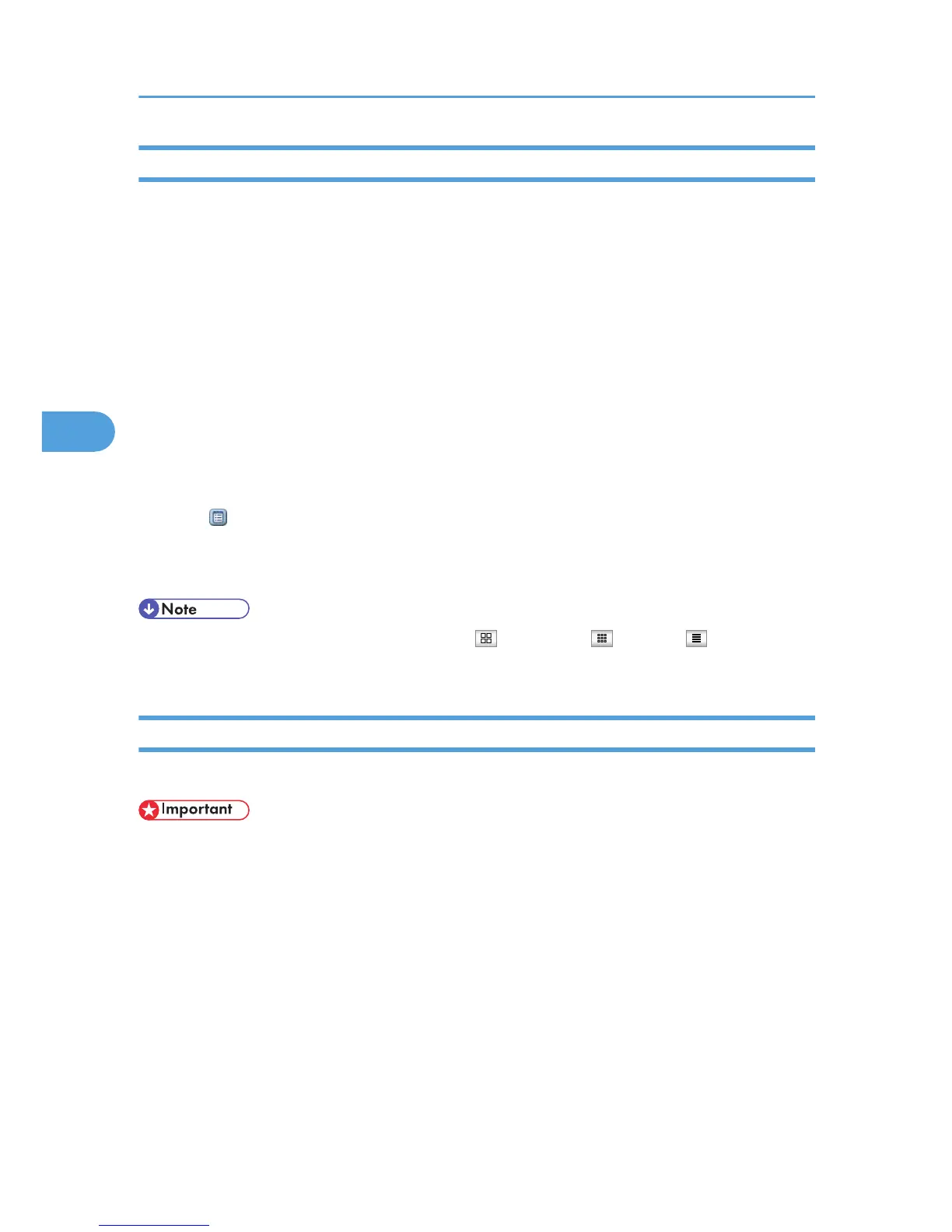Displaying Stored Documents with Web Image Monitor
You can display stored documents in the Document Server on the computer screen with Web Image
Monitor.
1. Start a Web browser.
2. Enter “http:// (IPv4 address, IPv6 address or host name of this machine) /” in the address
bar.
When entering an IPv4 address, do not begin segments with zeros.
For example: If the address is “192.168.001.010”, you must enter it as “192.168.1.10” to connect
to the machine.
The top page of Web Image Monitor will be displayed.
3. Click [Document Server].
The list of documents in the Document Server will be displayed.
4. Click of the document you want to confirm.
Information of the document will be displayed.
5. Confirm contents of the document.
• You can change the format of the list. Click the (Thumbnails), (Icons), or (Details).
• When you want to enlarge the preview display, click [Enlarge Image].
Downloading Stored Documents with Web Image Monitor
You can download stored documents to the computer with Web Image Monitor.
• When downloading a document stored with the copy feature, the optional file format converter is
required.
1. Start a Web browser.
2. Enter “http://(IPv4 address, IPv6 address or host name of this machine)/” in the address
bar.
When entering an IPv4 address, do not begin segments with zeros.
For example: If the address is “192.168.001.010”, you must enter it as “192.168.1.10” to connect
to the machine.
Top page of Web Image Monitor will be displayed.
4. Document Server
166
