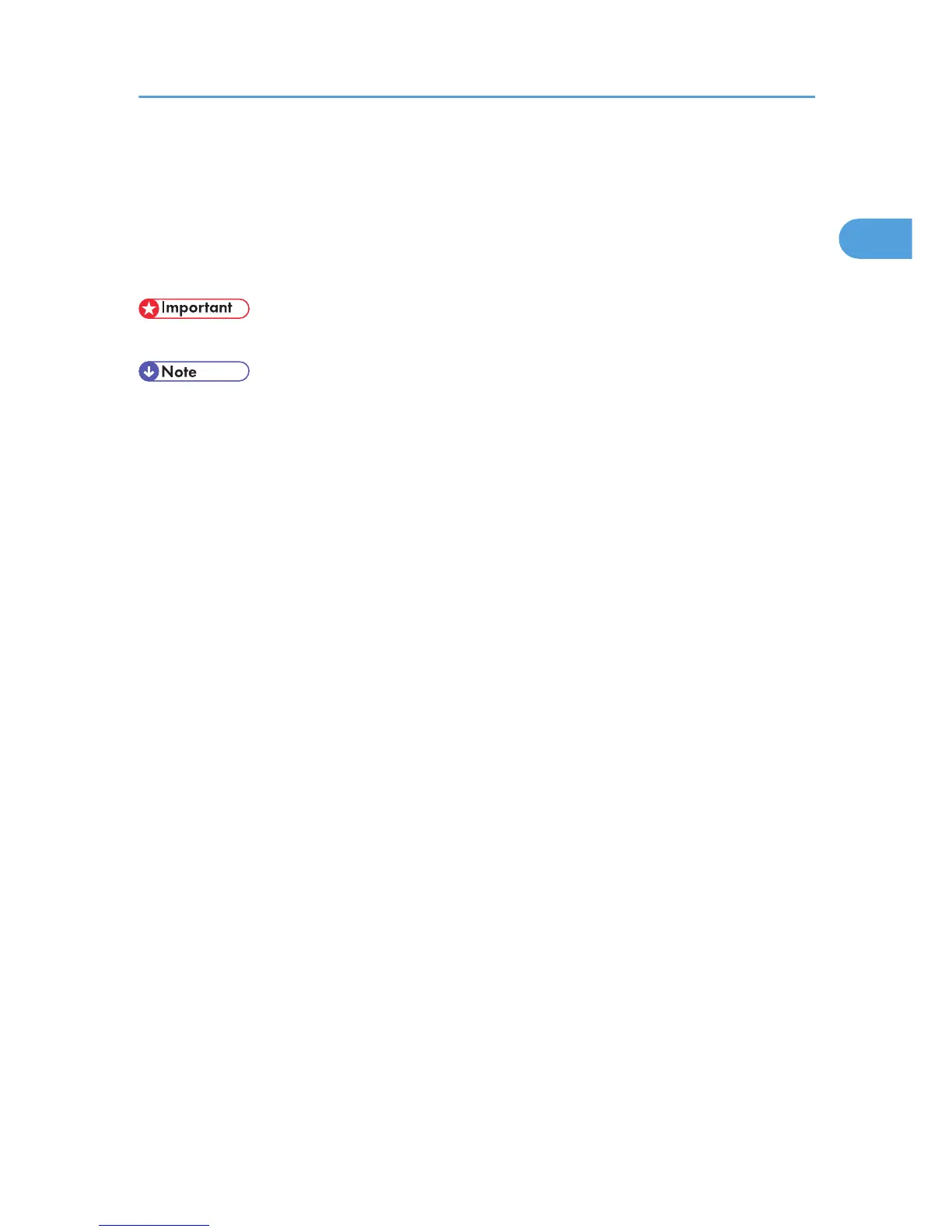Checking the Storage Result (Memory Storage
Report)
This report is printed after an original is stored in memory. It helps you review the contents and the
destinations of stored originals.
• If you use Parallel Memory Transmission, the Memory Storage Report is not printed.
• You can turn this report on and off with the User Parameter (switch 03, bit 2) in the Facsimile Features
menu.
• Even if the machine is set up not to print this report, it is still printed if an original could not be stored.
• You can select whether to include part of the original image on the report with the User Parameter
(switch 04, bit 7) in the Facsimile Features menu.
• If user authentication is set, you can select whether to display a destination with the User Parameter
(switch 04, bit 4) in the Facsimile Features menu.
• If user authentication is set, you can select whether to display a sender name with the User Parameter
(switch 04, bit 5) in the Facsimile Features menu.
• For details about Parameter Setting, see “Facsimile Features”, General Settings Guide.
Checking the Storage Result (Memory Storage Report)
151
