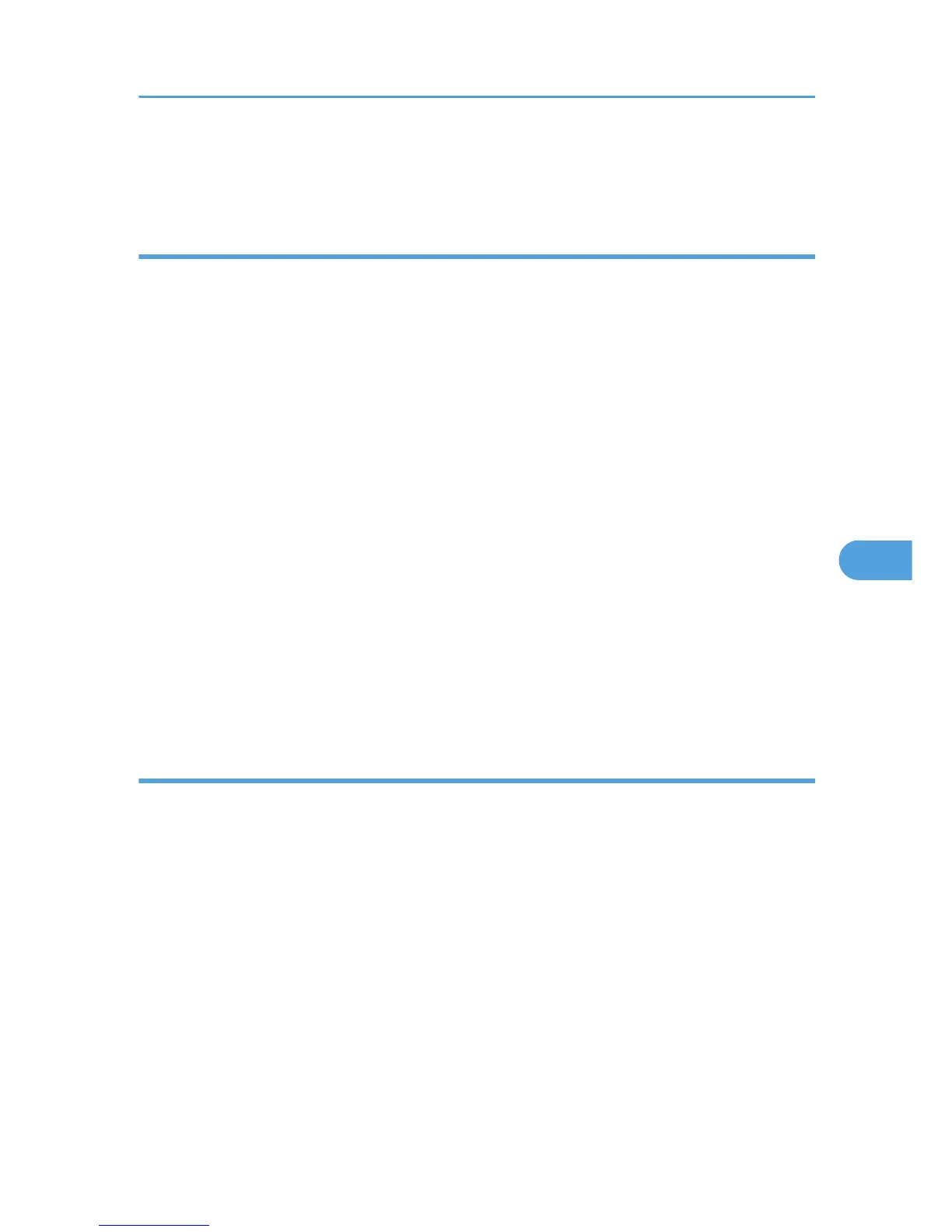• To bypass the SMTP server, under the [E-mail address:] box, select the [Do not use SMTP server]
check box.
Editing programmed destinations
Edit destinations registered in the LAN-Fax Address Book.
1. On the [Start] menu, point to [All Programs], [LAN-Fax Utilities], and then click [Address
Book].
The [Address Book] dialog box appears.
If LAN-Fax Driver has already started up, click [Edit Address Book...].
2. Click [New/Browse...], and then select the CSV file containing the address list to be edited.
3. Select the destination you want to edit so it is highlighted in the list.
4. Edit the data.
5. Click [Update].
6. Click [Close].
7. If you made changes to a destination, a confirmation message appears. To save the
changes, click [Yes].
If you do not want to save the changes and want to quit editing, click [No].
To return to the editing display, click [Cancel].
The confirmation dialog box does not appear when you have not made any changes after starting
Address Book.
Deleting programmed destinations
Delete destinations registered in the LAN-Fax Address Book.
1. On the [Start] menu, point to [All Programs], [LAN-Fax Utilities], and then click [Address
Book].
The [Address Book] dialog box appears.
If LAN-Fax Driver has already started up, click [Edit Address Book...].
2. Click [New/Browse...], and then select the CSV file containing the address list to be edited.
3. Select the destination you want to delete so it is highlighted in the list.
4. Click [Delete].
5. Click [Yes].
6. Click [Close].
Sending Fax Documents from Computers
293
