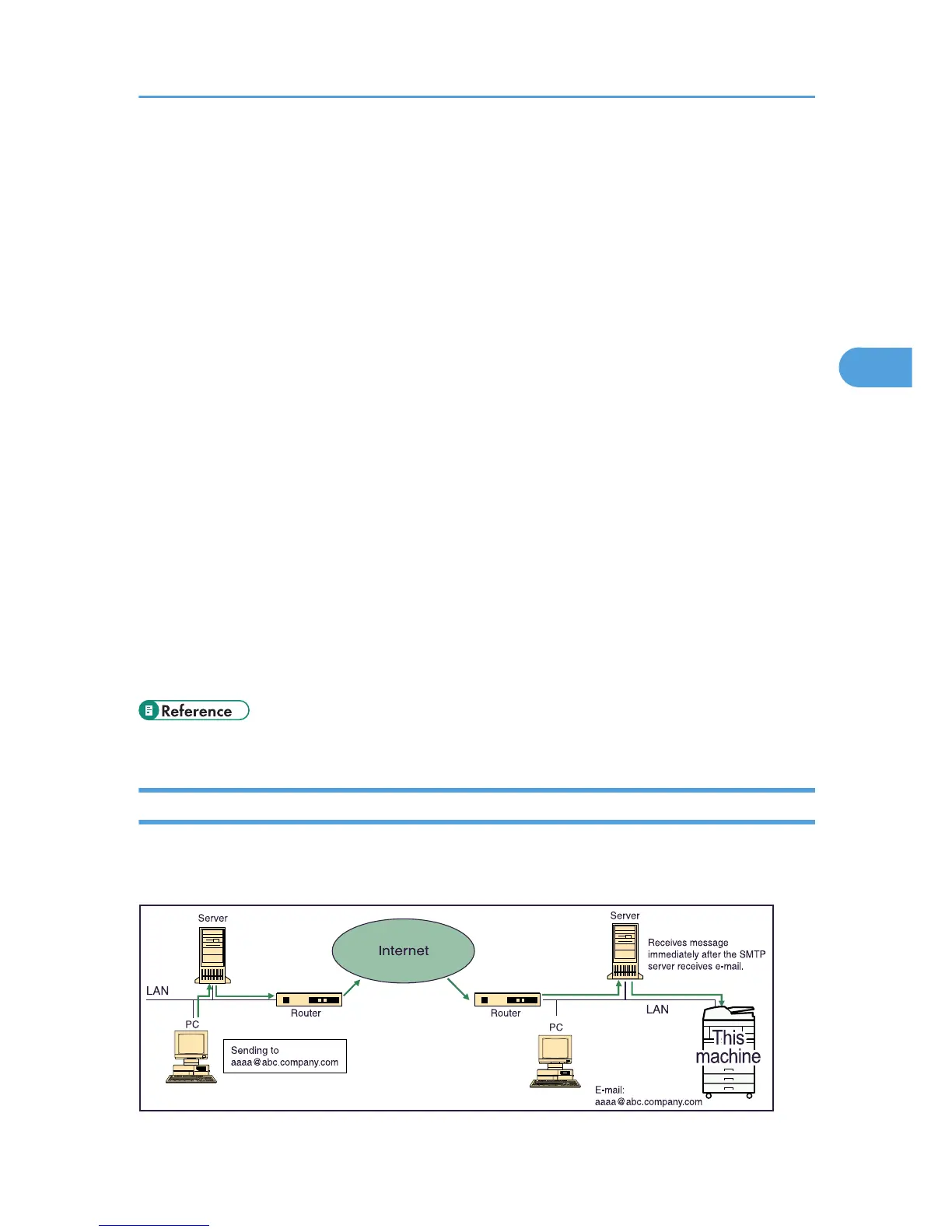• If the destination specified is an e-mail address, the received document is forwarded to that destination
as e-mail.
• If the receiver is an Internet Fax/e-mail destination, e-mail can be encrypted and forwarded with a
digital signature. Use both “Forwarding” on the Facsimile Features menu and Web Image Monitor
to specify whether or not to apply encryption and a digital signature. For details about Forwarding,
see “Facsimile Features”, General Settings Guide.
• If you would like the machine to forward received documents to a particular destination according
to the sender, specify the Forwarding destination for each sender under Facsimile Features, Program
Special Sender. Documents from other senders are forwarded to the default Forwarding destination
specified for this function. For details about Program Special Sender, see “Facsimile Features”,
General Settings Guide.
• You can set whether or not the Folder Transfer Result Report is transmitted to the specified e-mail
address if folders are programmed as the forwarding destinations to which documents are sent from
all senders or Special Senders.
• For the maximum number of destinations you can register in a group, see “Maximum Values”.
• You can select whether the machine prints out the documents it forwards with User Parameter (switch
11, bit 6) in the Facsimile Features menu.
• The Facsimile Features menu provides a user parameter setting (switch 32, bit 0) that allows you to
select a priority order for alternative destinations for sent documents. When this parameter is set, if
the specified receiver is a group destination that includes an address not registered for the specified
transmission type, the document is routed to an alternative destination.
• For details about Parameter Setting, see “Facsimile Features”, General Settings Guide.
• p.316 "Maximum Values"
SMTP Reception of E-mail
You can receive a document sent by e-mail, using SMTP reception.
With SMTP reception, e-mail is received as soon as it is sent to the e-mail address set by the machine.
