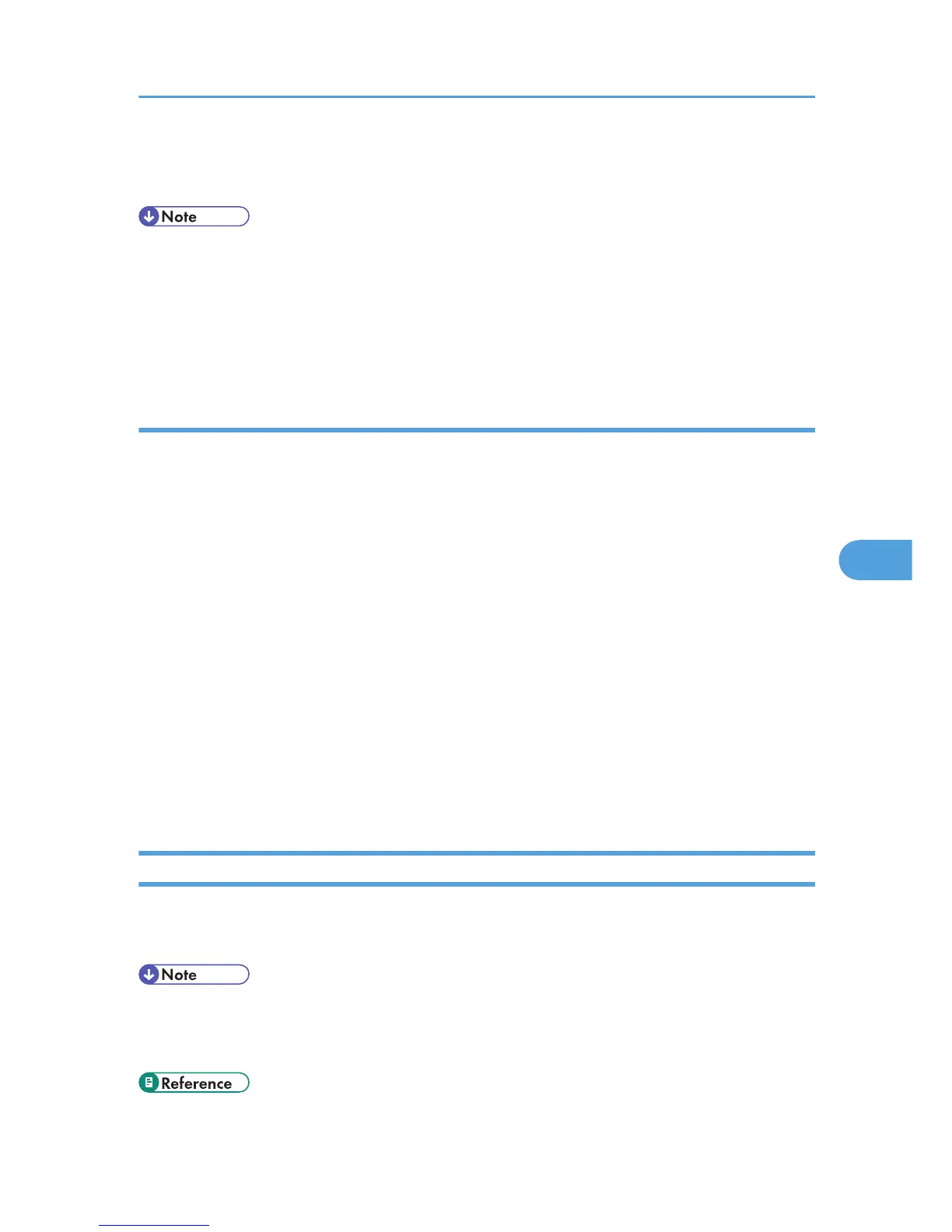[Auto Colour Select]
Scans originals by automatically judging the colors of the originals.
• [Dropout Colour] can be set when [Black & White: Text] is selected for [Scan Type].
• If [Auto Colour Select] is selected, the machine may fail to correctly judge colors depending on the
scanning condition or the contents of originals.
• If [High Compression PDF] is selected as the file type, you can select only [Gray Scale], [Full Colour:
Text / Photo], or [Full Colour: Glossy Photo] for Scan Type.
Color scanning-noncompliant models
[Text]
Appropriate to increase OCR readability using OCR-compliant application.
[Text / Line Art]
Standard black and white originals containing mainly characters. Creates scanned images suitable
for printing.
[Text / Photo]
Originals containing a mixture of photographs, pictures and characters (two-value). Creates scanned
images suitable for printing.
[Photo]
Originals containing photographs and other pictures (two-value). Creates scanned images suitable
for printing.
[Gray Scale]
Originals containing photographs and other pictures (multi-value). Creates scanned images suitable
for displaying on a computer screen.
Resolution
Select resolution for scanning originals.
Select [100 dpi], [200 dpi], [300 dpi], [400 dpi], or [600 dpi] as the scanning resolution.
• If [High Compression PDF] is selected as the file type, you cannot select [100 dpi] and [600 dpi]. For
details about file types, see "Specifying the File Type and File Name". High Compression PDF is
available only for color scanning-compliant models.
• p.141 "Specifying the File Type and File Name"
Items for Specifying Scan Settings
123
