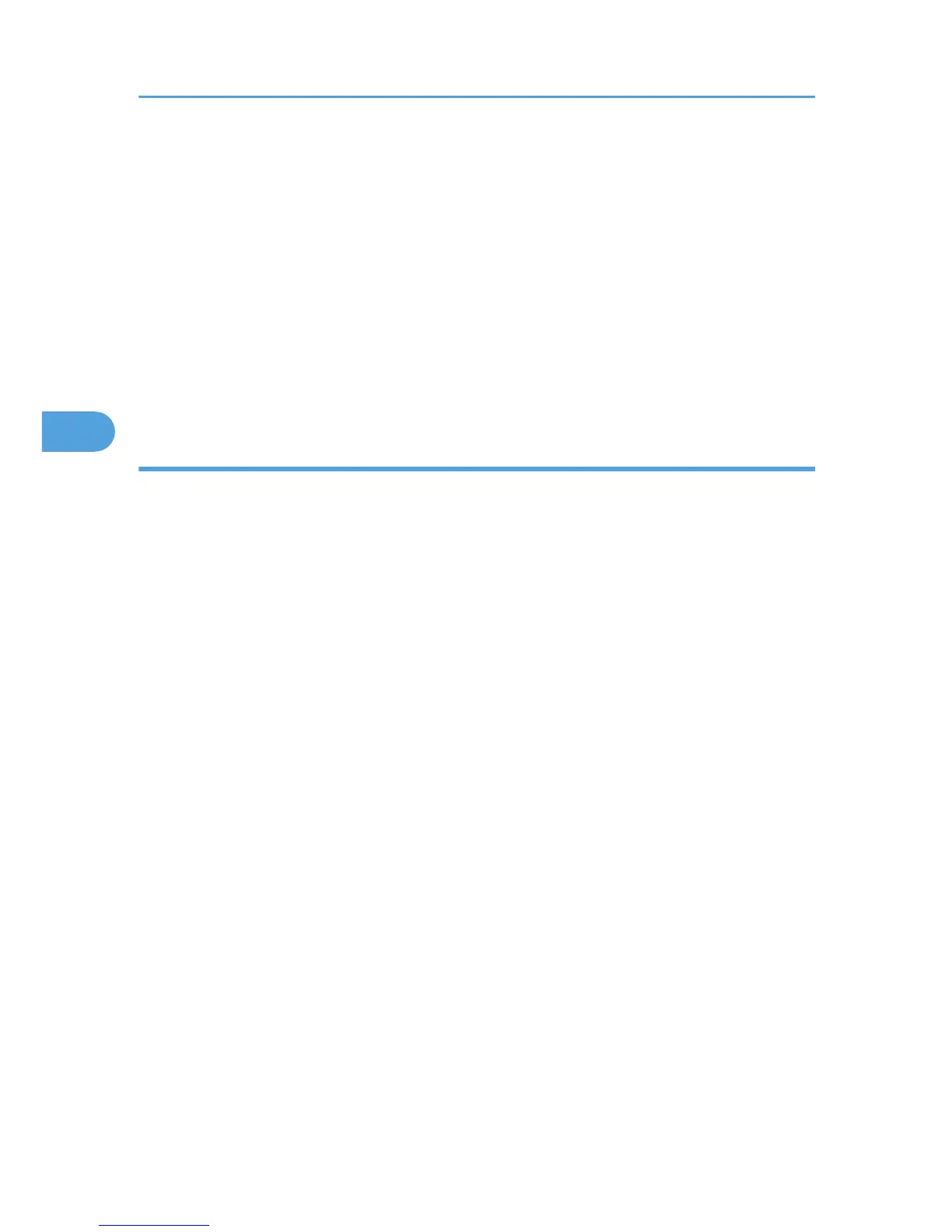4. Click the icon of the machine. On the [File] menu, click [Properties].
5. Click the [Ports] tab.
6. In the [Print to the following port(s)] list, confirm the correct port is selected.
For Windows Vista
1. Click the [Start] button, and then click [Control Panel].
2. Click [Printers].
3. Click the icon of the machine. On the [Organize] menu, click [Properties].
4. Click the [Ports] tab.
5. In the [Print to the following port(s)] list, confirm the correct port is selected.
Network connection
Contact the network administrator.
4. Troubleshooting When Using the Printer Function
72