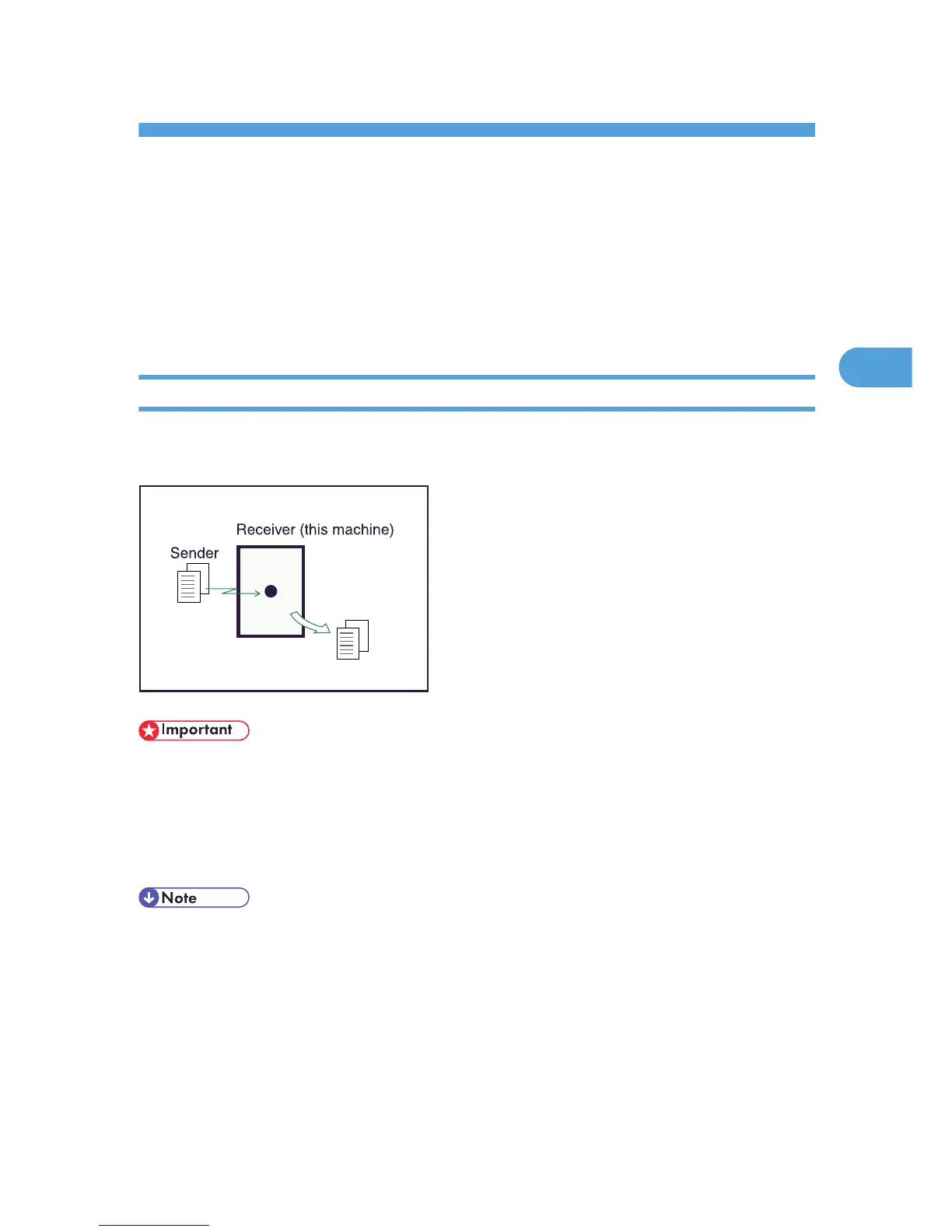3. Reception
This section explains reception and reception functions such as printing received documents or routing
received documents to other fax machines.
Types of Reception
This section explains different ways of receiving fax documents.
Immediate Reception
Each page of a fax document is printed as soon as it is received. This method is used for standard fax
documents.
• When receiving important fax documents, it is recommended that you confirm the contents of the
received documents with the senders.
• The machine may not be able to receive fax documents when free memory space is low.
• If free memory reaches 0% during Immediate Reception, any further reception becomes impossible
and the current communication is terminated.
• Reception is always by Immediate Reception unless [2 Sided Print] is set to “On” or [Reception File
Print Quantity] is set to “2” or higher, in which cases the machine switches to Memory Reception.
• If the Substitute Reception is used, a fax document is not printed: it is stored in memory.
• This machine supports Standard, Detail, Fine (with the optional expansion memory), and Super Fine
(with the optional expansion memory) resolutions for reception. If you do not have the optional
expansion memory, faxes sent at Super Fine resolution is printed on your machine at Detail resolution.
This may differ from the sender's intended resolution.
179
