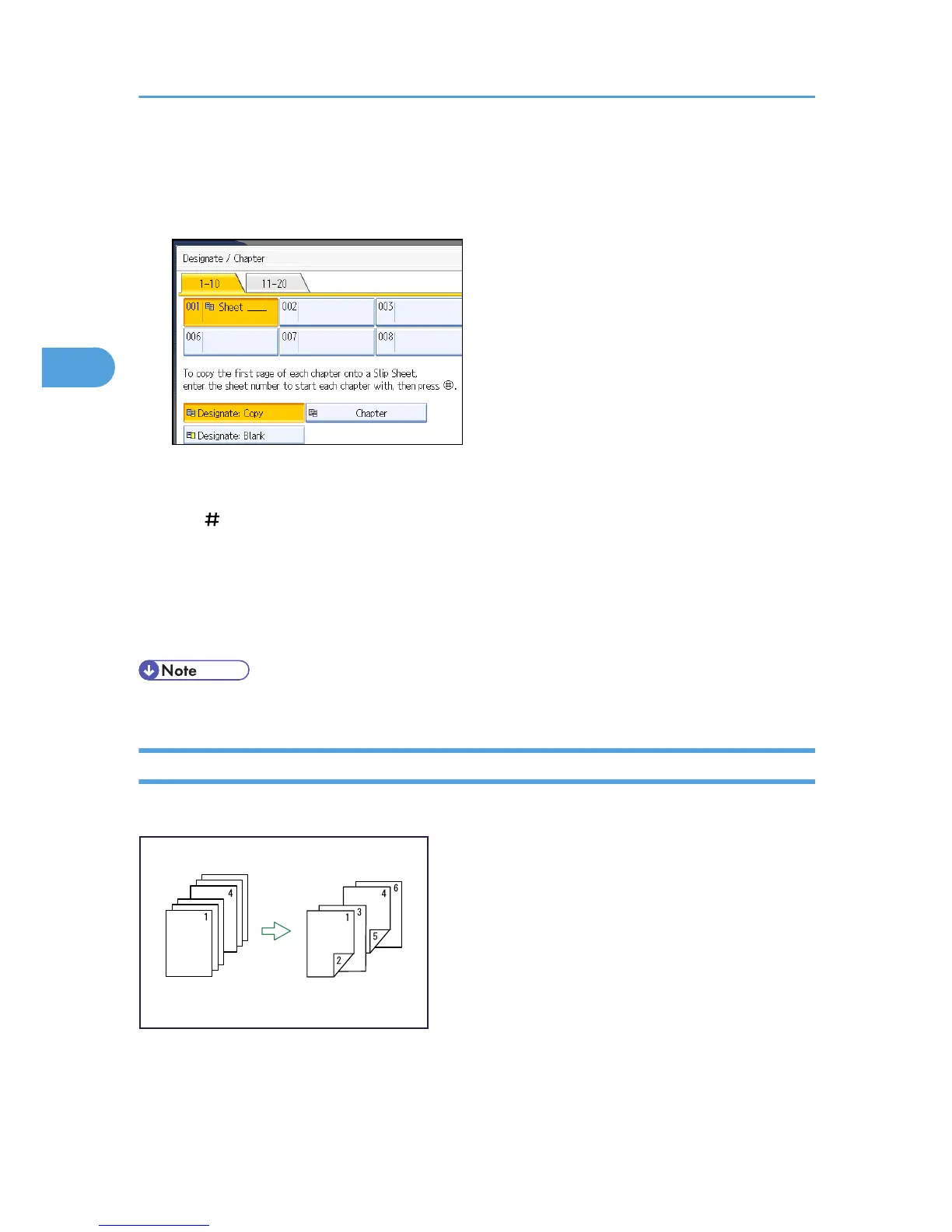2. Press [Designate / Chapter].
3. Select [Designate: Copy] or [Designate: Blank].
4. Press the key to select the chapter number.
To select pages 11 to 20 (chapter), press [11-20].
5. Enter the page location of the first page of the chapter with the number keys, and then press
the [ ] key.
6. To specify another page location, repeat steps 4 to 5.
Up to 20 locations can be specified.
7. Select the main sheet tray that contains the paper to copy the originals.
8. After making all settings, press [OK] twice.
• The designation sheets should be the same size and orientation as the main sheets.
Chapters
The page locations you specify with this function will appear on the front of copy sheets.
