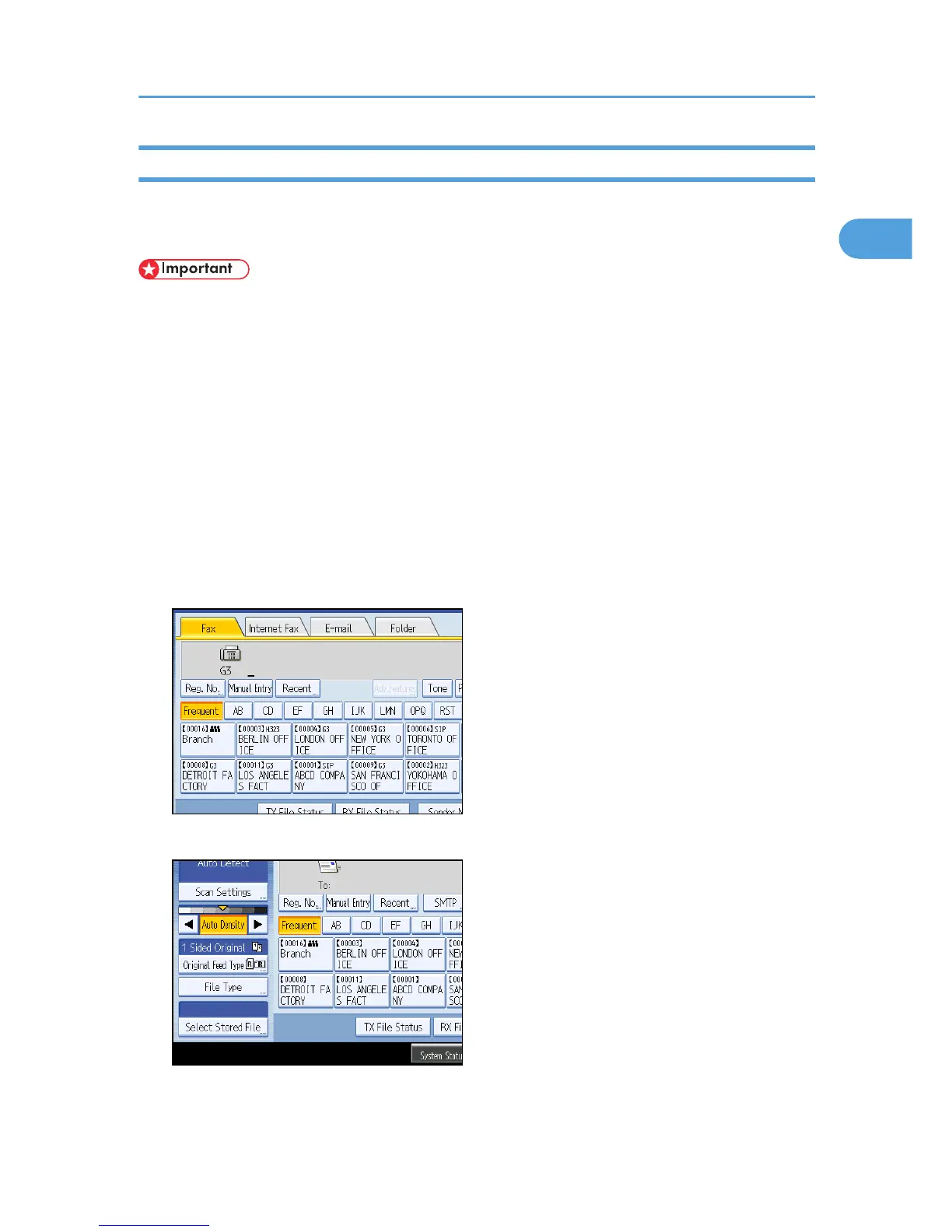Sending an E-mail
This section explains how to send a document to a computer by specifying an e-mail address.
To use e-mail transmission, specify the e-mail address in place of the fax number.
• To send an e-mail, you must specify the sender.
• The sender must be registered in the Address Book in advance. Register his/her e-mail address and
specify “Use Name as” for [Sender] using “Address Book Management” in “System Settings”. For
details about these settings, see “Registering Addresses and Users for Facsimile/Scanner Functions”,
General Settings Guide.
• To use an e-mail address registered in the Address Book as an e-mail destination, set “Use E-mail
Address for” as [E-mail / Internet Fax Destination].
• E-mail transmission is performed using Memory Transmission, which automatically starts transmission
after storing documents in memory. If you switch the type of transmission to e-mail while the machine
is in Immediate Transmission mode, the transmission mode is automatically switched to Memory
Transmission.
1. Press [E-mail] to switch the transmission type to e-mail.
2. To set the file type, press [File Type].
Select [TIFF] or [PDF], and then press [OK].
Specifying a Destination
91
