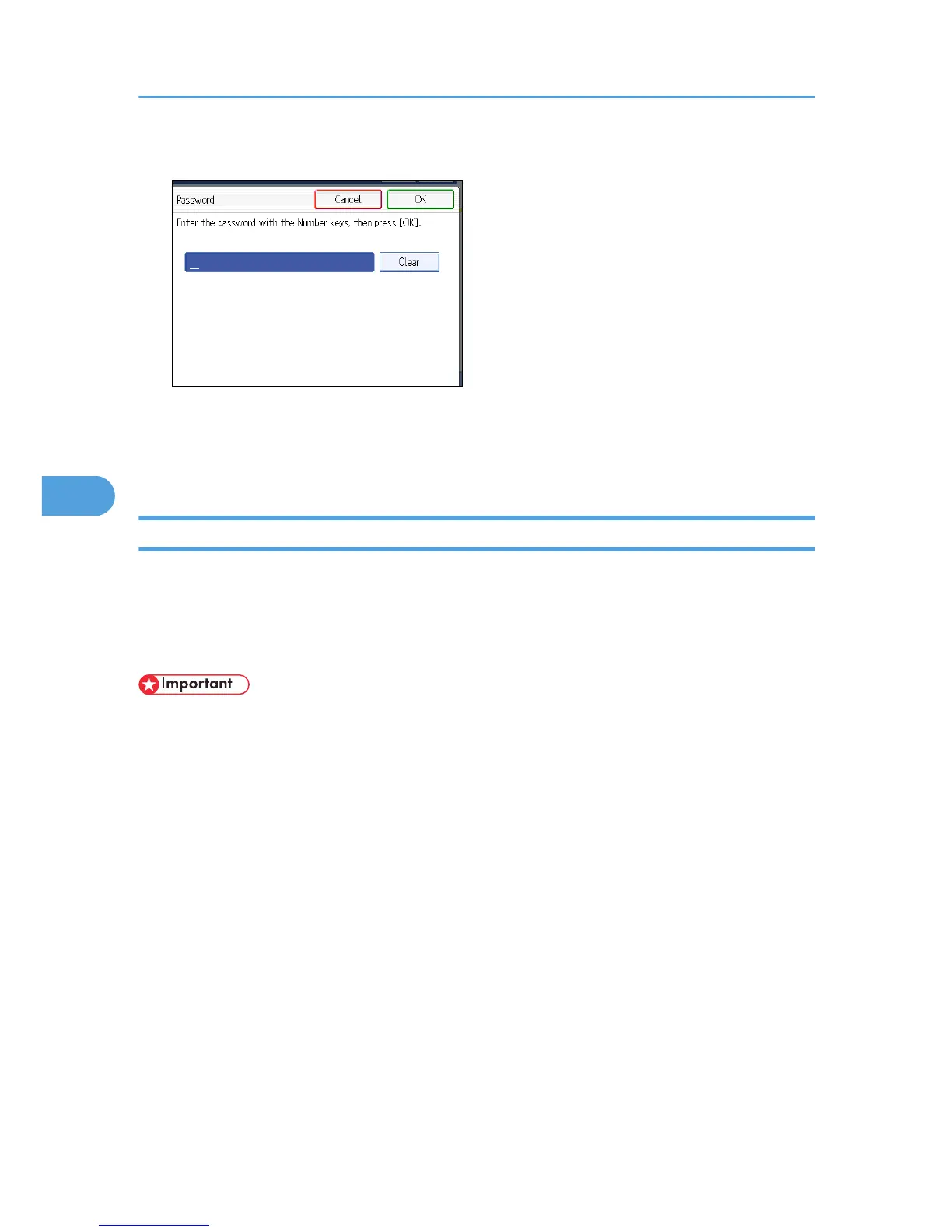2. Enter a password using the number keys, and then press [OK].
If you make a mistake, press [Clear] before pressing [OK], and then reenter your password.
You can enter up to four to eight digits.
3. Enter the password again, and then press [OK].
Sending Stored Documents
The machine sends documents stored with the facsimile function in the Document Server.
The documents stored in the Document Server can be sent again and again until they are deleted. Once
sent, documents are stored in the Document Server. Therefore, you can send them in just one operation
without having to set your originals again.
• Store the documents to be sent in advance. You can program a password for this function. You can
change the user names, file names, and passwords of stored documents.
• You cannot use the following transmission methods:
• Immediate Transmission
• Parallel Memory Transmission
• On Hook Dial
• Manual Dial
5. Storing a Document
264
