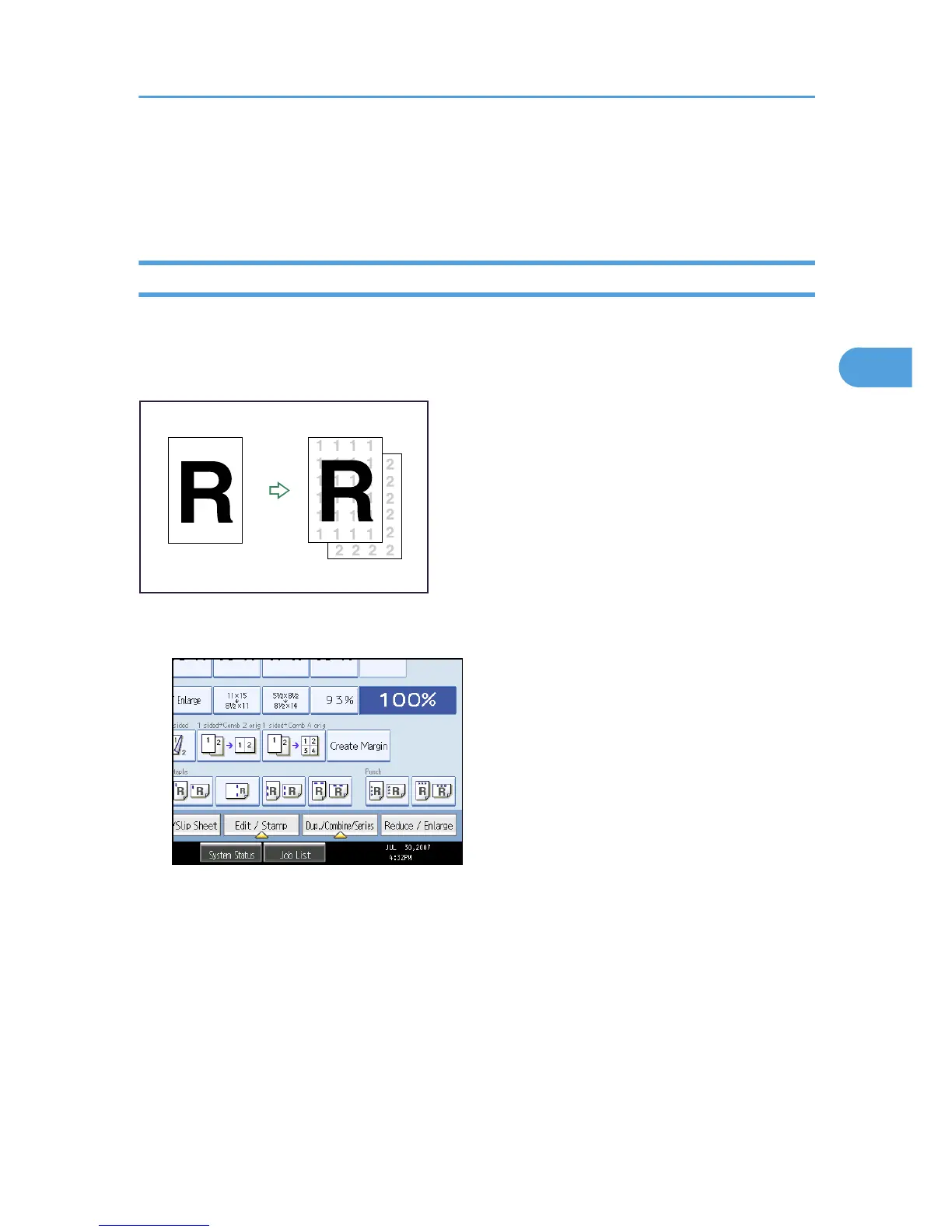Stamps
Copies with the date, page numbers, etc.
Background Numbering
Use this function to have numbers printed on the background of copies.
If this function is used in conjunction with Sort, the same numbers are printed on each set of copies, helping
you keep track of confidential documents.
