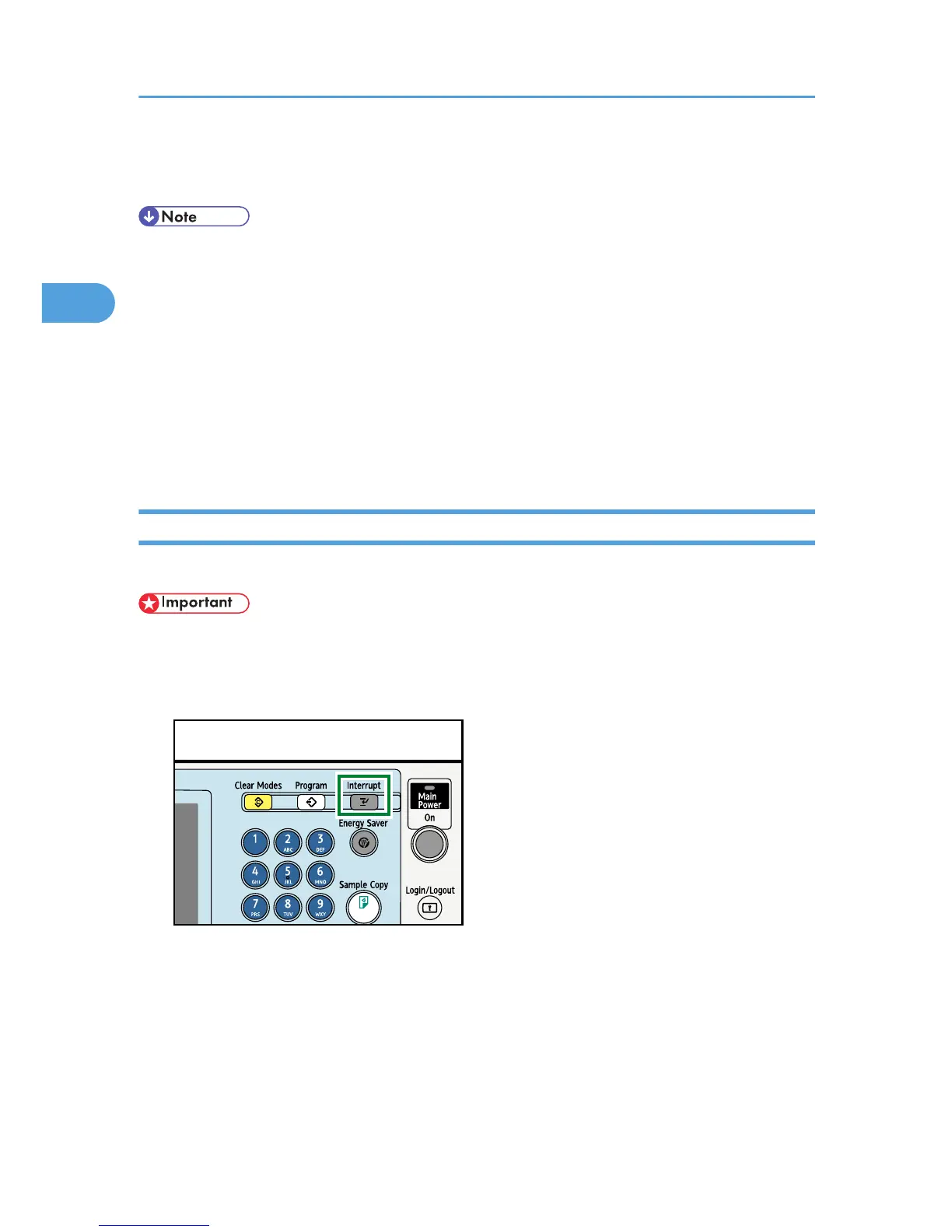Copies are delivered face down.
7. When the copy job is finished, press the [Clear Modes] key to clear the settings.
• Always log off when you have finished using the machine to prevent unauthorized users from using
the machine.
• To stop the machine during a multi-copy run, press the [Clear/Stop] key.
• To cancel all copy functions and return the machine to the default condition, press the [Clear Modes]
key.
• To clear entered values, press the [Clear/Stop] key or [Cancel] on the screen.
• To confirm settings, press [Check Modes].
• You can change the maximum copy quantity under Max. Copy Quantity in User Tools. For details
about Max. Copy Quantity, see “Copier/Document Server Features”, General Settings Guide.
Interrupt Copy
Use this function if you want to interrupt a long copy job to make urgently needed copies.
• You cannot use the Interrupt Copy function when fax originals are being scanned or the scanner
function is being used.
1. Press the [Interrupt] key.
