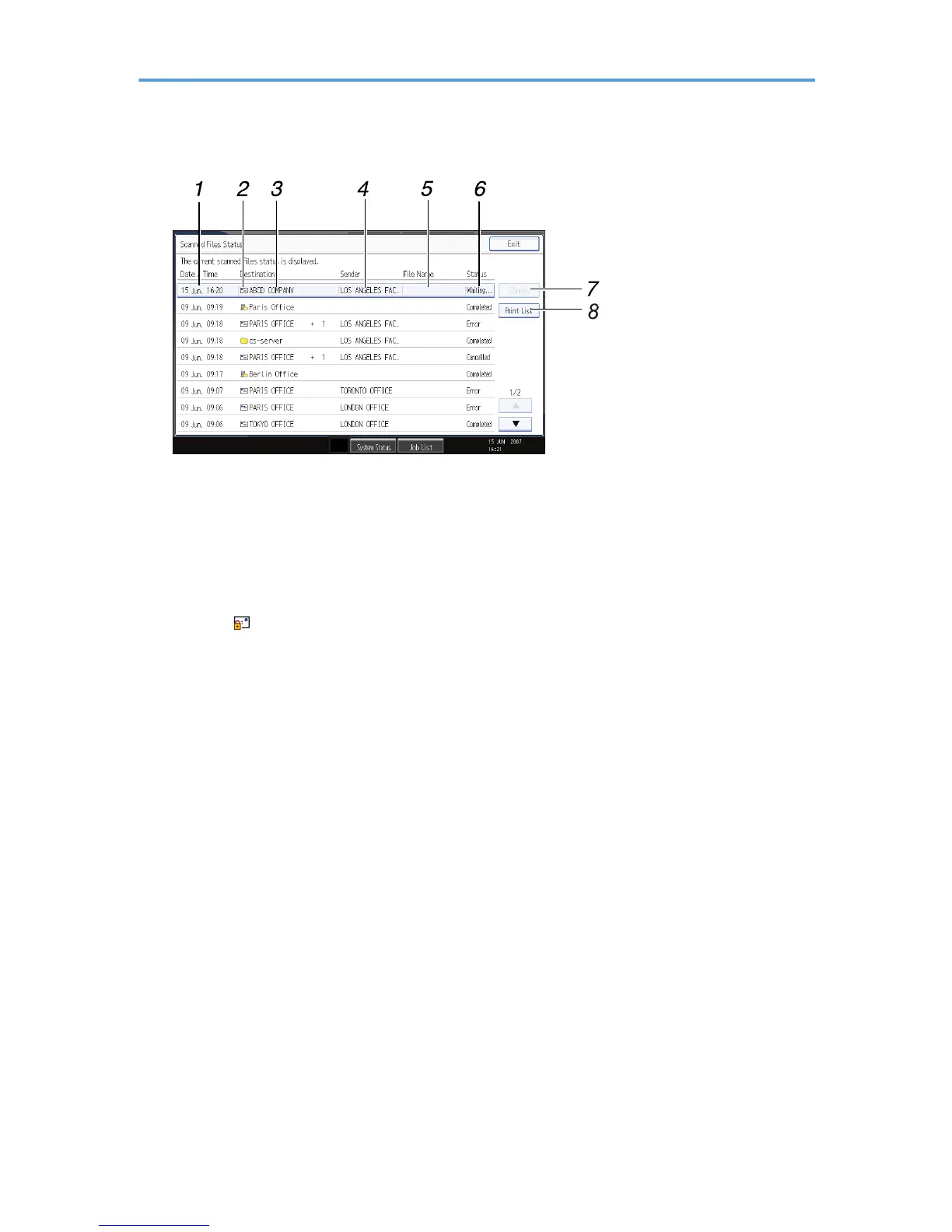1. Date/Time
Displays the time and date transmission was specified by this machine or the time and date when Completed,
Error, or Cancelled was confirmed.
2. Transmission function icon
Displays the icon of the transmission function used.
The ( ) symbol indicates a destination that can receive encrypted e-mail.
3. Destination
Displays the transmission destination.
If you have selected multiple destinations, the first selected destination is displayed.
Other destinations appear as "+ X" (X indicates the number of destinations.) when sending files by e-mail
or delivering them.
4. Sender
Displays the sender name.
5. File Name
Displays the stored file name of files that are simultaneously sent and stored, or of stored files that are sent.
6. Status
Displays one of the following transmission statuses: Completed, Trnsmtg., Waiting..., Error, or Cancelled.
7. [Cancel]
To cancel transmission, select a file whose status is "Waiting...", and then press [Cancel].
8. [Print List]
Press to print transmission results.
16