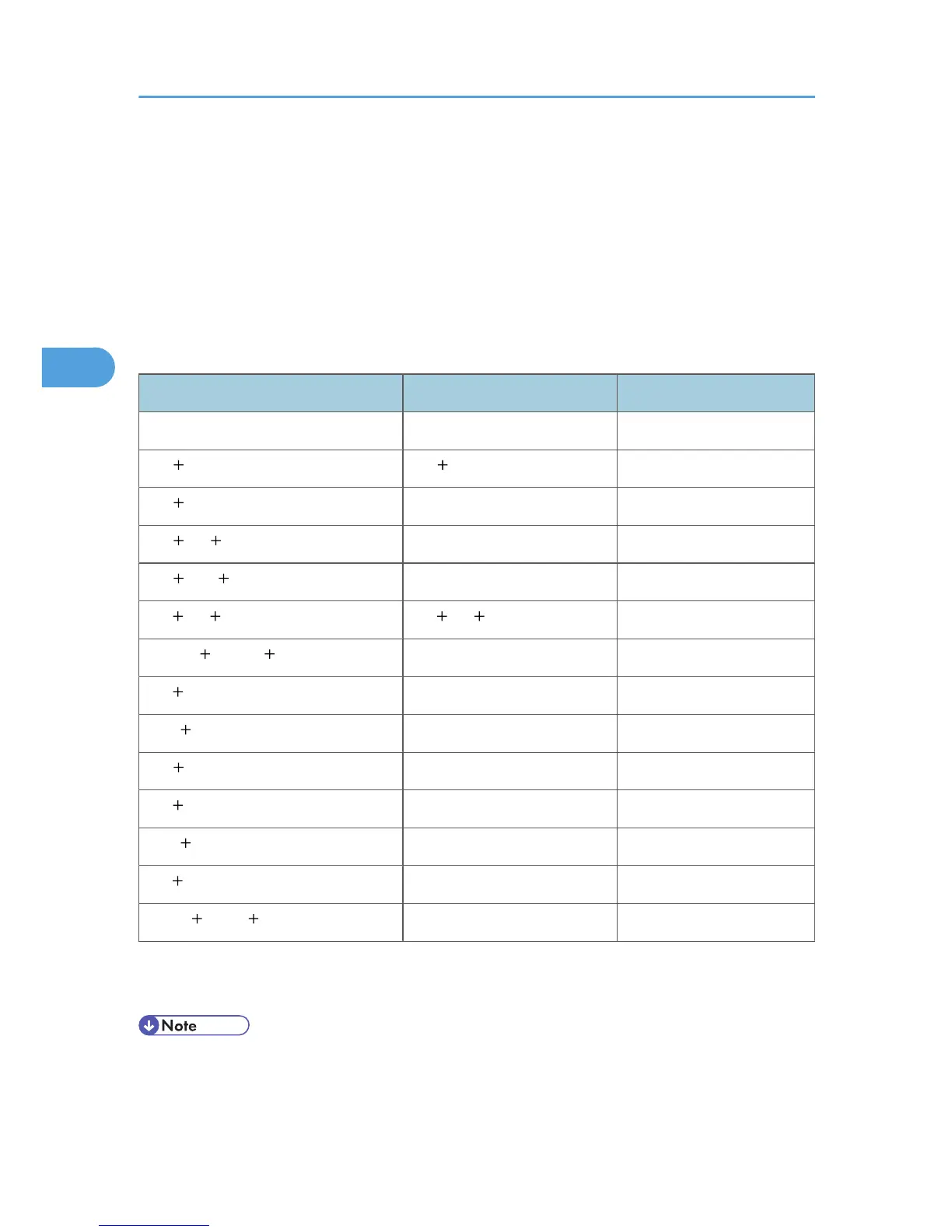Receiving E-mail
This section explains this machine's e-mail reception functions.
If a TIFF-F file is attached to an e-mail, the machine receives the e-mail by Internet Fax. If a JPEG or PDF
file is attached to an e-mail, the machine receives the e-mail by Mail to Print.
Only one attached file can be printed from a received e-mail.
When multiple files are attached to an e-mail, the reception method and the file that is printed vary
according to the file type and the order of the attached files.
File type attached File to be printed Reception method
Text Text Internet Fax
Text TIFF Text TIFF Internet Fax
Text JPEG JPEG Mail to Print
Text TIFF JPEG JPEG Mail to Print
Text JPEG TIFF JPEG Mail to Print
TIFF TIFF .... TIFF TIFF .... Internet Fax
JPEG(1) JPEG(2) .... JPEG(1) Mail to Print
TIFF JPEG JPEG Mail to Print
JPEG TIFF JPEG Mail to Print
Text PDF PDF Mail to Print
TIFF PDF PDF Mail to Print
JPEG PDF JPEG Mail to Print
PDF JPEG PDF Mail to Print
PDF(1) PDF(2) .... PDF(1) Mail to Print
If JPEG or PDF files are attached along with other types of file, the machine receives the e-mail by Mail to
Print. Only the first JPEG or PDF file is printed and the other files are deleted.
• If Reception Protocol is set to POP3 or IMAP4, you can use the E-mail Storage in Server setting (in
System Settings) to configure the machine to either retain or delete the received e-mail from the server.
See “System Settings”, General Settings Guide.
3. Reception
186
