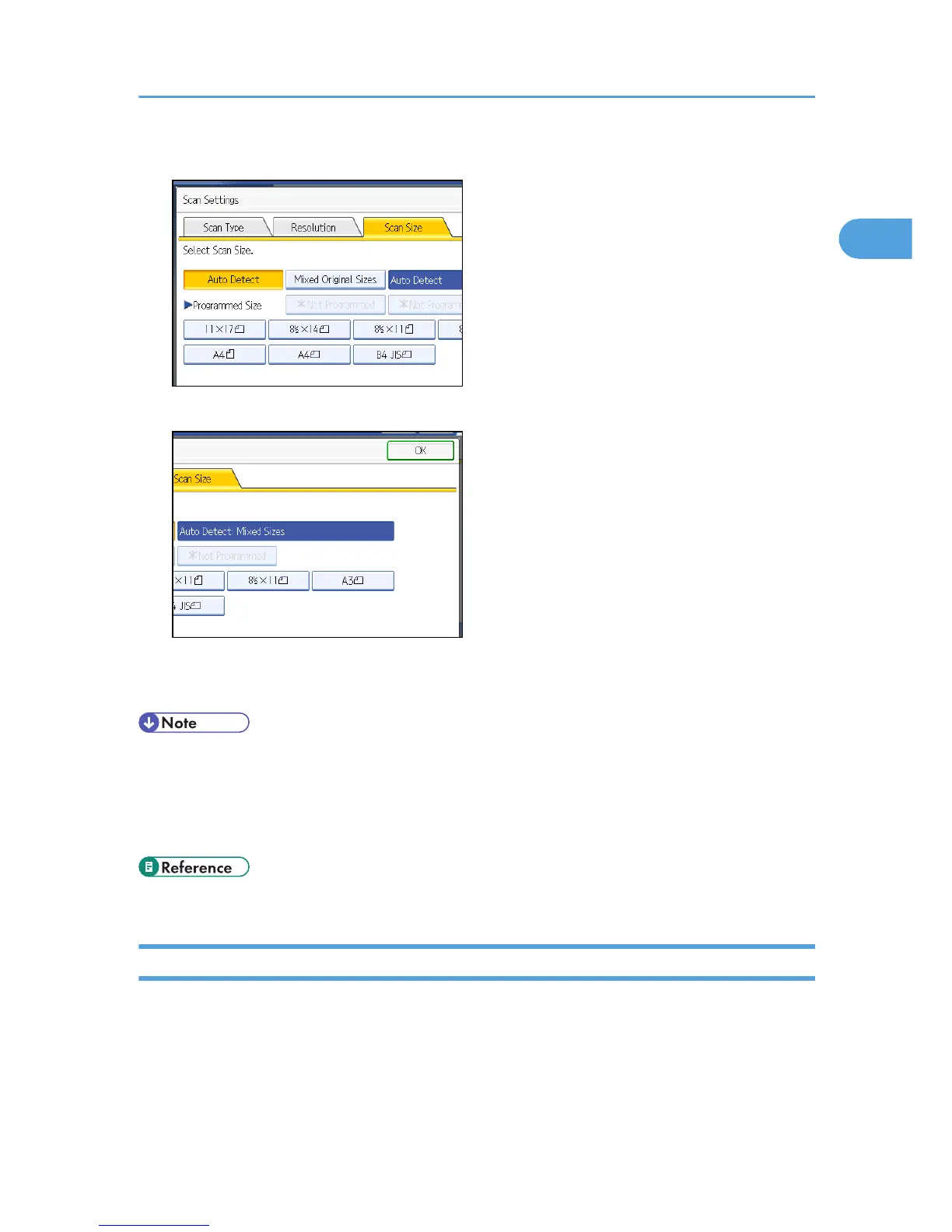3. Press [Mixed Original Sizes].
4. Press [OK].
"Auto Detect: Mixed Sizes" appears above [Scan Settings].
To cancel Mixed Original Sizes, press [Mixed Original Sizes] again before pressing [OK].
• When using Mixed Original Sizes, the machine sends the originals by Memory Transmission.
• When using Mixed Original Sizes, rotation transmission is disabled.
• You can have the machine select Mixed Original Sizes right after the power is turned on or whenever
the [Clear Modes] key is pressed. See “Setting Transmission Function Defaults”.
• p.152 "Setting Transmission Function Defaults"
Density (Contrast)
You can adjust the density at which the originals are scanned.
The text and diagrams on originals should stand out clearly from the paper they are on.
If the original has a darker background than normal (for example, a newspaper clipping), or if the writing
is faint, adjust the density.
Scan Settings
69
