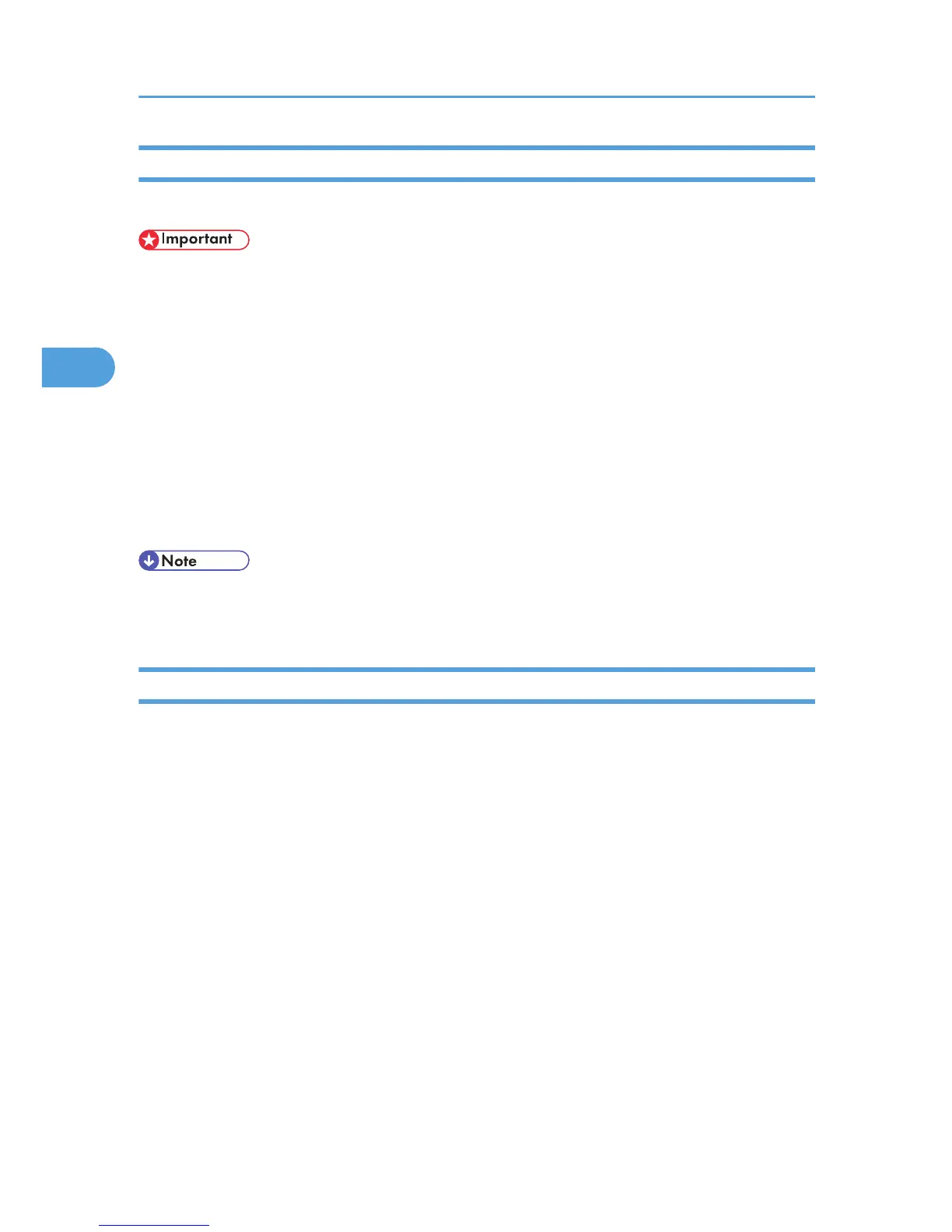Deleting a Virtual Printer
Use this procedure to delete a virtual printer.
• You must have Administrators privilege to delete a virtual printer. Log on using an account that has
Administrators privilege.
1. Log on to Web Image Monitor as an administrator.
For details about login user names and passwords, see "Using Web Image Monitor", Network Guide.
2. In the menu area, click [Configuration], and then click [Virtual Printer Settings] in the "Printer"
category.
The list of available virtual printers appears.
3. Select the virtual printer that you want to delete, and then click [Delete].
The delete confirmation screen appears.
4. Click [OK].
• You cannot delete this printer's default virtual printer.
• [Delete] appears only if you have already added a virtual printer.
Printing Using a Virtual Printer
To print directly from a specified virtual printer, assign the virtual printer in the print command. Before
printing for the first time, specify the virtual printer you want to use.
1. Log on to Web Image Monitor in administrator mode.
For details about login user name and password, see "Using Web Image Monitor", Network Guide.
2. In the menu area, click [Configuration], and then click [Printer Basic Settings] in the "Printer"
category.
3. Select [Active] in [Virtual Printer], and then click [OK].
4. Send a command from your computer.
lpr
C:\>lpr -S "printer's IP address" [-PVirtual Printer Name] [-ol] \path name\file
name
rcp
c:> rcp [-b] \path name\file name [\path name\file name...] printer's host name:
["Virtual Printer Name"]
3. Other Print Operations
130
