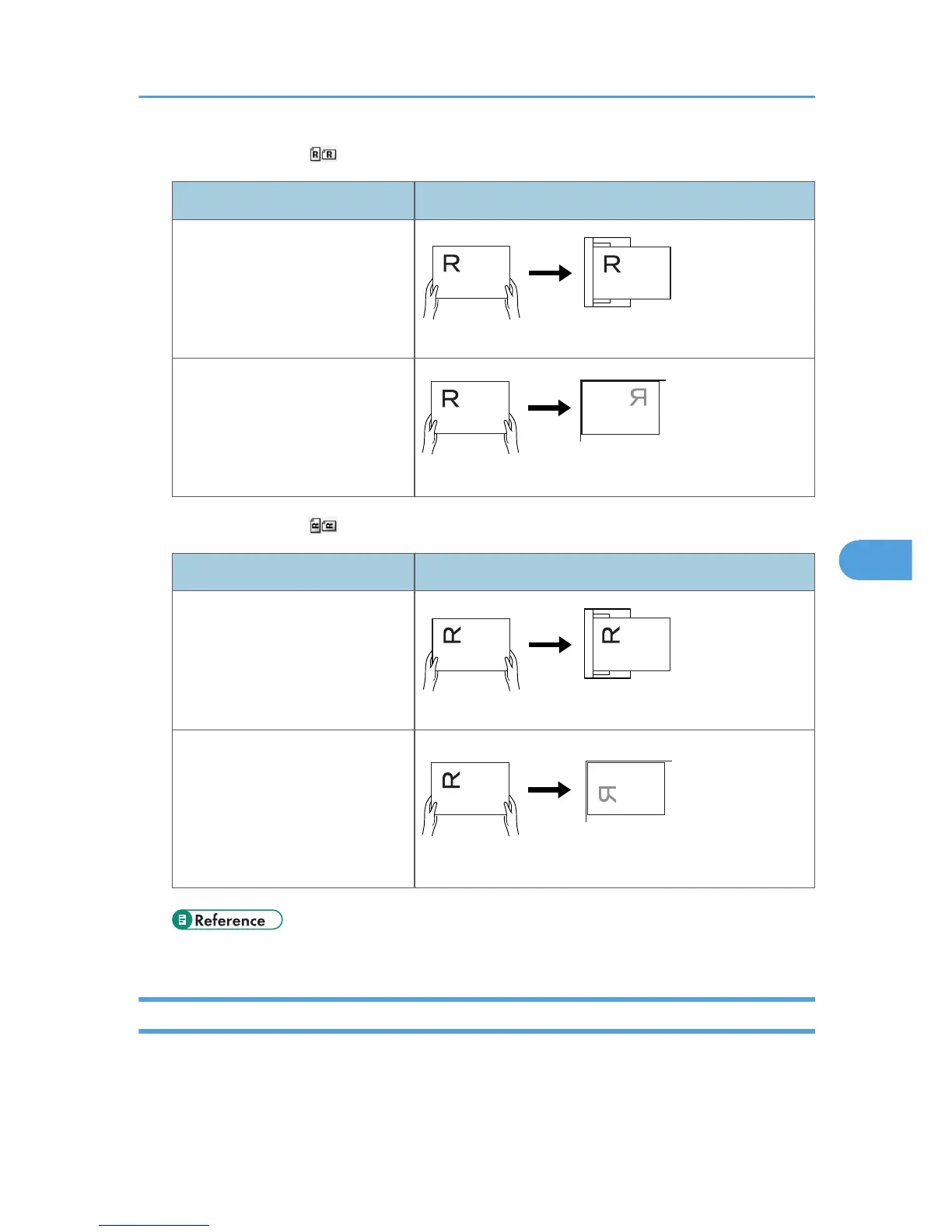Original Orientation is [ ]
Item Description
Placing an original in the ADF
Placing an original on the exposure
glass
Align the original, turn it rightward
or leftward, and then place it face
down on the exposure glass.
Original Orientation is [ ]
Item Description
Placing an original in the ADF
Placing an original on the exposure
glass
Turn the original over, place it face
down on the exposure glass, and
then align it with the top left corner
of the exposure glass.
• p.132 "Setting of Original Feed Type"
Edit
Make editing settings.
Items for Specifying Scan Settings
129
