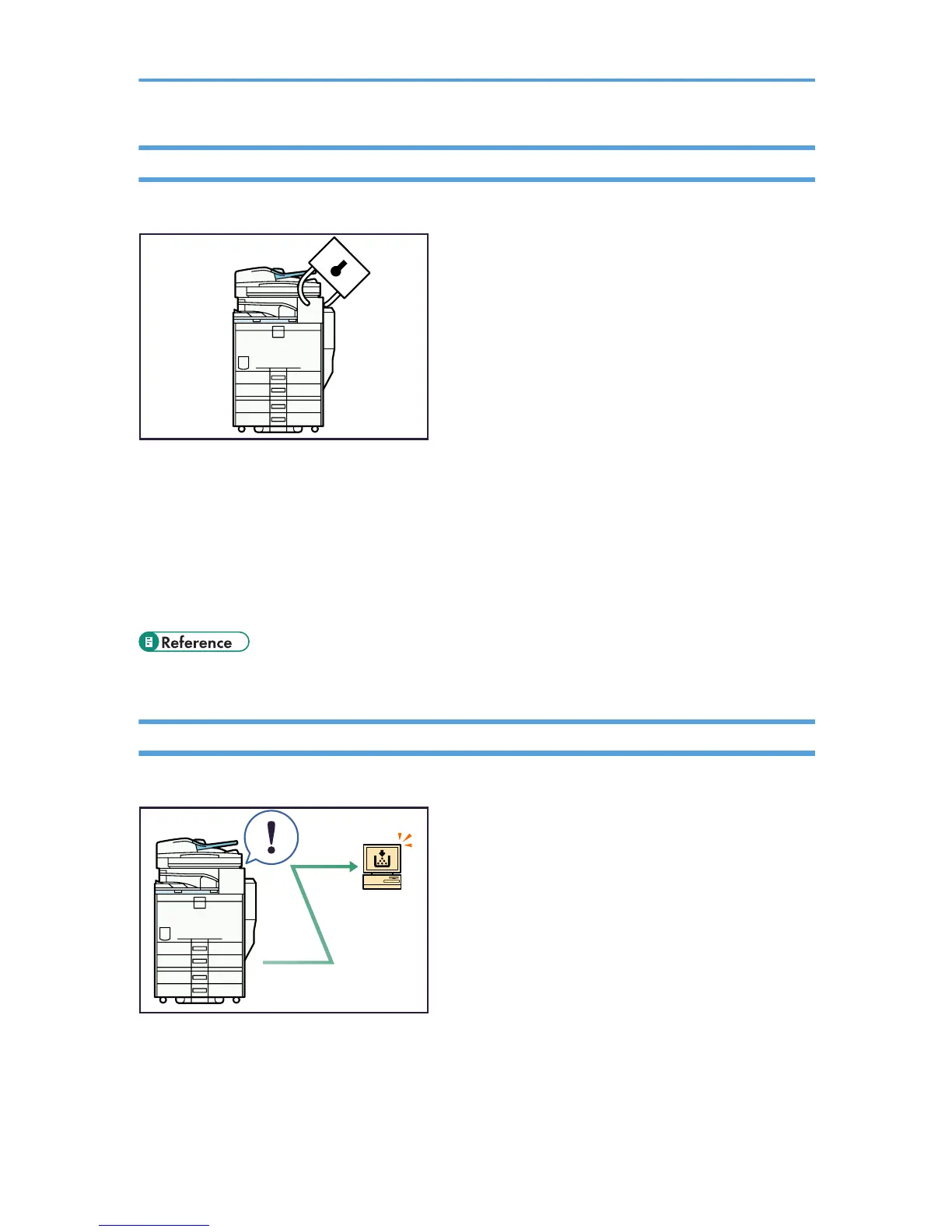Administrating the Machine/Protecting Documents (Security Functions)
You can prevent information leakage by managing the machine and protecting documents.
• You can protect documents from unauthorized access and stop them from being copied without
permission.
• You can control the use of the machine, as well as prevent machine settings from being changed
without authorization.
• By setting passwords, you can prevent unauthorized access via the network.
• You can erase the data on the hard disk to prevent the information from leaking out.
• See the manual for the DataOverWriteSecurity Unit (optional), and Security Reference.
Monitoring the Machine Via Computer
You can change the machine's settings and monitor its status from a connected computer.
• Web Image Monitor lets you configure and operate the machine using a Web browser on a computer.
You can also install SmartDeviceMonitor for Admin on a computer to configure and operate the
machine.
9
