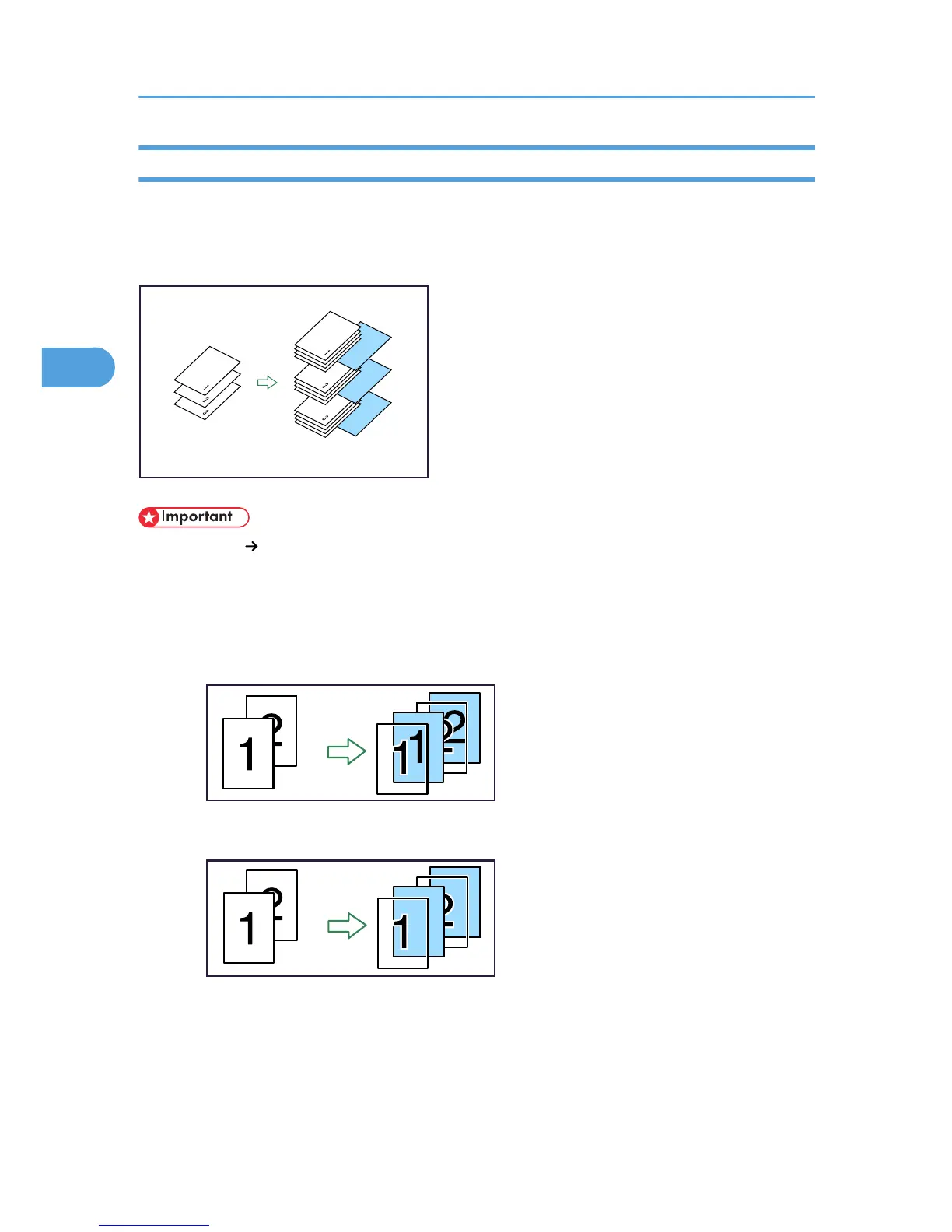Slip Sheets
Every time an original page changes, a slip sheet is inserted. You can also print on the inserted slip sheet.
Since a slip sheet is inserted for every page, you can protect printed surfaces. This function is useful in
copying OHP transparencies.
• If [1 Sided 2 Sided] is set, cancel the setting.
• Before using this function, select the tray for slip sheets under Slip Sheet Tray in User Tools. For details,
see “System Settings”, General Settings Guide.
When placing OHP transparencies in the bypass tray
• Copy
