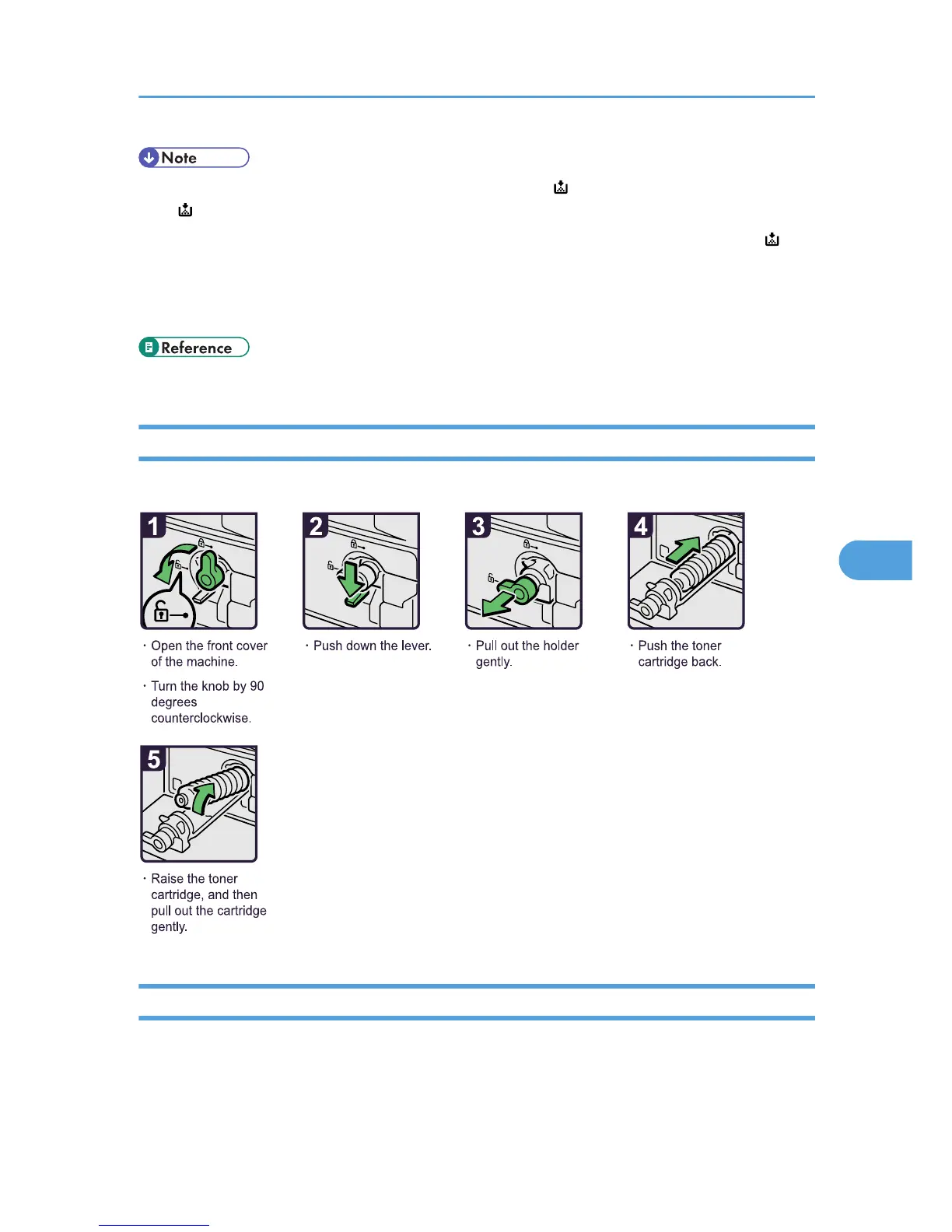• You can still make about ninety copies after the messages " Toner Cartridge is almost empty." and
" Replace Toner Cartridge." appear cyclically, but replace toner soon to prevent poor copy quality.
• You can check name of the required toner name and the replacement procedure using the " Add
Toner" screen.
• Press [System Status] to check contact number where you can order supplies. See “Checking Machine
Status and Settings”.
• p.9 "Checking Machine Status and Settings"
Removing Toner
This section describes how to remove toner.
