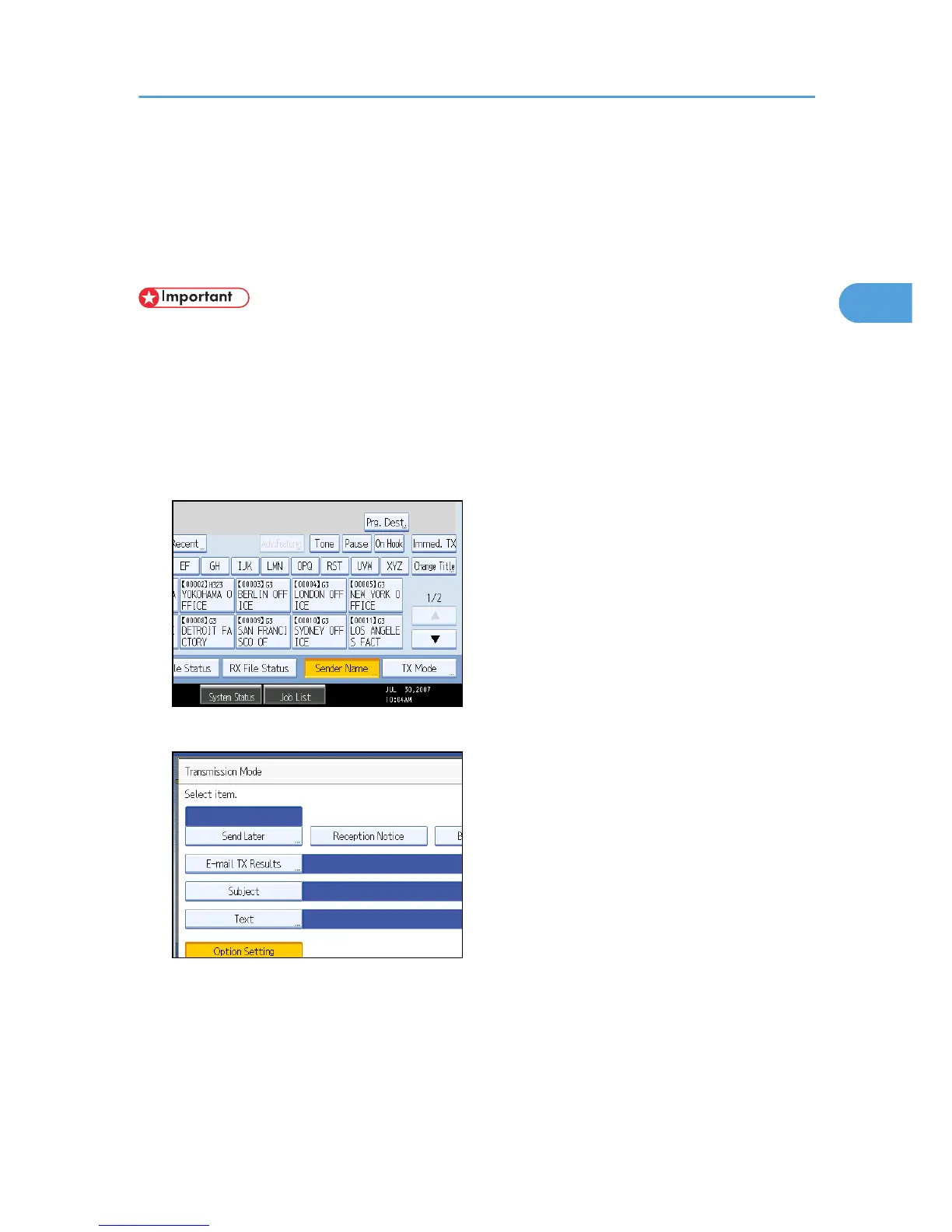Requesting a Reception Notice
You can confirm sent documents were properly received using e-mail or the Journal.
The receiver sends back a reception notice message. Once the reception notice message is received, “OK”
appears in the Result column of the Journal, allowing the originator to verify the transmission was received.
• The Reception Notice feature is only available if the receiver supports MDN (Message Disposition
Notification).
1. Place the original, and then select the scan settings you require.
2. Specify the sender.
For details, see “Sender Settings”.
3. Press [TX Mode].
4. Press [Reception Notice] to highlight it.
5. Press [OK].
The standby display appears.
To check the settings, press [TX Mode].
6. Specify a destination, and then press the [Start] key.
Requesting a Reception Notice
157
