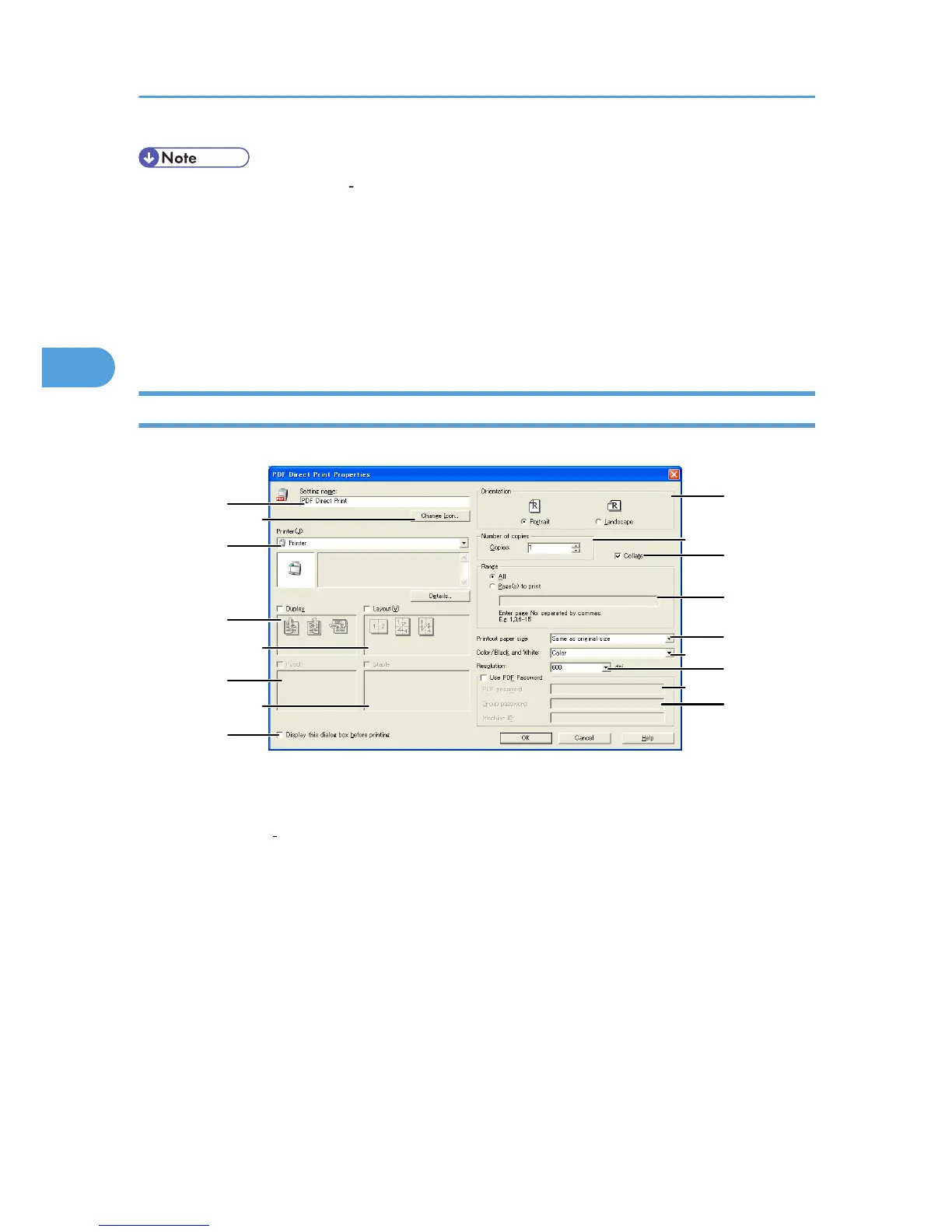• Before printing a password protected PDF file, perform one of the followings:
• In the [PDF Direct Print Properties] dialog box, enter the password for the PDF file you want to
print
• Specify a password for the PDF file by selecting [Change PDF Password] in the [PDF Menu] on
the machine's control panel.
• If a [PDF Group Password] for the [PDF Menu] has been specified using DeskTopBinder Lite or the
machine's control panel, the same group password must be set on the other also.
PDF Direct Print Properties
1. Setting name:
Displays the plug in configuration name (up to 63 single byte characters)
2. Change Icon...
Changes the icon displayed on the tool bar.
3. Printer
Displays a list of RPCS drivers that support PDF direct printing.
4. Duplex
Prints on both sides of sheets.
5. Layout
Prints multiple pages on a single sheet.
6. Punch
Punches holes in printed sheets.
3. Other Print Operations
78
