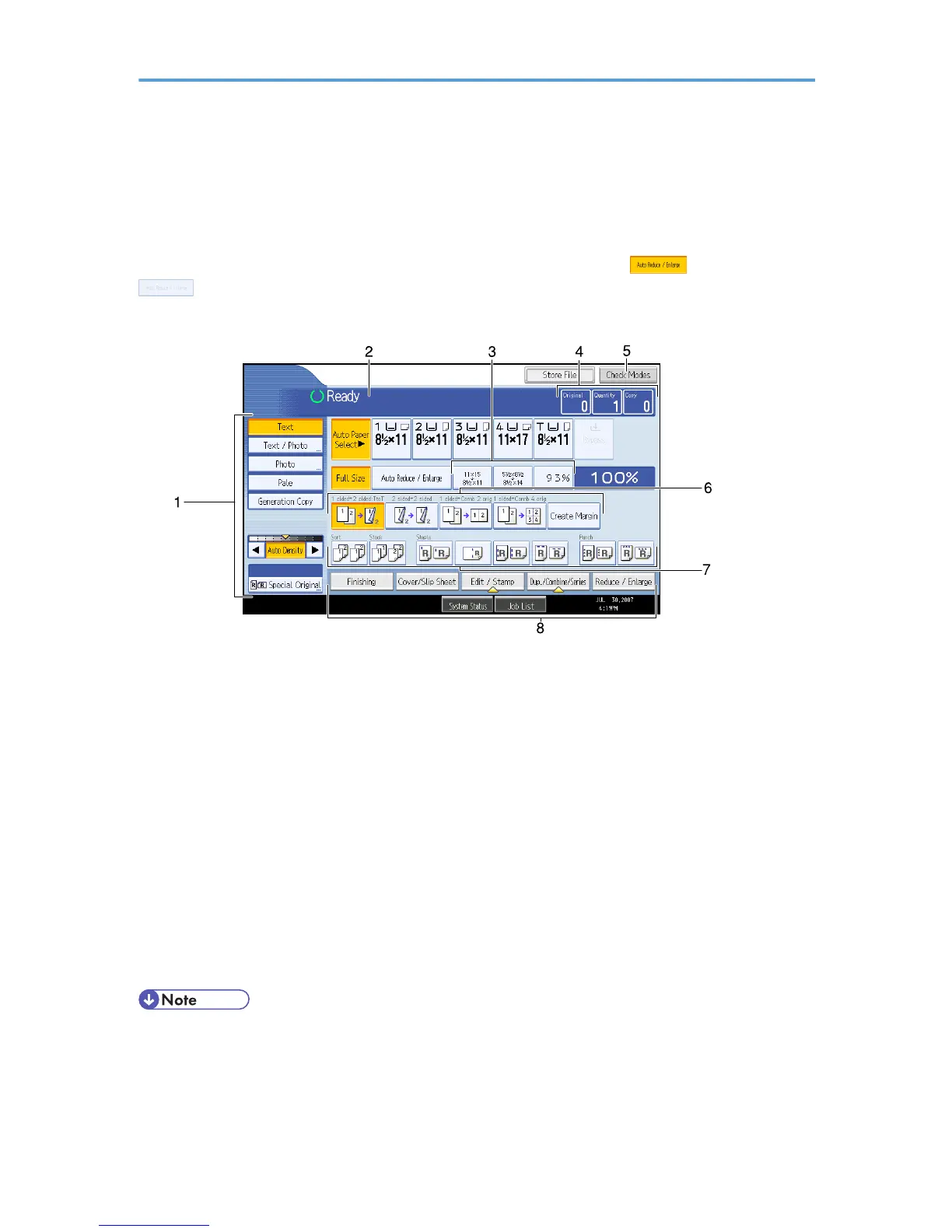Display
The function items displayed serve as selector keys. You can select or specify an item by lightly pressing
them.
When you select or specify an item on the display panel, it is highlighted like . Keys appearing as
cannot be used.
Initial copy display
1. Use this area to specify the original type, image density level, and other settings.
2. Displays operational status and messages.
3. You can register up to three frequently used reduce/enlarge ratios other than the preset ratios
under Reproduction Ratio in User Tools. For details, see “Copier/Document Server Features”,
General Settings Guide.
4. Displays the numbers of originals scanned, copies set, and copies made.
5. Press the key to confirm the current settings.
6. Displays the Shortcut keys. You can register frequently used functions under General Features
in User Tools. For details, see “Copier/Document Server Features”, General Settings Guide.
7. Displays Sort, Stack, Staple, and Punch functions.
8. Displays available functions. Press a function to display its menu. A clip mark indicates the
currently selected functions.
• The illustration is an example of the panel display when the optional booklet finisher, the paper tray
unit, and the large capacity tray (LCT) are installed.
15