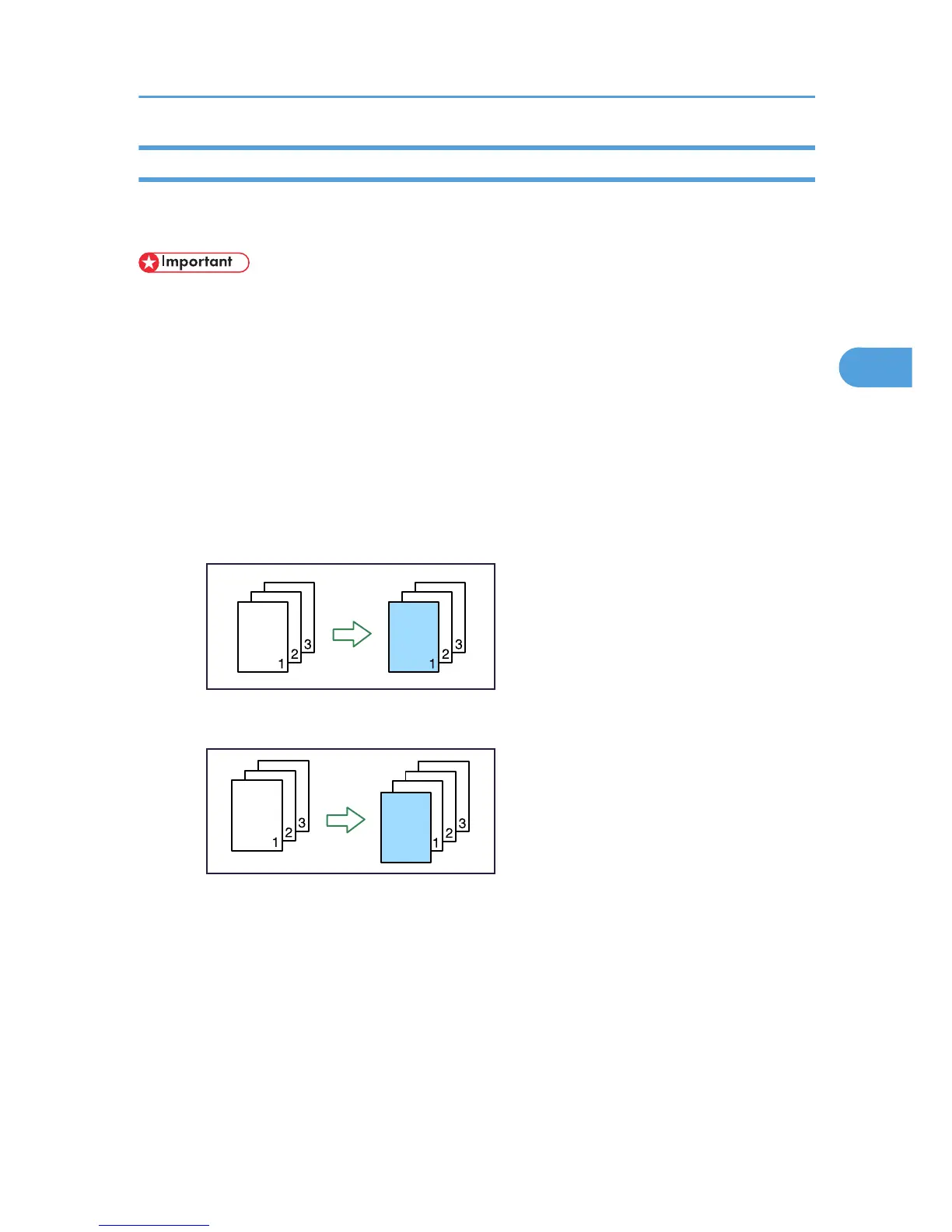Covers
You can use this function to create cover sheets by adding additional pages of different paper, or copying
existing pages onto different paper.
• Before using this function, select the tray for covers under Cover Sheet Tray in User Tools. For details,
see “System Settings”, General Settings Guide.
• You cannot specify the bypass tray as the Main Sheet Tray. Only cover sheets or slip sheets can be
loaded in the bypass tray.
• When selecting [Copy], select whether the front and back covers are copied 1-sided or 2-sided.
The Covers function includes Front Cover and Front/Back Covers.
Front Cover
This function copies the first page of an original onto paper that has been specified for covers, or
places a cover sheet before the first copy page.
• Copy
Front/Back Covers
This function copies the first and last pages of an original onto paper that has been specified for covers,
or places a cover sheet before the first copy page and after the last copy page.
• Copy
Advanced Copier Functions
137
