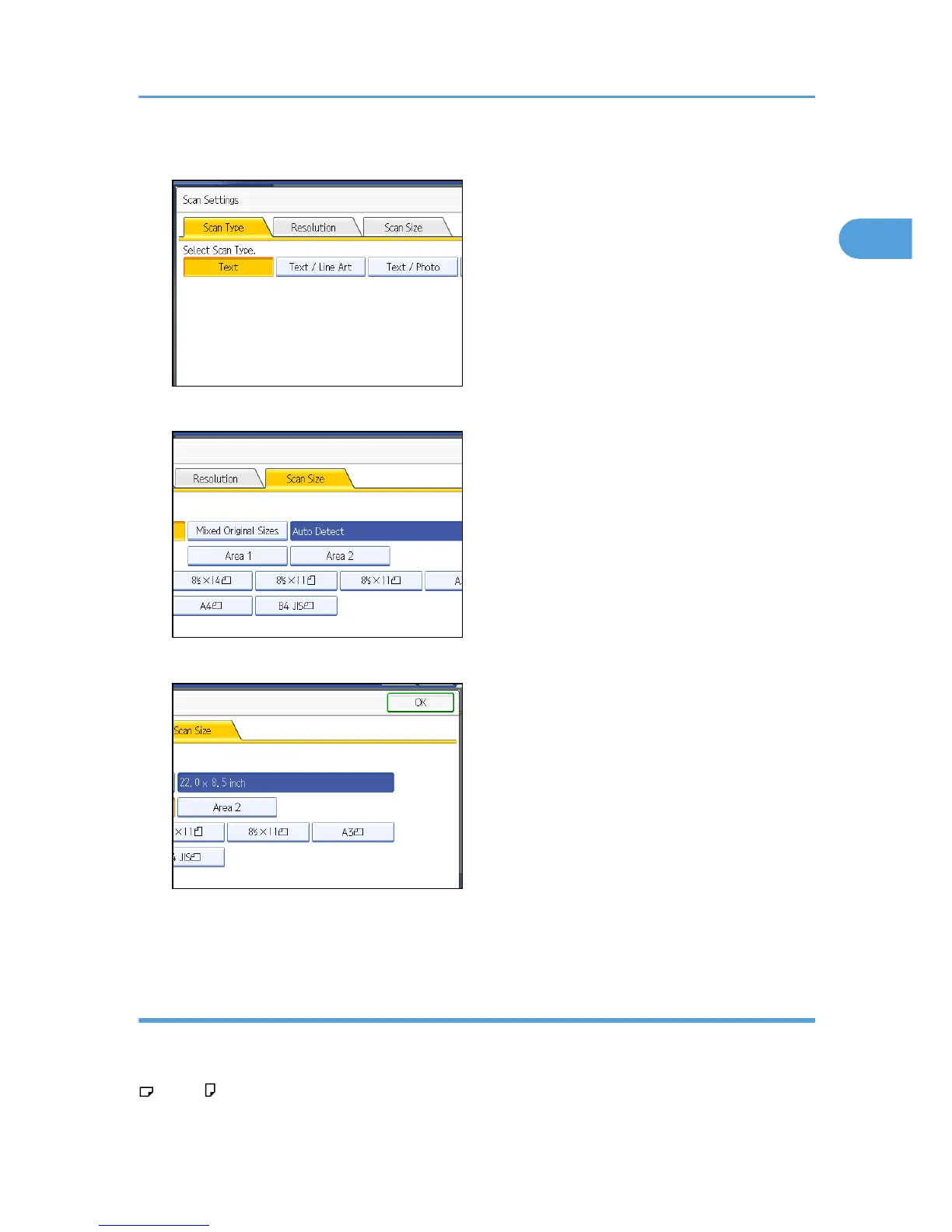2. Press [Scan Size].
3. Press [Area 1] or [Area 2].
4. Press [OK].
The specified size appears above [Scan Settings].
To cancel the selected scan size, select [Auto Detect] before pressing [OK].
Mixed Original Sizes
You can send the different size of originals simultaneously.
Select this to individually scan the size of originals loaded into the optional ADF. For example, when A3
and A4 size originals are sent together, usually all are sent using the size of the first original. By selecting
Mixed Original Sizes, the machine scans and sends each original according to its size.
Scan Settings
67
