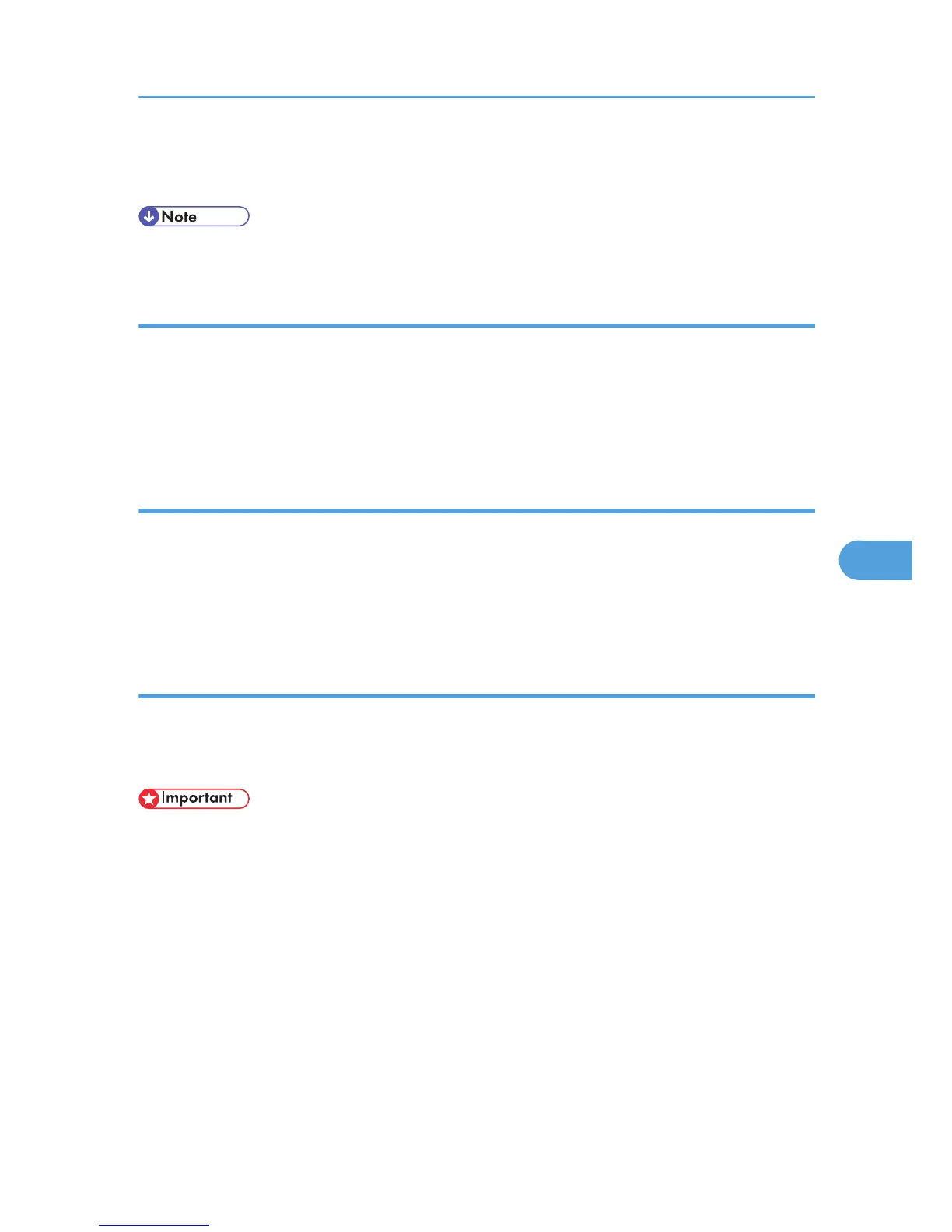• Display
VGA 640 × 480 pixels or more
• Before beginning installation, exit all other applications.
Address Book
Address Book helps you edit LAN-Fax transmission destinations.
Operating systems
Microsoft Windows 2000/XP/Vista
Microsoft Windows Server 2003/2003 R2
LAN-Fax Cover Sheet Editor
LAN-Fax Cover Sheet Editor helps you edit LAN-Fax cover sheets.
Operating systems
Microsoft Windows 2000/XP/Vista
Microsoft Windows Server 2003/2003 R2
Auto Run program
The installers for various drivers and utilities launch automatically as Auto Run programs when you insert
the CD-ROM.
LAN-Fax Driver, Address Book, and LAN-Fax Cover Sheet Editor can be installed by Auto Run.
• If the plug and play function starts, click [Cancel] in the [Found New Hardware] dialog box, and then
insert the CD-ROM.
• Auto Run might not work automatically with certain OS settings. If this is the case, double-click
“Setup.exe”, located on the CD-ROM root directory.
• If you want to cancel Auto Run, hold down the [SHIFT] key (when your system is Windows 2000/
Windows XP or Windows Server 2003/2003 R2, hold down the left [SHIFT] key) while inserting the
CD-ROM. Keep the [SHIFT] key held down until the computer stops reading the CD-ROM.
• Clicking [Cancel] during installation aborts the installation. If you cancel the installation, restart your
computer and install the rest of the software or printer driver.
Sending Fax Documents from Computers
279
