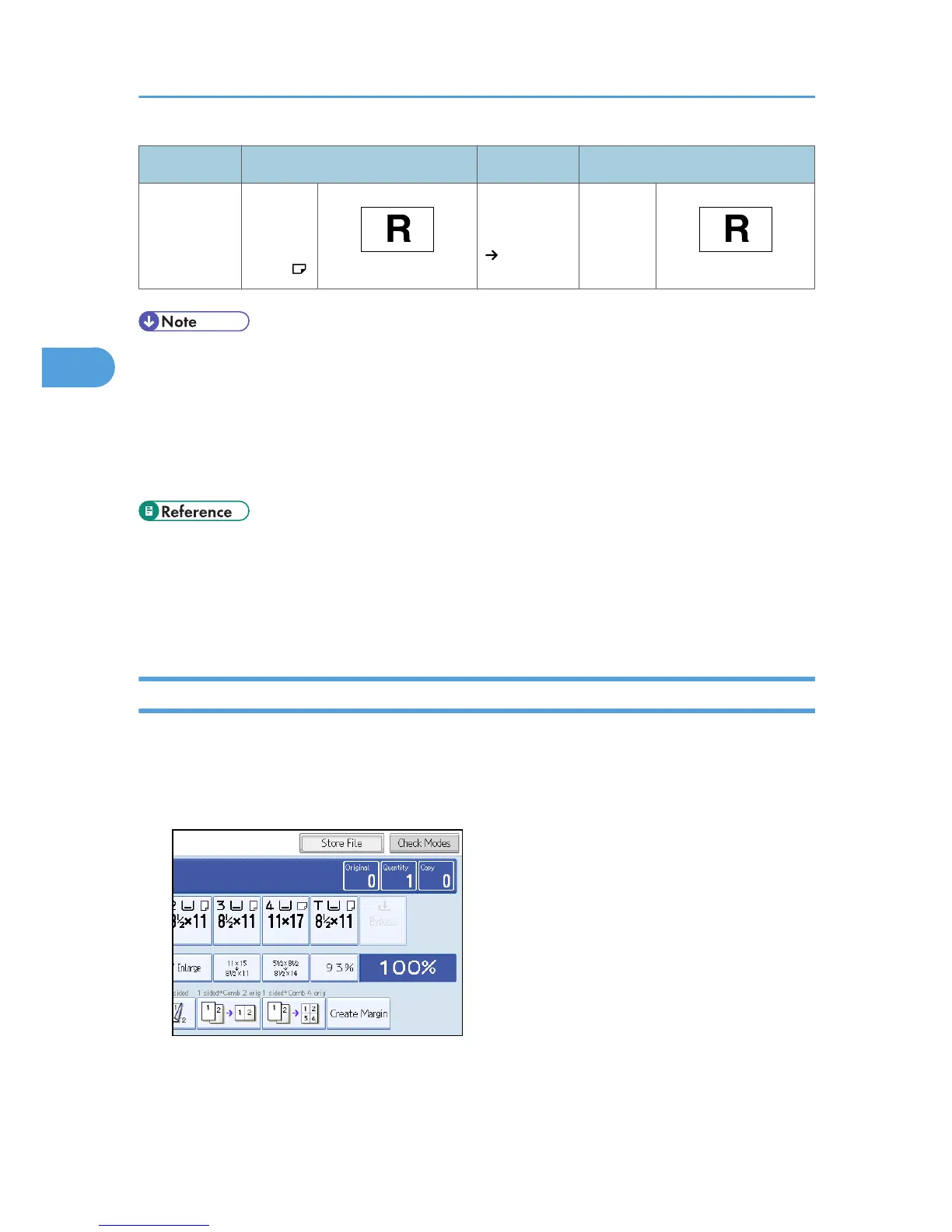• This function works when Auto Paper Select or Auto Reduce / Enlarge is selected. See “Auto Paper
Select” and “Auto Reduce/Enlarge”.
• The default setting for Auto Tray Switching is [With Image Rotation]. You cannot use the Rotate Copy
if this setting is changed to [Without Image Rotation] or [Off]. For details about Auto Tray Switching,
see “Copier/Document Server Features”, General Settings Guide.
• Depending on the settings for Punch or Staple, you may not be able to use the Rotated Copy function.
• p.46 "Auto Reduce/Enlarge"
• p.66 "Staple"
• p.70 "Punch"
• p.93 "Auto Paper Select"
Manual Paper Select
Select the tray containing the paper you want to copy onto: a paper tray, the bypass tray or the LCT.
1. Select the tray you want to use.
The indicator corresponding to the selected paper tray is highlighted.
3. Advanced Copying
94
